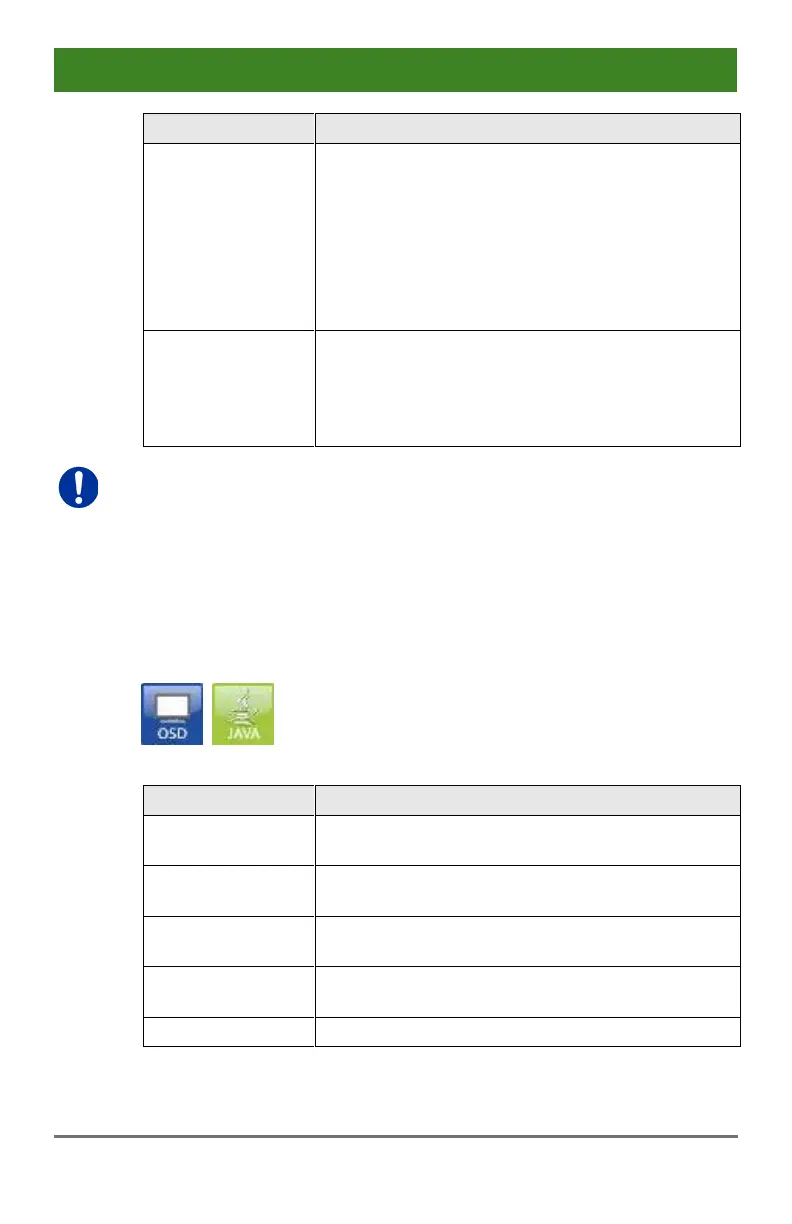Description
2020-02-26 37
Full Access: Console has a KVM connection
to the displayed CPU.
Video Access: Console has a video only
connection to the displayed CPU.
Private Mode: Console has a Private Mode
connection to the displayed CPU.
not connected: Console is not connected to a
CPU.
x device(s) shows the exact number of devices
that are connected to the current CPU of the
console (e.g. 3 devices).
If the field remains empty, no other devices are
connected to the current CPU.
If the options Mouse Connect or Keyboard Connect (see Chapter 5.4.4,
Page 95) are used, the name of the console with keyboard / mouse
control will be displayed on those consoles that do not have current K/M
control. The console is displayed in yellow color under Access.
Pos: 32 /806-IHSE/ Beschreibu ng/Status/Netzwerk- Status/48 0-xx @ 7\mod_ 13099355057 11_6.doc @ 5 2680 @ 3 @ 4
3.7.5 Network Status
The current network configuration is shown in this menu.
You have the following options to access the menu:
The following information is shown in this menu:
Information whether the network settings are
applied dynamically. Display Y (Yes) or N (No)
Information about the IP address as provided
manually or via DHCP
Information about the subnet mask as provided
manually or via DHCP
Information about the gateway address as provided
manually or via DHCP
Information about the MAC address of the matrix