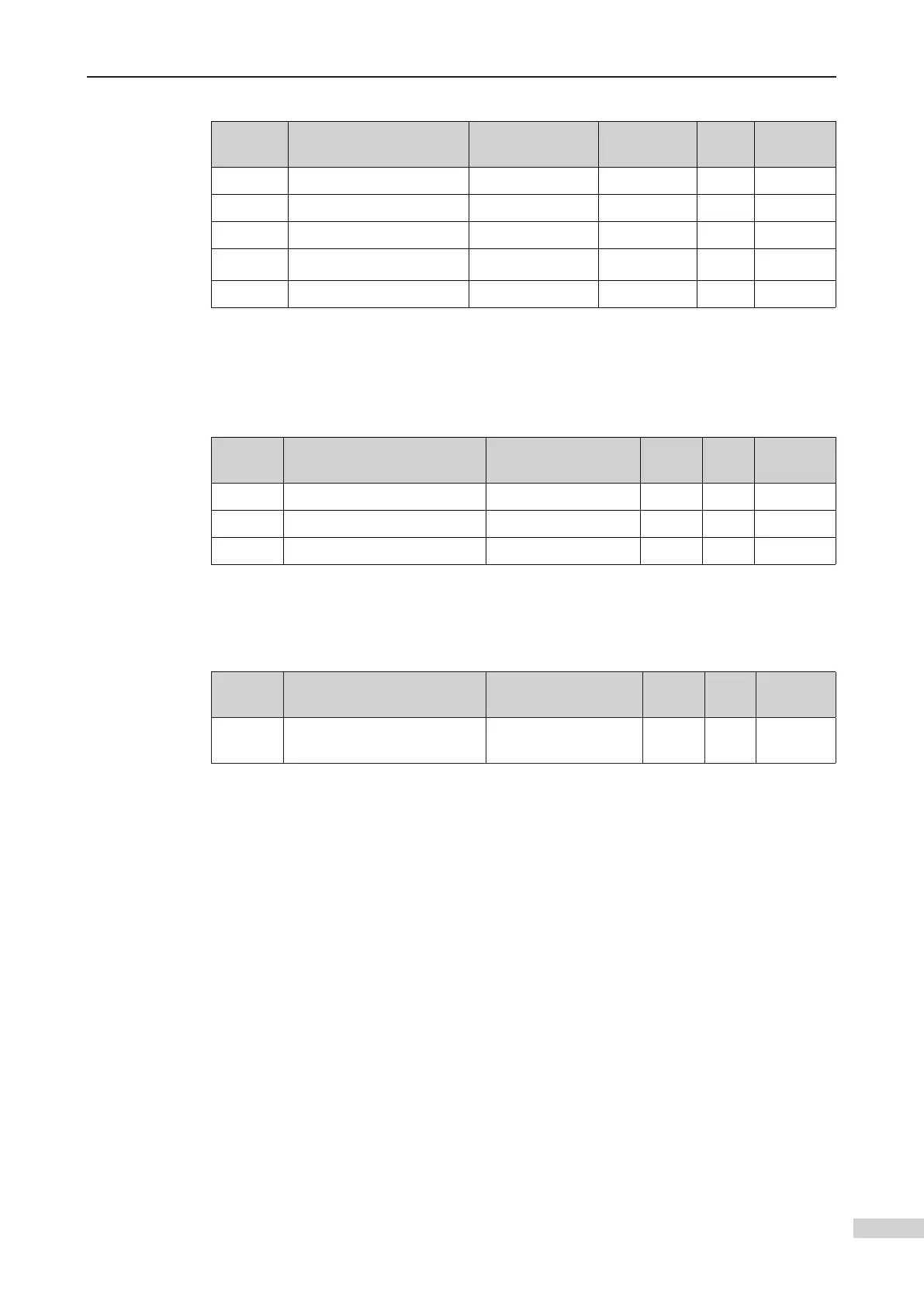6 Parameter Description
-
231
-
If this parameter is set to a value smaller than 3s, it becomes invalid.
Function
Code
Name Setting Range Default Unit Property
F9-03 Clock: year 2000 to 2100 Current time YYYY
☆
F9-04 Clock: month 01 to 12 Current time MM
☆
F9-05 Clock: day 1 to 31 Current time DD
☆
F9-06 Clock: hour 0 to 23 Current time HH
☆
F9-07 Clock: minute 0 to 59 Current time MM
☆
These parameters are used to set the current date and time of the system.
These parameters are to control internal time of the system. Time keeping is support-
ed at power failure. You need to set the current system time correctly so that functions
related to the time can be implemented.
Function
Code
Name Setting Range Default Unit Property
F9-09 Accumulative running time 0 to 65535 0 h
F9-11 High byte of running times 0 to 9999 0 -
F9-12 Low byte or running times 0 to 9999 0 -
These parameters are used to view the actual accumulative running time and running
times of the elevator.
Running times of the elevator = F9-11 x 10000 + F9-12.
Function
Code
Name Setting Range Default Unit Property
F9-13
period
0 to 99 0 day
☆
When this parameter is set to a non-zero value, this function is enabled, and the sys-
and the counted days reaches the value of this parameter, the elevator enters the
parking state and the system reports Err08, notifying that the elevator must be main-
elevator, and then the system clears the value to 0 and starts counting again. If this
parameter is set to 0, this function is disabled.