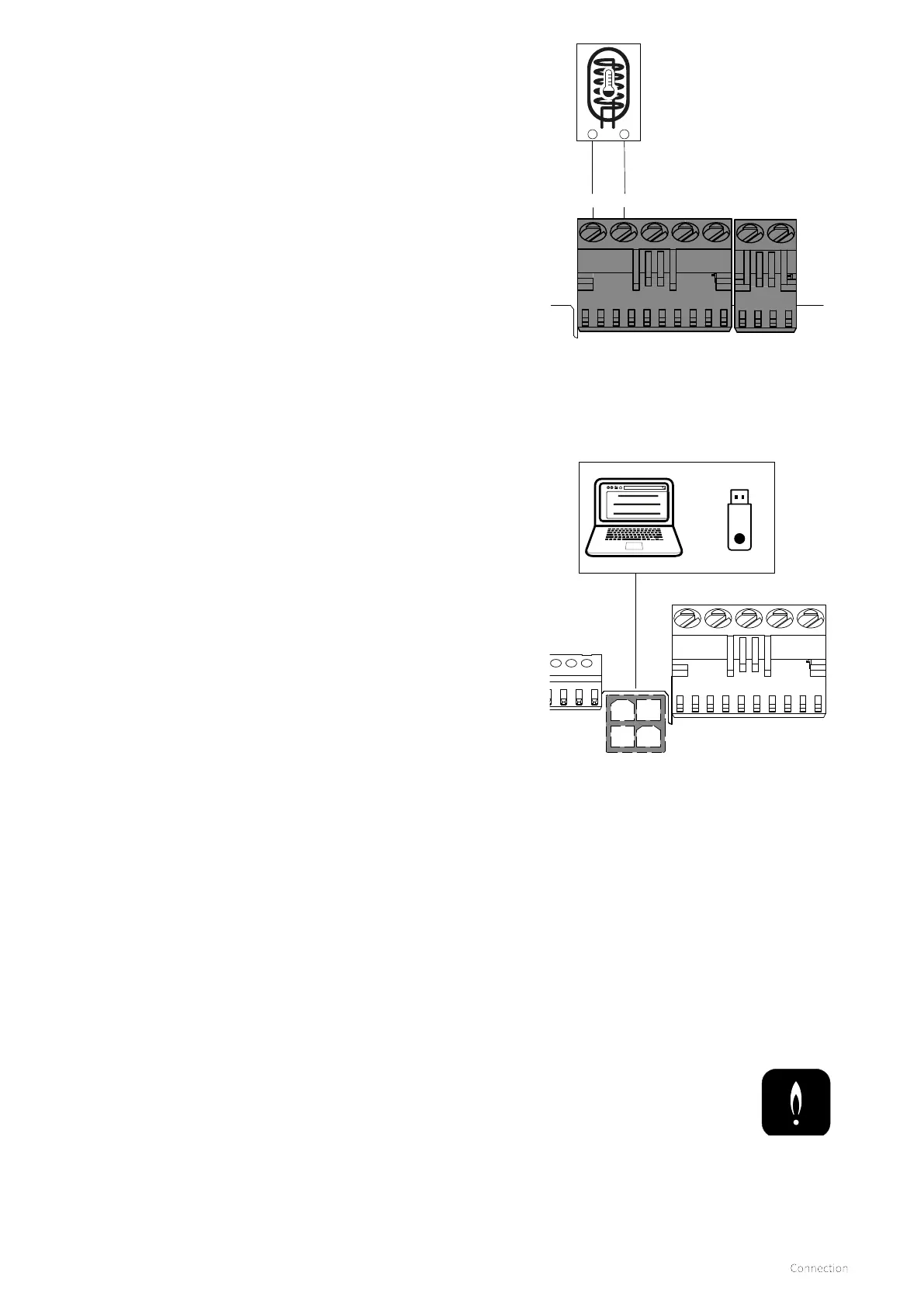35
45
4
5
X15
X13
http://www.intergasverwarming.nl
► The DHW NTC cylinder sensor can be wired to connector
X13 4/5 (also see §7.1.4 & §7.1.5).
7.5.6 Connecting boiler sensor/thermostat
The boiler PCB has an interface for a PC. The PC can
communicate with the boiler via an IDS cable, or wirelessly
through the Intergas USB dongle, providing the appropriate
soware has been installed. This facility allows the
attending engineer to monitor complete functionality of the
appliance, change parameters and view historic fault
codes.
Engineers must be fully conversant with this utility, training
is available from Intergas Heating Ltd.
NOTE: IDS cable and USB dongles are subject to
availability (Windows operating system not ISO compliant).
► Connect the cable to Connector X14 (also see §12.1).
7.5.7 PC interface
7.5.8 Comfort Touch
PC connection
It is possible to combine the appliance with the Intergas OpenTherm Comfort
Touch Gateway kit this is available in two options:-
Part number 032034 R.F Gateway inc white Comfort touch thermostat (wired to boiler X13 1/2)
Part number 032044 R.F Gateway inc black Comfort touch thermostat (wired to boiler X13 1/2)
This set consists of a Intergas gateway and a connection set.
The Intergas gateway provides a connection between an Internet router and the boiler, so that
the boiler can be monitored and managed via a web server using the Comfort Touch service app.
The Comfort Touch is available via the regular merchant.
If the end user also wants to make use of the Comfort Touch possibilities of the appliance, the
set is also available with a Honeywell Round thermostat, part number 032164 R.F Gateway inc
Honeywell round R.F thermostat (paired to boiler RF module)
For the end user, a consumer version of the Comfort Touch app is available.
The Comfort Touch service and consumer app can be downloaded from both the Google Play
Store and the Apple App Store.
NTC Cylinder sensor
connection
Comfort Touch App
