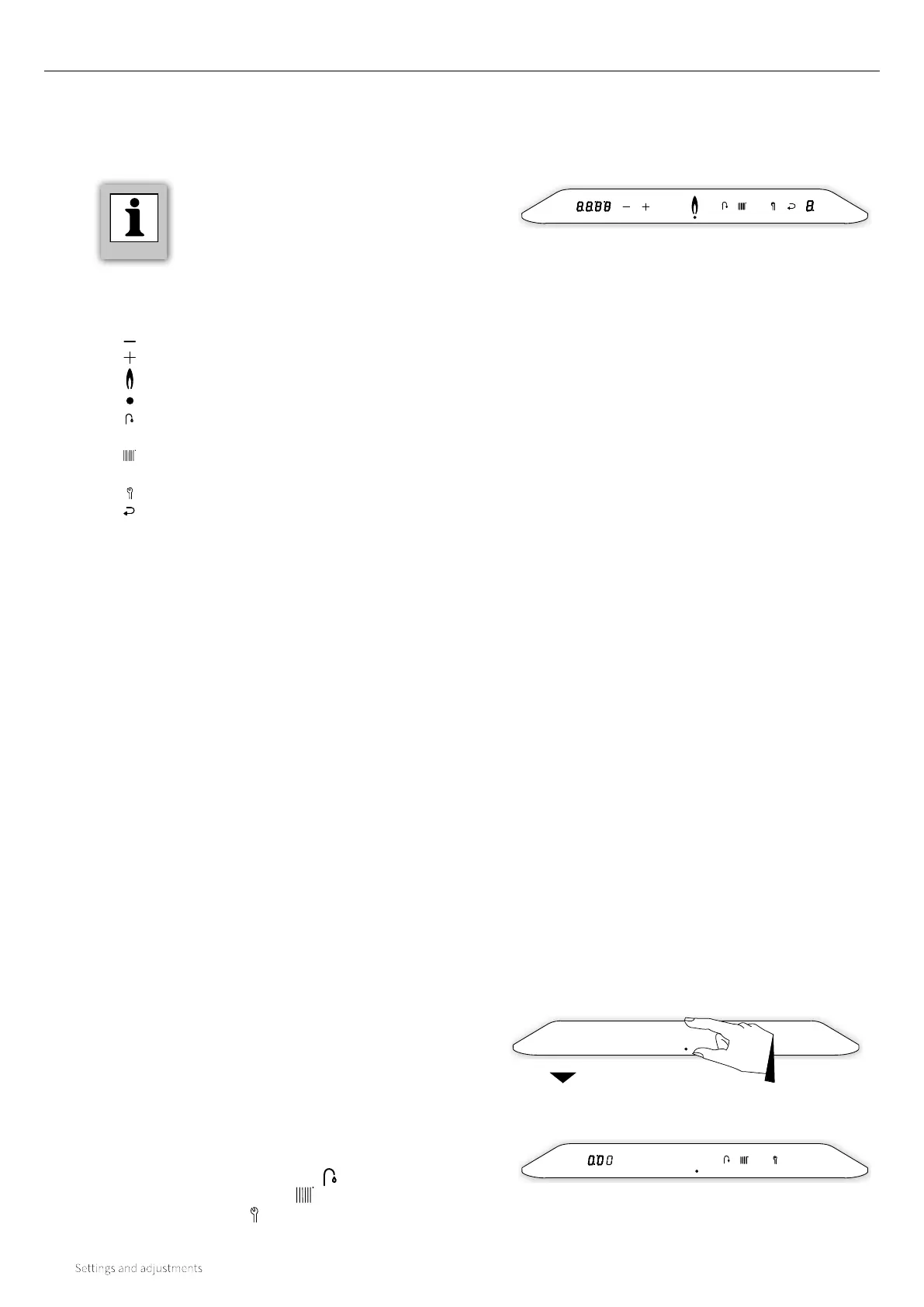52
The operation of the boiler can be influenced by the various
(parameter) settings within the PCB. Access of these menus, can
be made and modified via the touch screen display.
NOTE. Some of the settings are only accessible aer entering the
installer’s code (see §9.1.5 and §9.3).
9 SETTINGS AND ADJUSTMENTS
9.1 Navigate the settings
9.1.1 Main menu
Main menu
Initial setting
The main menu is accessible by gently tapping just above the
power LED. The main menu can be viewed with the boiler
switched on or switched o on the fascia (230v power must be
switched on). The main menu will be displayed for 1 minute,
without intervention, it will then return to its original status.
The following symbols will light up:
► The domestic hot water symbol
► The central heating symbol
► The Service symbol
The clock time will be displayed on the le side if enabled.
There are several menus to navigate through that are
accessible via the touch screen panel.
The following menus are available:
► Main menu
First line menu from which all other menus are accessible.
► Domestic hot water menu
Menu in which the domestic hot water-related settings can be
modified or set.
► Central heating menu
Menu in which the central heating-related settings can be
modified or set.
► RF menu
Menu in which specific RF room thermostats can be assigned to
the boiler.
► Service menu
Menu in which the test programs can be activated and the
(installer’s) parameters can be modified (installer’s code
required).
► Info menu
Menu in which the current boiler characteristics can be obtained.
Touch screen displaying all options
► The boiler has a touch screen display panel.
Symbols will illuminate when they are
operable and they will be extinguished when
they are no longer available.
► 8.8.8.8 8.8.8.8 : Le display / Desired temperature in °C / Central heating pressure
/ Fault code / Time / Information menu
► : - (Minus) button
► : + (Plus) button
►
: Boiler operating (burner is switched on)
► : Power LED
► : DHW demand / DHW comfort setting / Adjusting domestic hot
water setting
► : Central heating demand / Adjusting maximum central heating
temperature
► : Service button
► : Enter button
► 8.8. : Right display / operational code
