
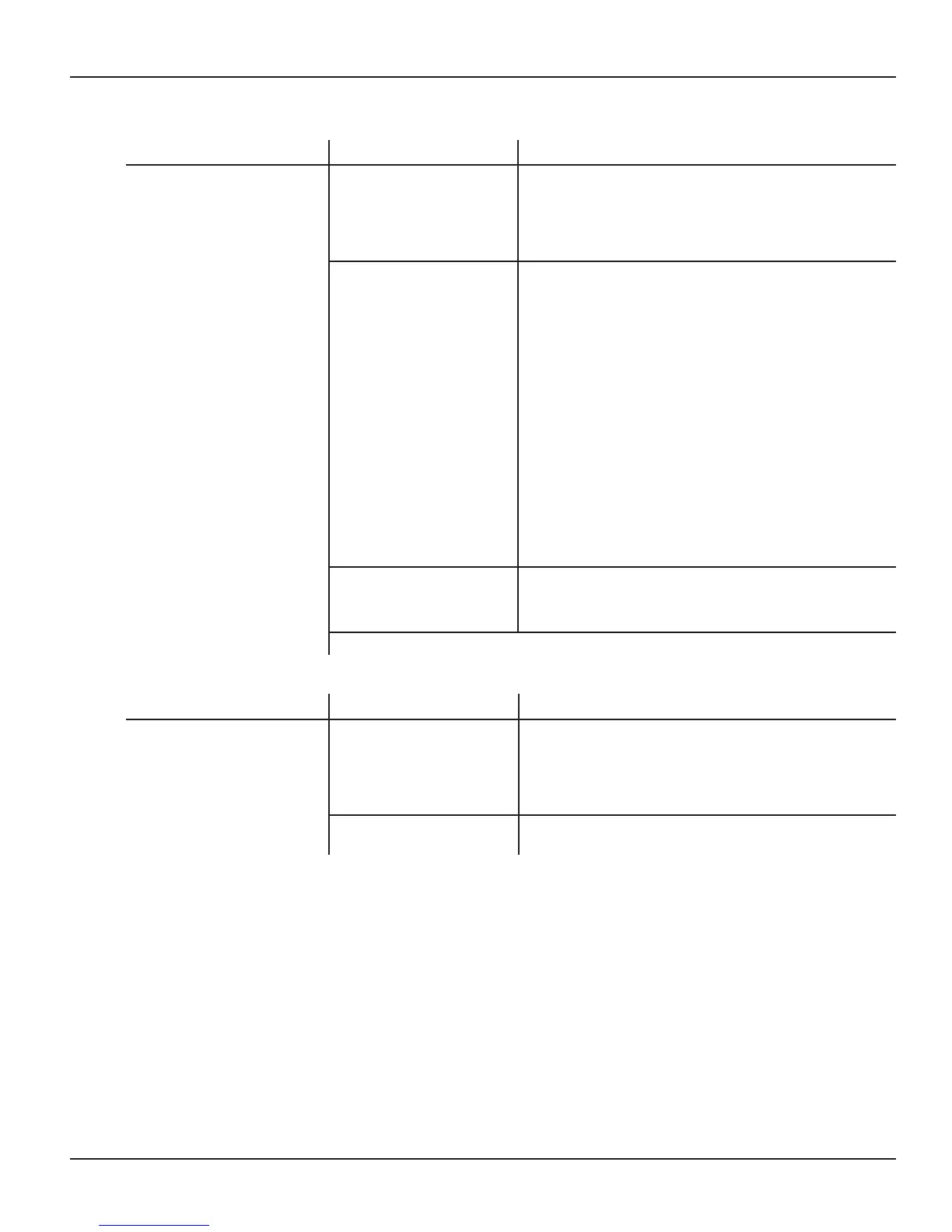
Do you have a question about the Intermatic PE653RC Multi Wave and is the answer not in the manual?
| Model Number | PE653RC |
|---|---|
| Channels | 3 |
| Voltage | 120/240 VAC |
| Frequency | 60 Hz |
| Enclosure | NEMA 3R |
| Dimensions | 3.5 inches |
| Wireless Range/Operating Range | Up to 100 ft (30 m), depending on environment |
Provides detailed instructions for connecting power and various circuits to the PE653.
Guides the physical mounting and electrical connection of the PE653 receiving device.
Steps to establish a network connection between the controller and the receiving device.
Details the process of creating a network link between the controller and receiving unit.
Instructions to program the controller for single or dual-speed pump operation.
Creating timer-based events to control circuits or pump speeds automatically.
Setting up and naming specific speeds for variable speed pumps.
Operating Z-Wave devices and scenes via the hand-held controller.
Clearing existing programming from Z-Wave devices before network inclusion.
Adding Z-Wave devices to the system's network for control.
Assigning Z-Wave devices to scenes for unified operation via the controller.
Establishing a network connection between the PE953 controller and PE650 device.
Confirm the PE653 receiving device is powered, functional, and properly configured.
Test the wireless communication link between the hand-held controller and the receiving device.
Confirm the heater correctly receives and acts on commands from the controller.
Addresses issues where LEDs function but power circuits remain inactive.
Troubleshoots problems with a 2-speed pump failing to engage its specific modes.
Guides on troubleshooting why the heater fails to activate.