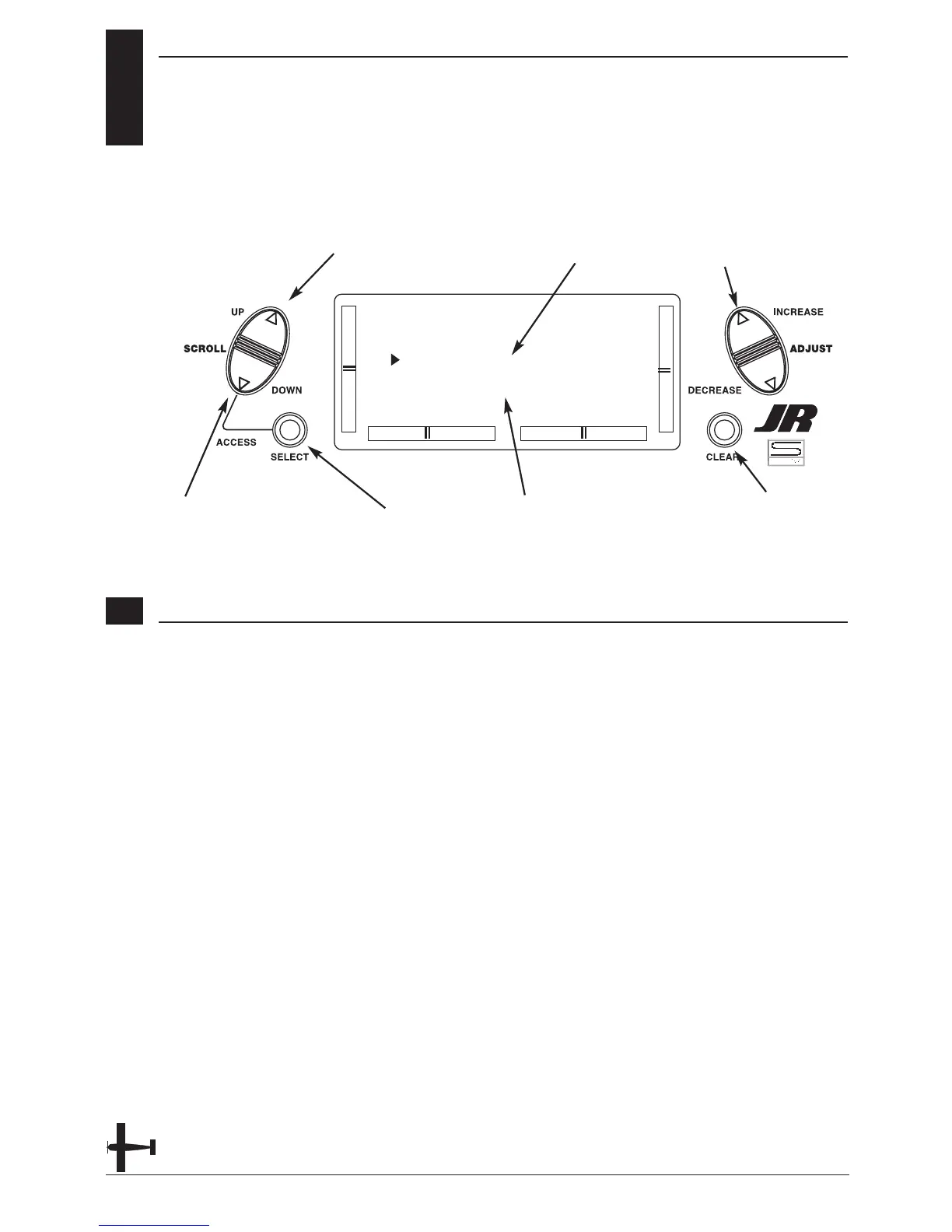5.3
MODEL SELECTION
The XP6102 system offers memory for ten
completely separate models. Therefore,
it is possible to have a mixture of
helicopter and airplane setups retained
in memory. It is also recommended that
the Model Name Entry function be used
in conjunction with each model setup.
Another very useful function of the Model
Selection function is the ability to set
one aircraft up several different ways.
This is helpful when multi-task
performance is desired.
18 XP6102 - Airplane Manual
Model Name (if programmed)
Model Number and Type
Toggle between Model
and Timer
Clear Timer (when selected)
Go to Model Name menu
Go to Wing Type menu
Change model selection
Accessing the Model Select Function
1. While pressing the Down and Select
keys, switch the transmitter to the On
position to enter the Model Select mode.
2. Model Select will be displayed on the
upper left portion of the LCD. If not,
press the Up or Down key until MODEL
SEL is displayed.
3. Pressing the (+) or (-) key will select
among each of the ten models available.
Notice that as each model is selected, its
name appears in the LCD.
4. Once the desired model is displayed on
the left, pressing the Down and Channel
keys simultaneously will exit the Model
Selection function and establish the
model displayed as the new current
model.
5. Press the Select key to select the timer
function to clear the Total Timer. Press
the Clear key to clear the Total timer.
6. Press the Down key to access the
WING TYPE function.
7. Press the Up key to access the MODEL
NAME function.
8. Press the Down and Select keys
simultaneously to exit the MODEL SEL
function.
