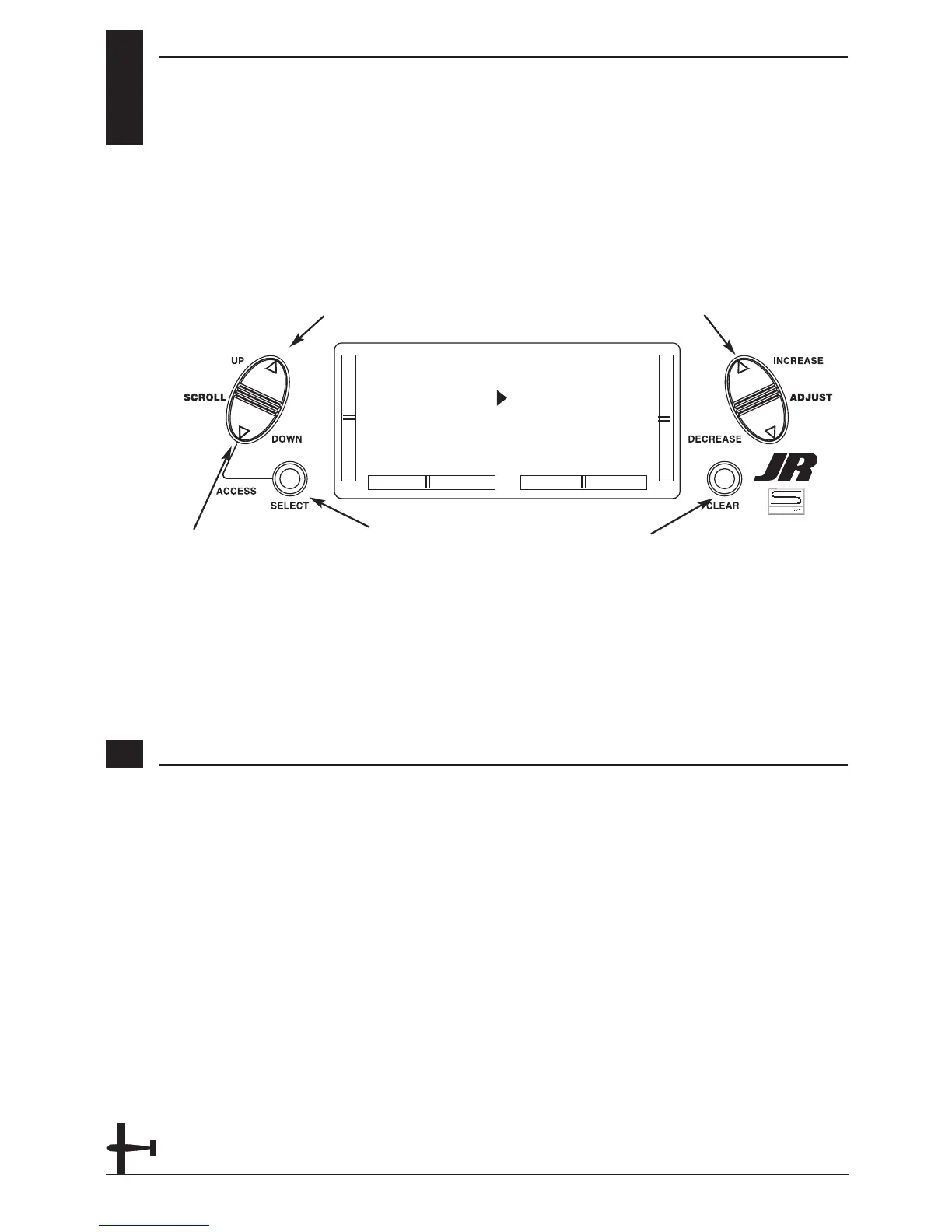6.4
SUB TRIM
The Sub Trim Adjustment function allows
you to electronically fine-tune the
centering of your servos. Individually
adjustable for all six channels with a
range of ±125% (+/-30 degrees servo
travel).
The sub trim functions provides precise
servo arm neutral positioning if rotating
the servo arm will not allow the desired
servo arm position.
32 XP6102 - Airplane Manual
Accessing the Sub Trim Function
1. Place the transmitter power switch in
the On position.
2. To Access the Function mode, press the
Down and Select keys simultaneously.
3. Press either the Up or Down key until
SUB TRIM appears in the upper middle
portion of the LCD.
4. Press the Select key until the desired
channel appears.
5. Press the (+) or (-) key to establish the
desired amount and direction of Sub-
Trim.
Caution: Do not use excessive sub-trim
adjustments since it is possible to
overrun your servo’s maximum Sub
Trim. Remember that it is a trim
convenience function. It is not
intended to take the place of the
proper mechanical trim adjustments
that are necessary on any R/C model.
6. Access the REVERSING SW function by
pressing the Down key.
7. Access the TRAVEL ADJ function by
pressing the Up key.
8. Exit the SUB TRIM function by pressing
the Down and Select keys
simultaneously.
