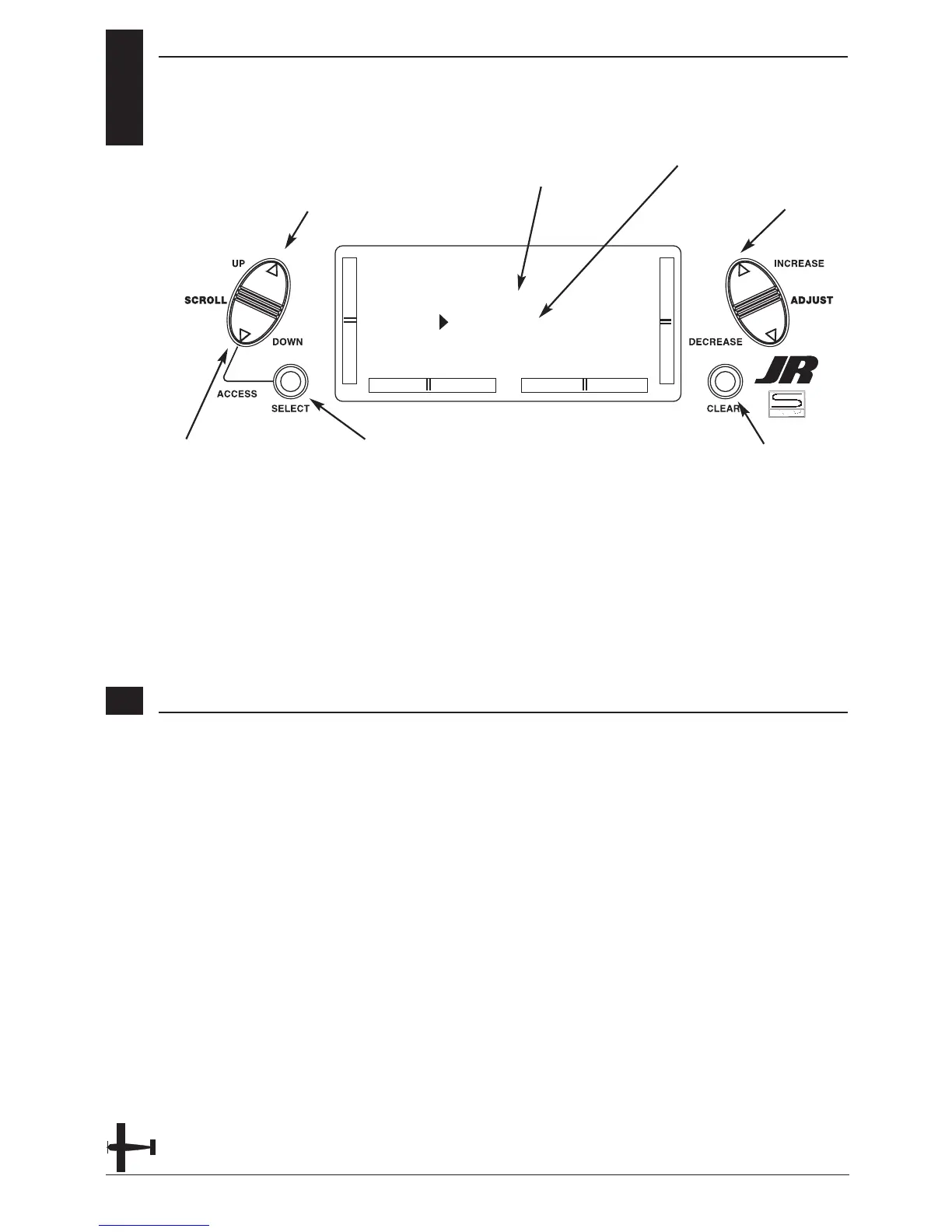5.5
MODEL TYPE SELECTION
The XP6102 is capable of performing
as a helicopter or airplane radio with
full functions for each.
20 XP6102 - Airplane Manual
Accessing the Type Selection Function
1. While pressing the Down and Select
keys, switch the transmitter to the On
position to enter the Model Setup mode.
2. Press either the Up or Down keys until
MODEL TYPE is displayed in the left
portion of the LCD.
3. Pressing either the (+) or (-) key will
change the type of model.
4. Press the Select key to move the cursor
to the Data Reset position.
5. Press the Clear key to reset the memory
to the factory defaults.
6. Press the Down key to access the
MODEL NAME function.
5. Press the Up key to access the MODEL
COPY function.
6. Press the Down and Select keys
simultaneously to exit the MODEL TYPE
function.
