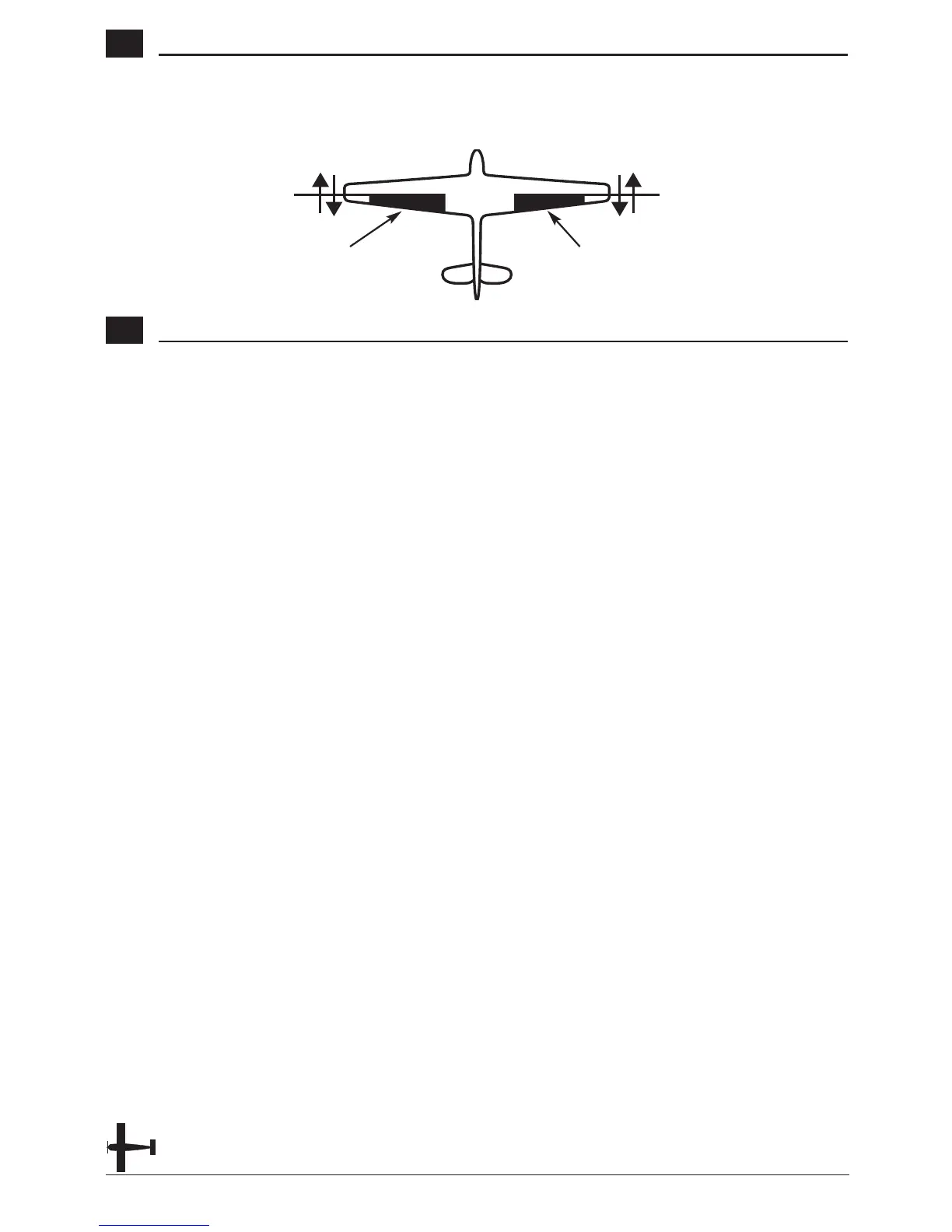26 XP6102 - Airplane Manual
Flaperon Wing Type Selection
Flaperons allow you to use the existing
ailerons as flaps. The ailerons can be
raised or lowered in unison as flaps, yet
still remain fully operational as the
ailerons of your R/C airplane.
Accessing and Utilizing the Flaperon Wing Type Selection
1. While the Down and Select buttons are
pressed, move the power switch to the
On position to access the System mode.
2. Press either the Up or Down keys until
WING TYPE appears in the upper area
of the LCD.
3. Press either the (+) or (-) key to change
the Flaperon (FLPR) Wing Type
Selection.
Note: For Flaperon, one servo must be
used for each aileron control surface.
4. Plug the left wing aileron servo into the
Auxiliary 1 (AUX 1) port of your JR
receiver. Connect the right aileron servo
into the aileron port (AILE) of your
receiver.
5. Check to make sure that the wing
servos move in the proper direction. For
a right turn, the right aileron should raise
while the left aileron lowers
simultaneously. For a left turn, the
opposite is true; the left aileron should
rise while the right aileron drops. If your
servos are not moving in the direction
just described, use the Servo Reversing
function to reverse the travel direction of
the servo(s) that are moving improperly.
Refer to the Servo Reversing section for
information on how to reverse the travel
direction.
Note: Each servo's travel direction is
adjusted individually through the
Servo Reversing function.
Once the servos achieve their proper
travel direction, adjust their travel volume,
dual rates, sub-trim and aileron
differential.
Note: The applicable channel's left or
right travel adjustment may be made
individually by accessing the Travel
Adjust function. Refer to the Travel
Adjust section of this manual for
more information. The fine
adjustments of your aileron controls
should be made in the Dual-Rate
function. Refer to the Dual-Rate
section for information on how to do
so. You can also adjust the neutral
point of your aileron servos
individually through the use of the
Sub-Trim function. Refer to the Sub-
Trim section of this manual for more
information.
6. The flap lever located on the left face of
the transmitter controls the aileron
movements as flaps.
Note: Differential is offered for the
Flaperon function of your XP6102.
For more information, please refer to
the Differential section of this
manual.
8. Press the Down key to access the
SWITCH SEL function.
9. Press the Up key to access the MODEL
SEL function.
10. Exit the WING TYPE function by
pressing the Down and Select keys
simultaneously.
Connect this servo
to the aileron port
of the receiver
Connect this servo
to the AUX1 port
of the receiver
