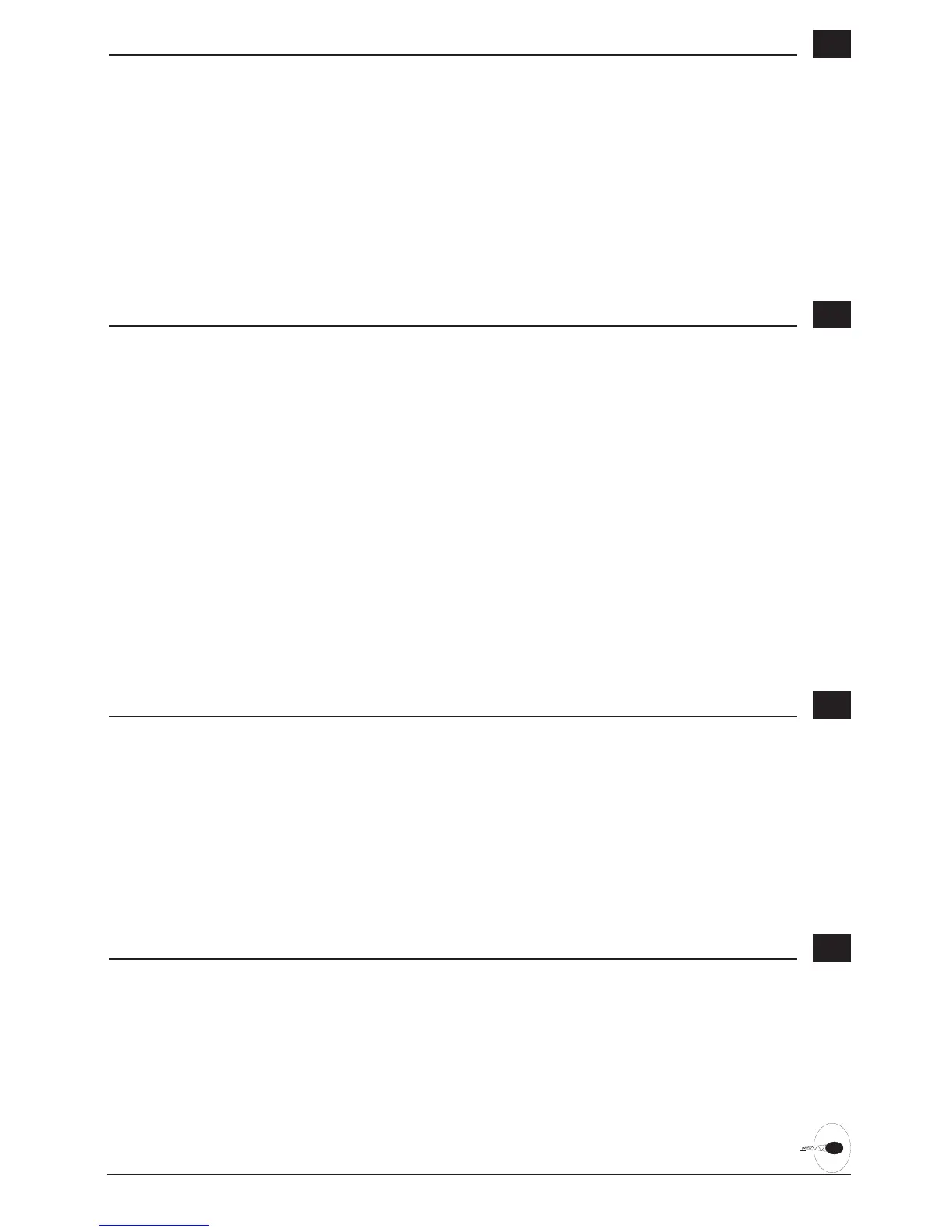79XP6102 - Helicopter Manual
Programmable Mixing Offsets
Any stick position of the master channel
can be determined as the basic center
point of mixing. The basic point is the
position of the master channel stick,
control switch, or knob where you set the
mix value and the direction of mixing.
To set the basic point of mixing, hold the
master channel in the desired position and
press the Clear key. The display will
indicate offset value from neutral;
however, mixing value at the determined
position would indicate zero.
When properly adjusted, your heli should
track across the sky at full speed with no
correction needed. The X-378 has three
programmable mixes that can free mix
any two channels. Following are some
examples of where this free mixing is
used.
Pitch-to-Elevator Mixing
At full throttle, fast forward flight, most
helicopters pitch either up or down. The
XP6102 has active digital trims in each
flight mode to correct this. However, at
intermediate speeds (e.g., 5/8 throttle) this
pitching tendency is reduced.
Many top pilots use a combination of
elevator stunt trim and Pitch-to-Elevator
Mixing. Mix pitch (channel 6) to Elevator
(channel 3) and select switch position 1, 2
so that the mixing is turned on in Flight
mode 1 and 2.
Then, hover your helicopter. Using
forward cyclic only, push your heli into
forward flight, but don’t change the pitch
or throttle settings. After transitioning into
forward flight, notice the direction the
nose pitches. Correct this with stunt trim
elevator until no pitching occurs at this
throttle pitch setting.
Finally, fly your helicopter at full
throttle/pitch in fast forward flight. If the
nose pitches up, feed in down pitch to
elevator mixing until straight flight is
achieved. When properly adjusted, the
heli will fly straight and level, hands off,
at all throttle pitch settings.
Rudder-to-Throttle Mixing
During 540 stall turns and fast pirouettes,
the tail rotor absorbs power and the main
rotor rpm decays. This can be
compensated for by mixing rudder-to-
throttle so that when rudder is applied, the
throttle is advanced. It usually takes about
15% right mixing and 10% left mixing.
Please note that when using any
programmable mix coupled to the throttle
channel of the X-378, it will be necessary
to increase the high throttle travel position
of the channel to the maximum 150% to
prevent over-traveling of the throttle by
the addition of the programmable mix.
Rudder-to-Throttle Mixing
When doing a roll or at anytime hard-over
cyclic is used, the main rotor’s rpm can
decay due to increased loads. A way
around this is to mix aileron to throttle so
that when the aileron is displaced, throttle
is added. Use about 10-30 % in both
directions.
Please note that when using any
programmable mix coupled to the throttle
channel of the XP6102, it will be
necessary to increase the high throttle
travel position of the channel to the
maximum 150% to prevent over-traveling
of the throttle by the addition of the
programmable mix.
