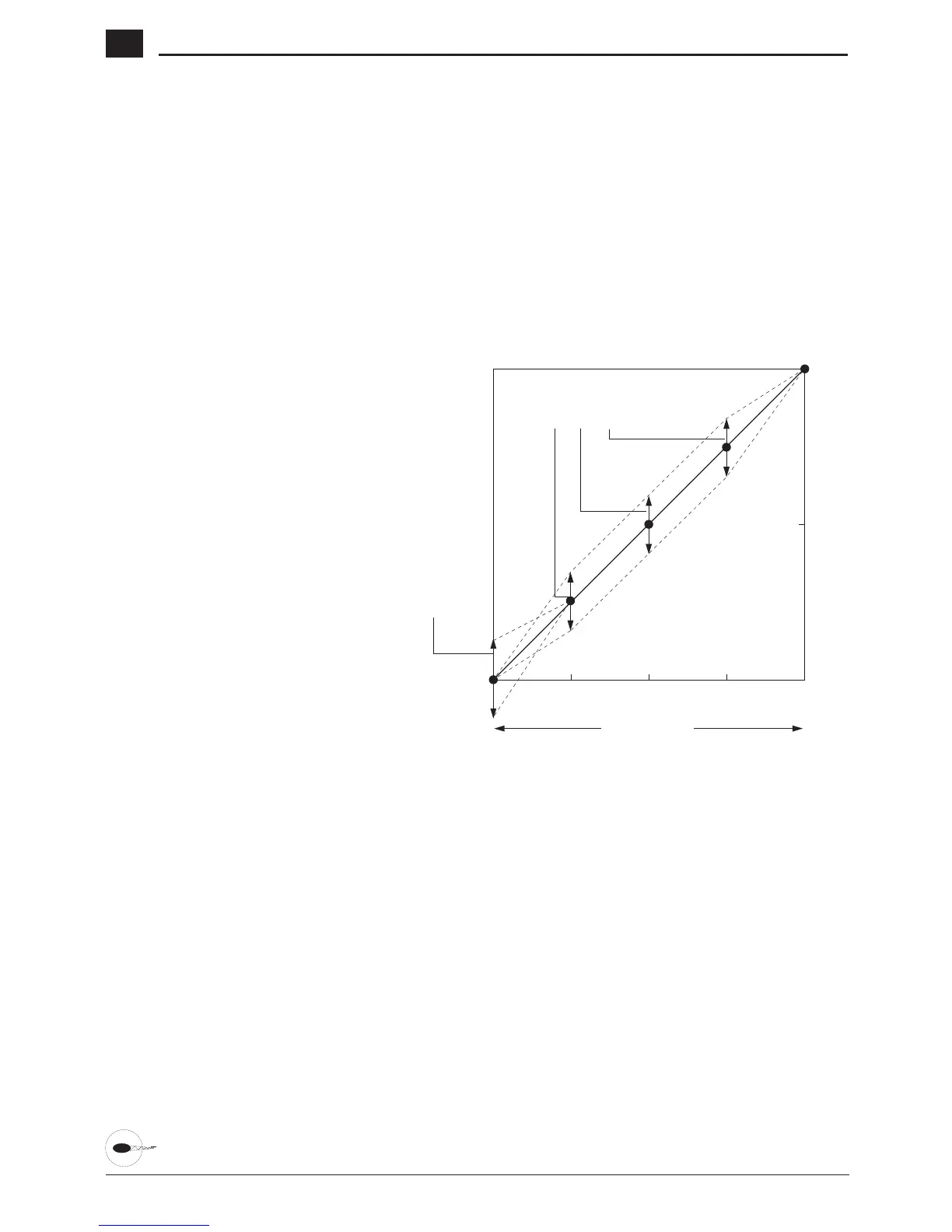72 XP6102 - Helicopter Manual
Hovering Throttle Lever Settings
The Hovering Throttle lever increases or
decreases the engine output power for the
middle three points set for the throttle
curve. As shown in the figure below, use
of the hovering throttle lever shifts the
curve upward or downward parallel with
Throttle Stick
Throttle Trim
Operating Range
Hovering Throttle Knob
Operating Range (Parallel)
Output Value
100%
50%
0%
P-LOW P-1 P-MID P-3 P-HIGH
The throttle trim range will affect the
throttle curve as shown.
The adjustable range of output using the
hovering throttle lever is approximately
+/-9%.
Note: The Hovering Throttle has no
effect on flight mode switch
position 1.
the original curve. Therefore, operation of
the hovering throttle knob does not cause
any change to the original settings of the
throttle curve.
