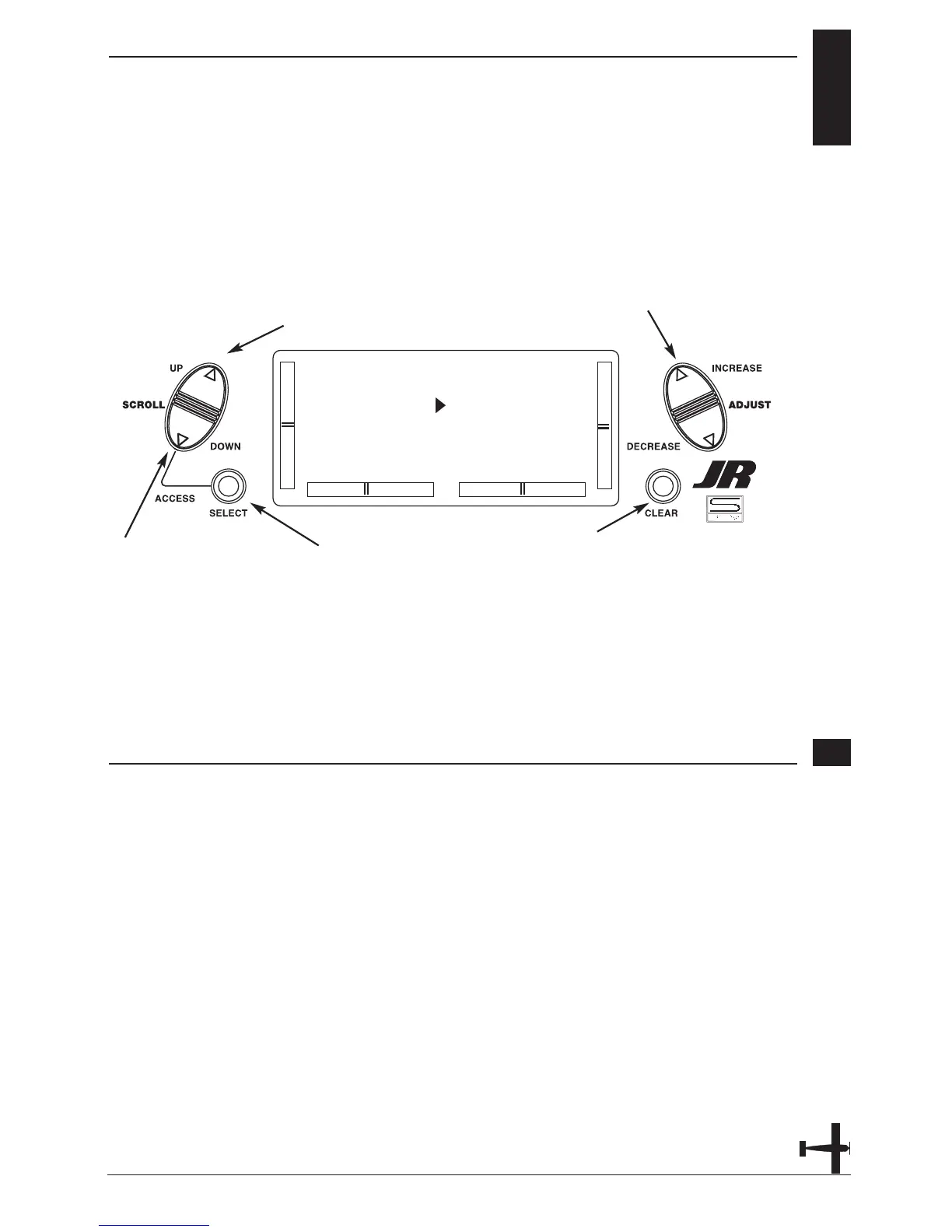SERVO REVERSING
6.3
The Reverse Switch function is an
electronic means of reversing the throw
of a given channel (servo). All six channels
of the XP6102 offer reversible servo
direction. This will ease setup during
the servo installation into your aircraft.
31XP6102 - Airplane Manual
Accessing the Servo Reversing Function
1. Place the transmitter switch in the on
position.
2. Access the Function mode by pressing
the Down and Select keys
simultaneously.
3. Press either the Up or Down key until
the REVERSING SW appears in the
upper portion of the LCD.
4. Using your transmitter’s control sticks,
switches and potentiometers, move the
control surfaces of your aircraft. Note
the travel direction of each of the
corresponding control surfaces.
5. After you have determined which
channel(s) need to have the throw
directions reversed, use the Select key to
call up the appropriate channel.
6. Press either the (+) or (-) keys to change
the travel direction of the servo. Pressing
the Clear key returns the travel direction
to Normal.
7. You can observe the change in the
travel direction by moving the
appropriate control at this time.
8. Access the D/R & EXP function by
pressing the Down key.
9. Access the SUB TRIM function by
pressing the Up key.
10. Exit the Servo Reversing function by
pressing the Down and Select keys
