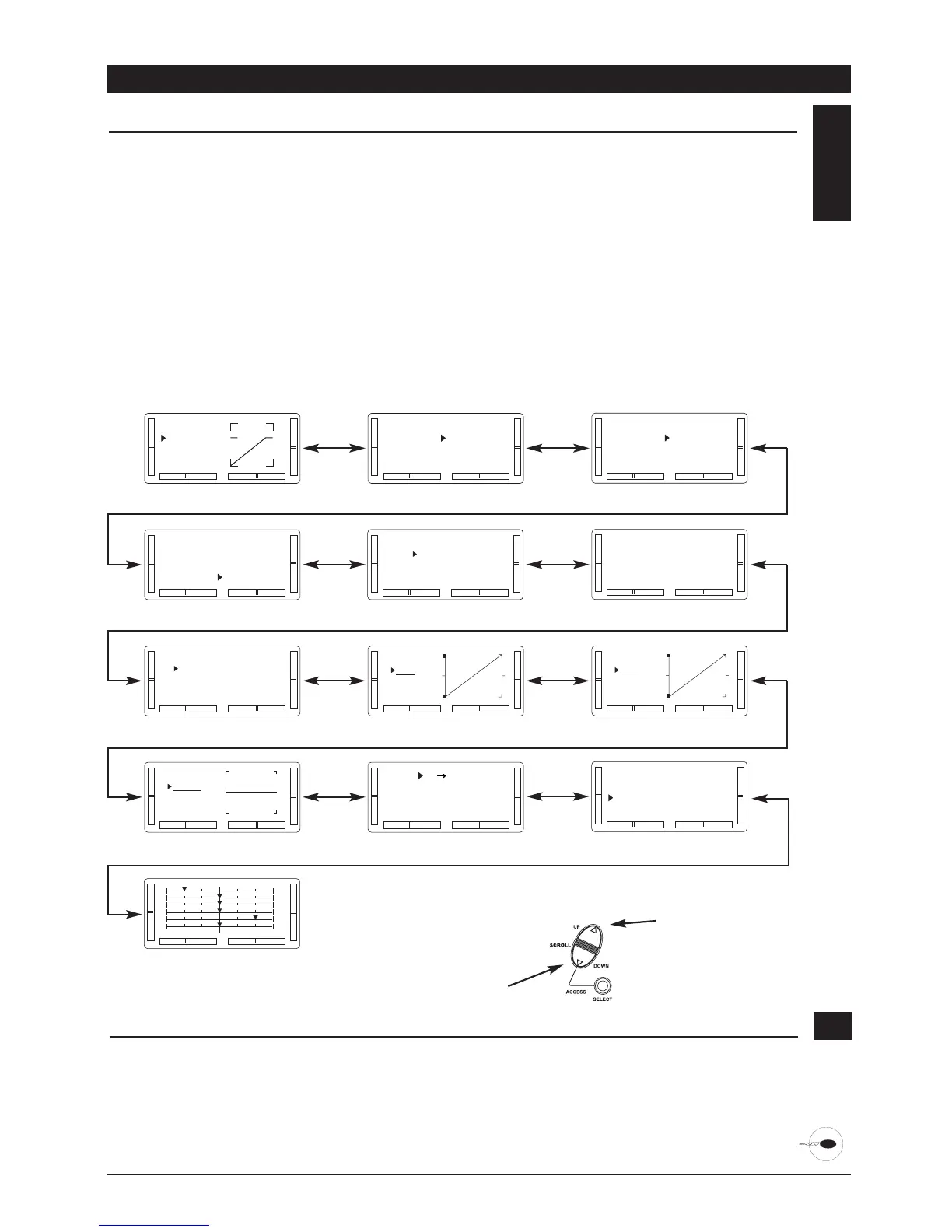61XP6102 - Helicopter Manual
CHAPTER 6: FUNCTIONS (FUNCTION MODE ) • HELICOPTER
FUNCTION MODE
6.1
To enter the Function mode, switch the
transmitter power switch to the On
position. Press the Down and Select keys
simultaneously, and the display will
show the last active program. Pressing
either the Up or Down key then scrolls
through the functions one by one,
according to the Function Mode
Flowchart shown on the right. Once the
appropriate function is displayed, changes
can be made by pressing the (+) or (-)
Accessing the Mode Function
1. Move the power switch to the On
position.
2. Press the Down and Select keys
simultaneously.
Pitch Curve pg 73
3. Use either the Up or Down to scroll
through the menu and access the
applicable function.
keys. To select another channel of a
particular function, press the Select key.
The Function mode is the most often used
system to input data.
Function Mode Flowchart
Information pertaining to each function is
explained on the page listed next to the
function name. Functions will appear in
the same order they are shown on this
chart.
Navigate forward
through menus
Navigate backwards
through menus
