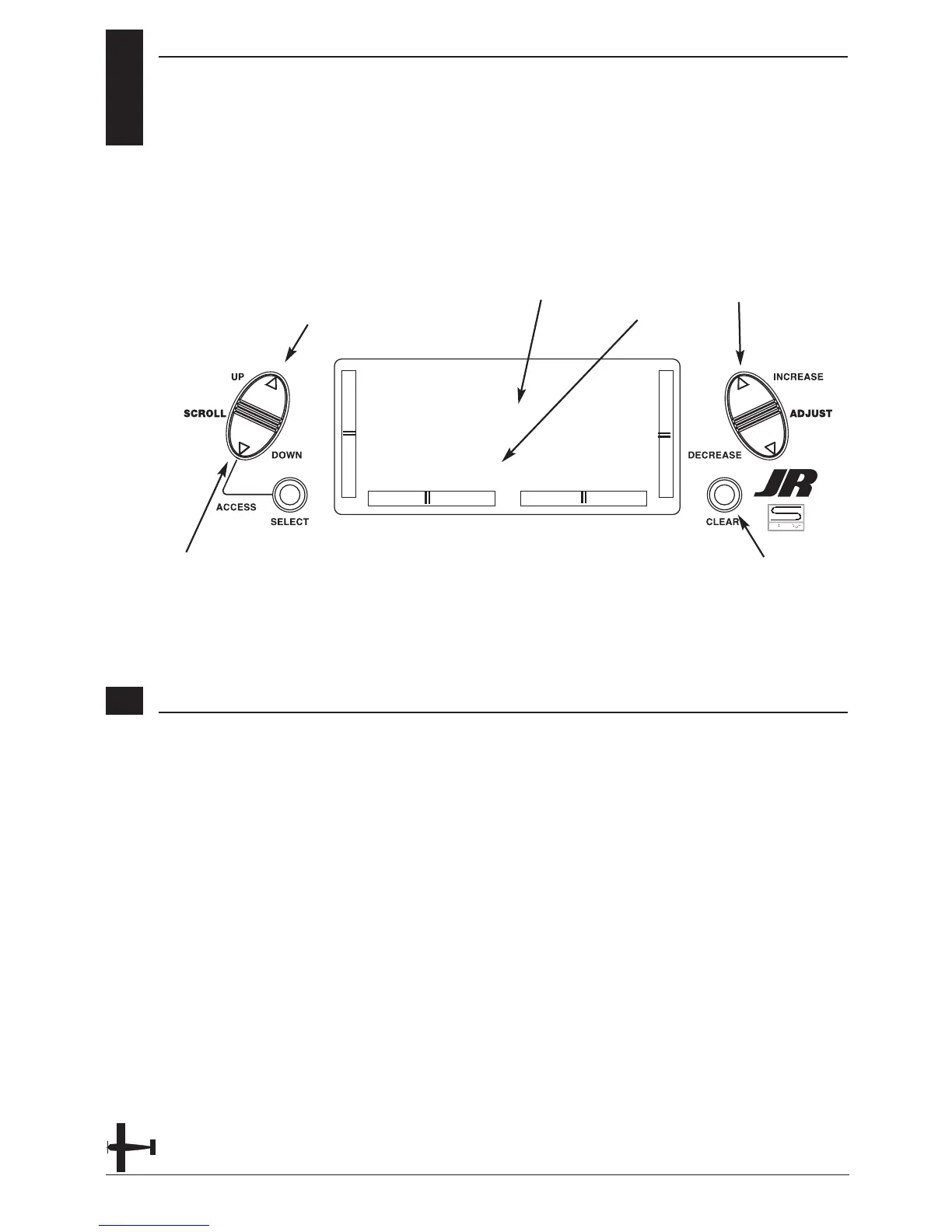22 XP6102 - Airplane Manual
5.7
MODULATION SELECTION
The Modulation Selection function
enables your XP6102 to transmit to a
variety of JR receivers. You can select from
either S-PCM or from linear PPM (Pulse
Position Modulation [FM]).
Accessing the Modulation Function
1. Move the power switch to the On
position while pressing the Down and
Select key to access the System mode.
2. Press either the Up or Down key until
MODULATION appears at the top of the
LCD.
3. Press either the (+) or (-) keys to change
the modulation type.
4. Pressing the Clear key will also reset
the modulation selection to the factory
preset S-PCM.
5. Press the Down key to access the
MODEL COPY function.
6. Press the Up key to access the
TRAINER function.
7. To exit the MODULATION function,
press the Down and Select keys
simultaneously.
Note: In the normal display, the selected
modulation type will appear in the
upper right of the LCD.
