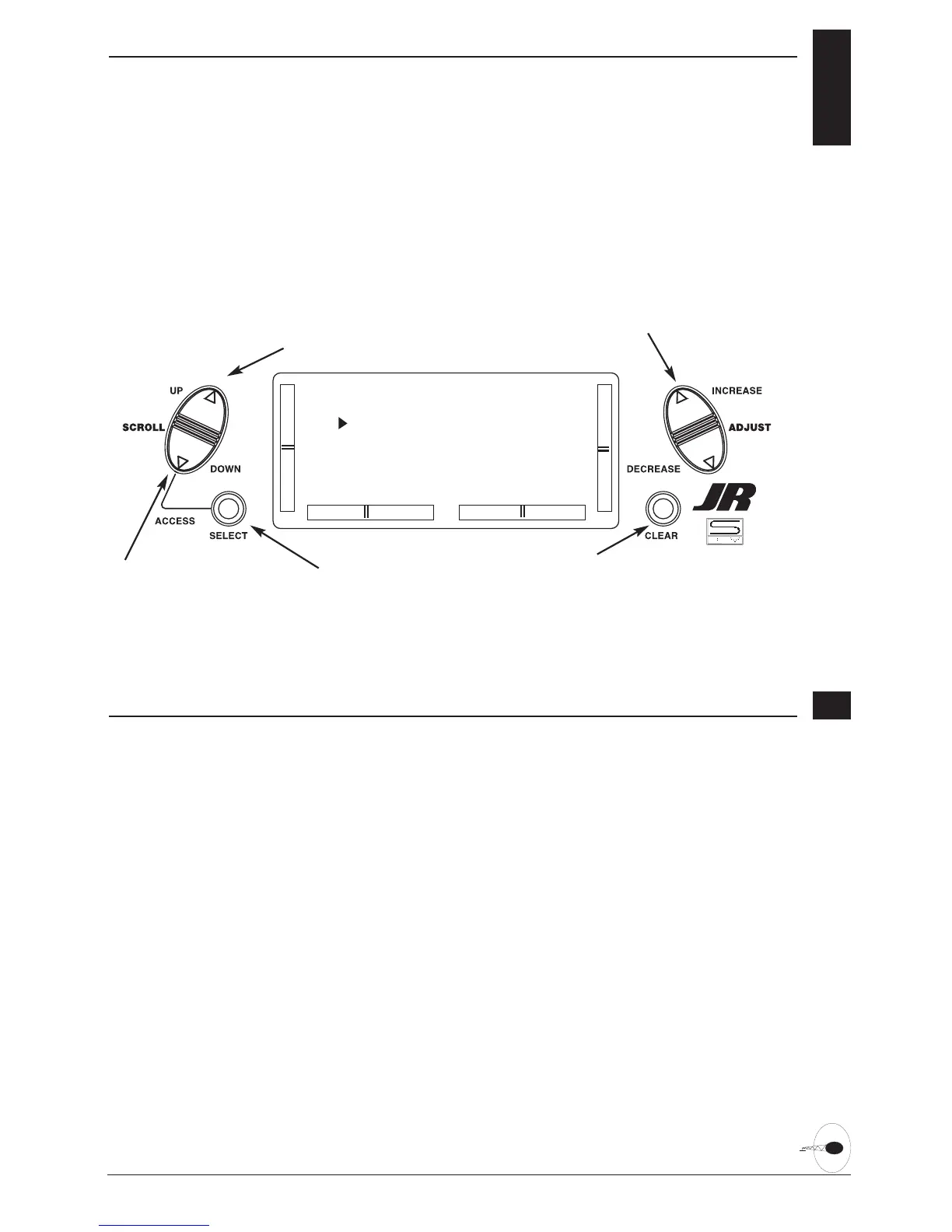THROTTLE HOLD
6.8
The Throttle Hold function is designed to
hold the throttle servo in a specific
position during an autorotation. This is
very useful for practicing autorotation
landings. The throttle hold switch can be
programmed to one of the four toggle
switches. Throttle hold will always be
"On" in the forward switch position and
"Off" in the rear position.
69XP6102 - Helicopter Manual
Accessing the Throttle Hold Function
1. Place the transmitter switch in the On
position.
2. Press the Down and Select keys
simultaneously to enter the Function
mode.
3. Press either the Up or Down key until
THROTTLE HOLD appears across the
top of the LCD.
4. The factory setting for the throttle hold
is inhibit. Pressing either the (+) or (-)
key will activate Throttle Hold and
display the current throttle hold value.
5. Using the (+) or (-) key, adjust the
throttle hold value to deliver the proper
engine idle rpm for your helicopter. The
adjustable range is (-20%-+50%). Once
you establish the proper idle value for
your engine, you can use this value for
throttle hold as well. To shut the engine
off for autorotation, a negative or zero
value should be input.
Note: When the throttle hold is
activated, and the switch is on, the
indicator on the LCD will change
from Off to On. In addition, the
throttle trim indicator will be
inhibited.
6. Access the THROTTLE CURVE function
by pressing the Up key.
7. Access the THROTTLE CUT function by
pressing the Down key.
8. To exit the THROTTLE HOLD function,
press the Down and Select keys
simultaneously.
