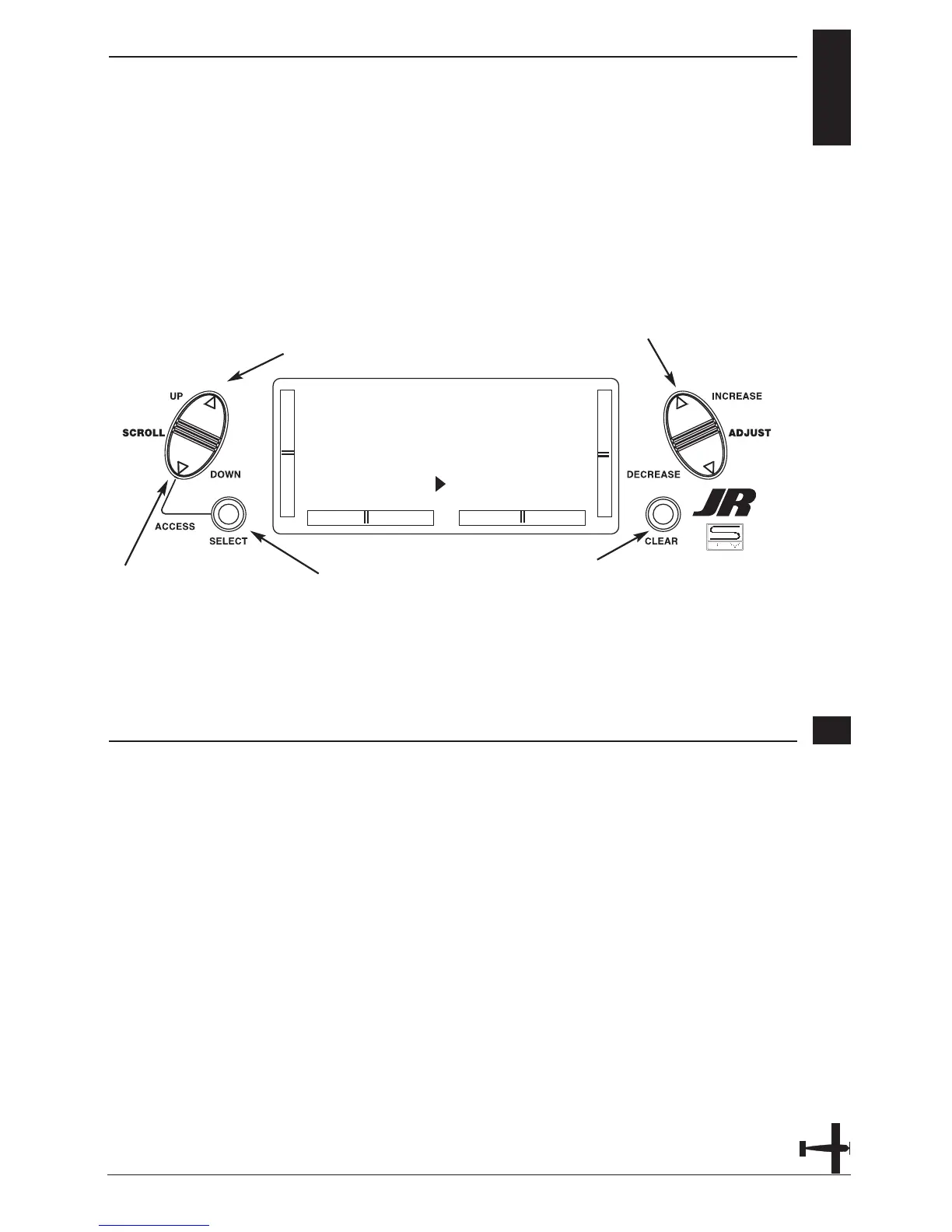TRAVEL ADJUST
6.5
The purpose of Travel Adjust is to offer
you precise servo control deflection in
either direction of servo operation. The
XP6102 offers travel adjust for all six
channels. The Travel Adjust range is from
0-150% (0 degrees to 60 degrees) from
neutral, or center, and it can be adjusted
for each direction individually. The factory
default (Data Reset) value is 100% for
each direction of servo travel.
33XP6102 - Airplane Manual
Accessing the Travel Adjust Function
1. Place the transmitter power switch in
the On position.
2. Access the Function mode by pressing
the Down and Select keys
simultaneously.
3. Press either the Up or Down key until
TRAVEL ADJ appears in the upper
portion of the LCD.
4. Press the Select key until the desired
channel is highlighted.
5. Move the appropriate control stick
(lever, switch, etc) to the right or left of
center to the direction of travel you want
to adjust. An arrow to the left of the
travel adjust value will reflect the current
position to be adjusted.
6. After the control stick or switch is
placed in the direction of travel to be
adjusted, press the (+) or (-) key until the
proper amount of servo travel is shown
on the LCD. Press the (+) key to increase
the amount of servo travel. Press the (-)
key to decrease the amount of servo
travel.
7. Follow the same procedure for the
remaining channels.
8. Access the SUB TRIM function by
pressing the Down key.
9. Access the ELE ➔ F MX function by
pressing the Up key.
10. Exit the TRAVEL ADJ function by
pressing the Down and Select keys
