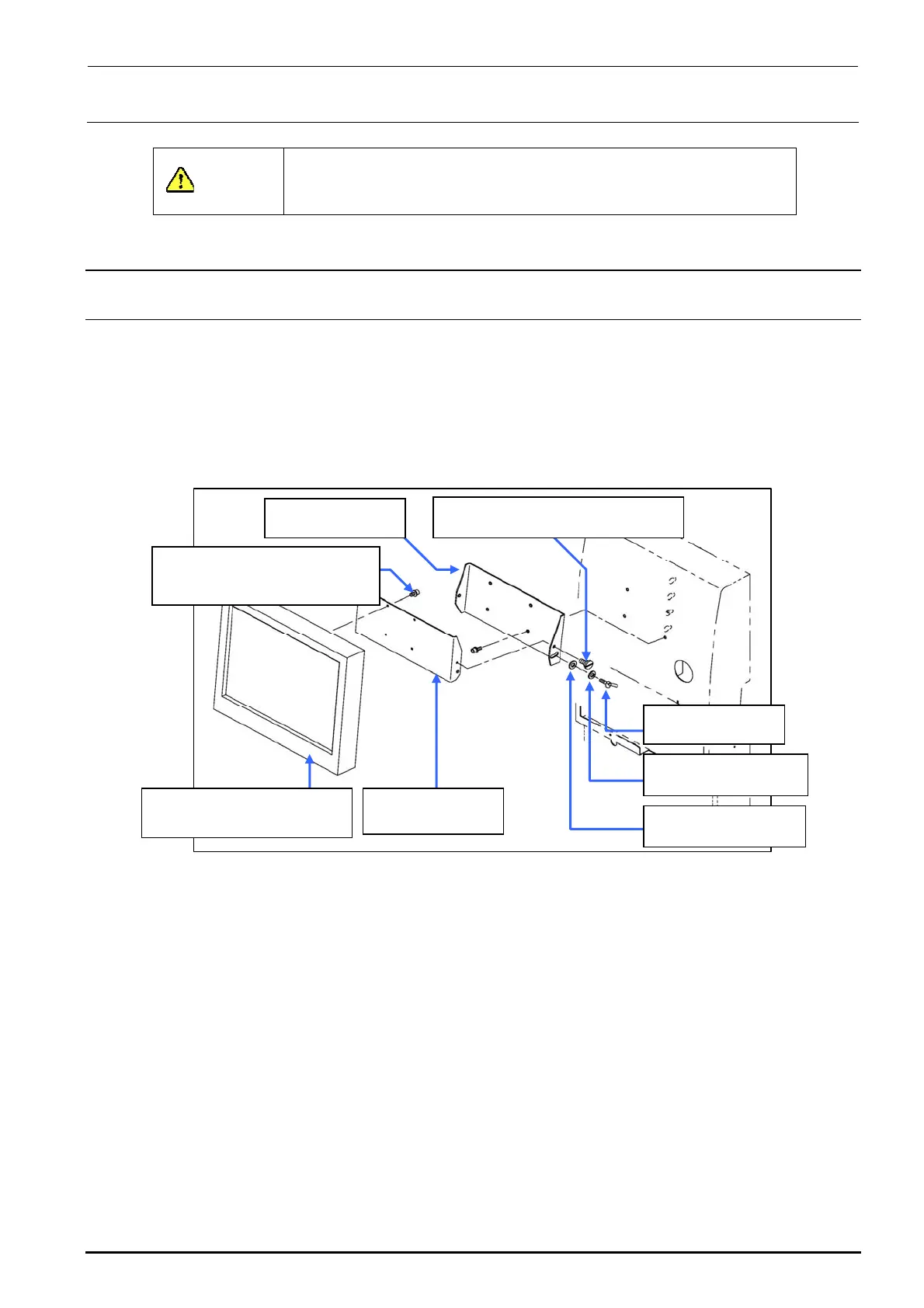FX-3R Maintenance Guide
12-1
DANGER
To prevent any trouble caused by accidental machine start, always
shut-down the power before starting the maintenance and
adjustment work.
[12] OTHER UNITS
12-1. LCD Monitor
12-1-1. Replacing the LCD Monitor
1) Remove the shoulder screws and thumbscrews , and to detach the LCD bracket F
from the LCD bracket R .
2) Remove the SEMS cap bolts to detach the LCD bracket F from the LCD monitor .
3) Reassemble the components in the reverse order of disassembly.
40048083
TECNART’s LCD monitor
40047170
LCD bracket F
SD0640246SP
Shoulder screw D=6.35 H=2.4
SL6041092TN
SEMS cap bolt with washer
M4×10
WP0641601SC
Plain washer M6
WS0610002KN
Spring washer M6
16187007
Thumbscrew
40047171
LCD bracket R
Figure 12-1-1-1 LCD Monitor
Rev. 1.00
