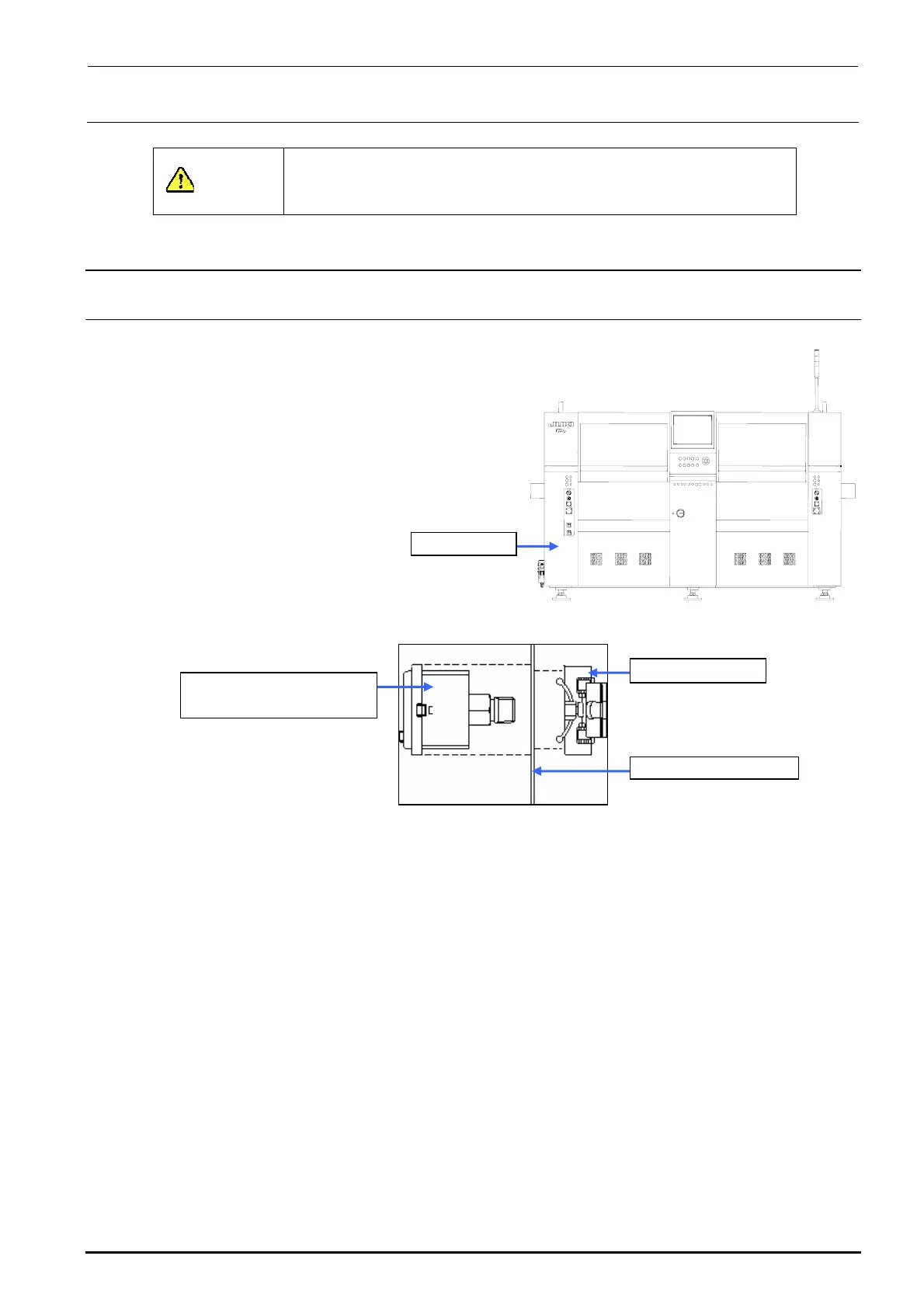FX-3R Maintenance Guide
9-1
DANGER
To prevent any trouble caused by accidental machine start, always
shut-down the power before starting the maintenance and
adjustment work.
[9] PNEUMATIC UNITS
9-1. Replacing the Digital Pressure Switch (Positive Pressure)
1) Close the hand valve at the lower left portion
of the main unit.
2) Remove the screws (2 locations) to open the
cover SB_A (open/close cover).
3) Disconnect the φ6 air tube and connector
from the digital pressure switch.
4) Detach the digital pressure switch with the
fixing resin on the back of the bank pressure
bracket C kept pushed.
Cover SB_A
5) Reassemble the components in
the reverse order of disassembly.
Figure 9-1-1 Cover SB_A (Front Side)
40045958
DIGITAL PRESSURE SW
Resin fixing part
Bank switch bracket C
Figure 9-1-2 Digital Pressure Switch
9-1-1. Adjusting the Digital Pressure Switch (Positive Pressure)
After the digital pressure switch has been replaced, make the setting as shown below.
Threshold value of pressure switch: 0.400MPa
Hysteresis: 0.050MPa
Display color mode: Green when the pressure switch is turned ON.
Operation mode: Hysteresis mode
Pressure switch output form: Normally open
(Turned ON when the value is the threshold value or more.)
Response time: 2.5ms or less
Auto preset setting: Manual setting
Follow the steps to make the setting.
Rev. 1.00
