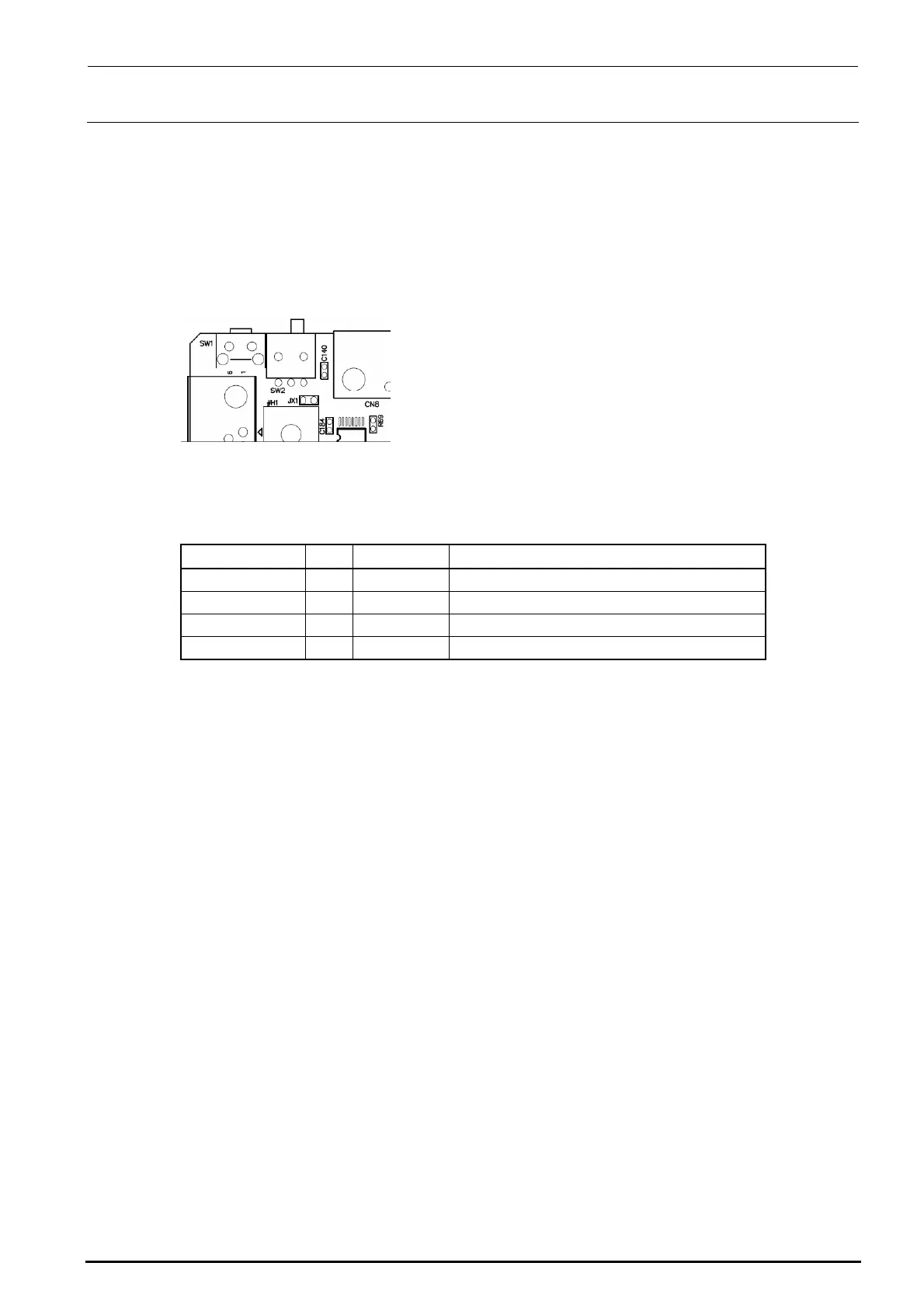FX-3R Maintenance Guide
13-24
13-4-8. SUPERIMPOSE Board (40048082)
[Functions]
This SUPERIMPOSE board controls up to two superimpose screens from the CPU board
through the RS-232C. Additionally, this board also captures the touch panel signals through the
RS-232C.
[DIP switch settings]
Always set the slide switch (SW2) as follows.
Figure 13-4-8-1 Slide Switch (SW2)
[Meaning of LED]
There are four LEDs on the board. The following shows the meanings of the indications.
Location No. Color Silk print Indication contents
LD1 Green 12V Lit when 12V is input.
LD3 Red 3.3V Lit when the voltage (3.3V) within the board is correct.
LD4 Red CPU Flashes when the CPU functions correctly.
LD2 Green SYNC Lit when the DVI-D image signal is input.
[Adjustment items after replacement]
There are no particular adjustment items.
Rev. 1.00
