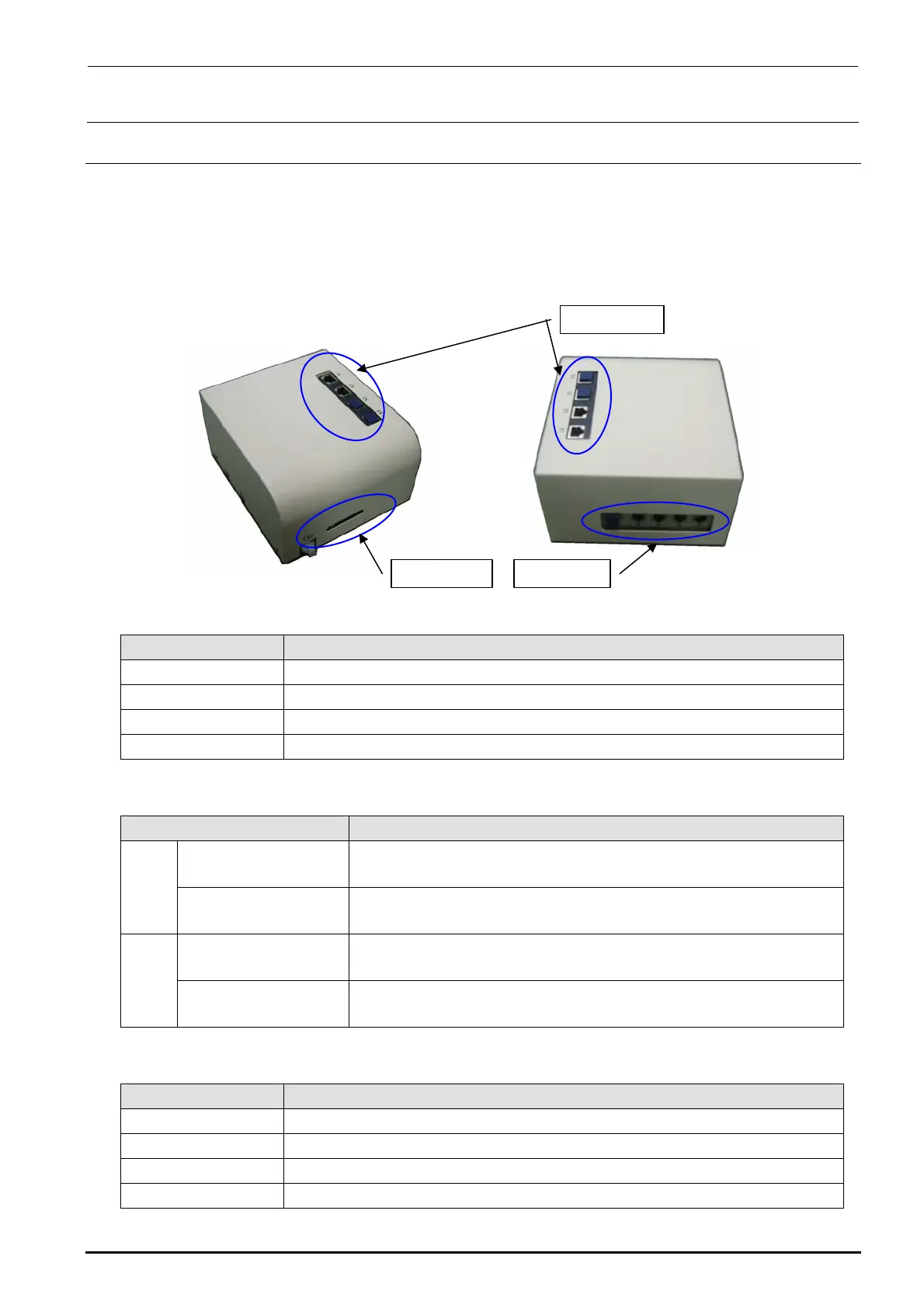FX-3R Maintenance Guide
12-37
12-3. HUB-BOX (RFID Applicable Option)
(1) Functions
This hub-box provides the switching hub function and the communication function with the
RFID antenna.
The RFID read results are transmitted to the CPU_BOARD through the HUB_BOX.
(2) Meaning of LED
Window 2
Window 1
Window 3
Window 1
Name Function
Power Shows that the power supply is connected to the controller.
Online Shows that the network connection with the server is established.
Link Shows that the electrical connection with the network is valid.
Activity Shows the data transmission between the controller and server.
Window 2
Name Function
LNK/ACT LNK: Lit
ACT: Flashes
X1
100 10 Mbps: Off
100 Mbps: Lit
LNK/ACT LNK: Lit
ACT: Flashes
X2
100 10 Mbps: Off
100 Mbps: Lit
Window 3
Name Function
Ch1 Establishment of communication with antenna (antenna array): Flashes.
Ch2 Same as above
Ch3 Same as above
Ch4 Same as above
Rev. 1.00
