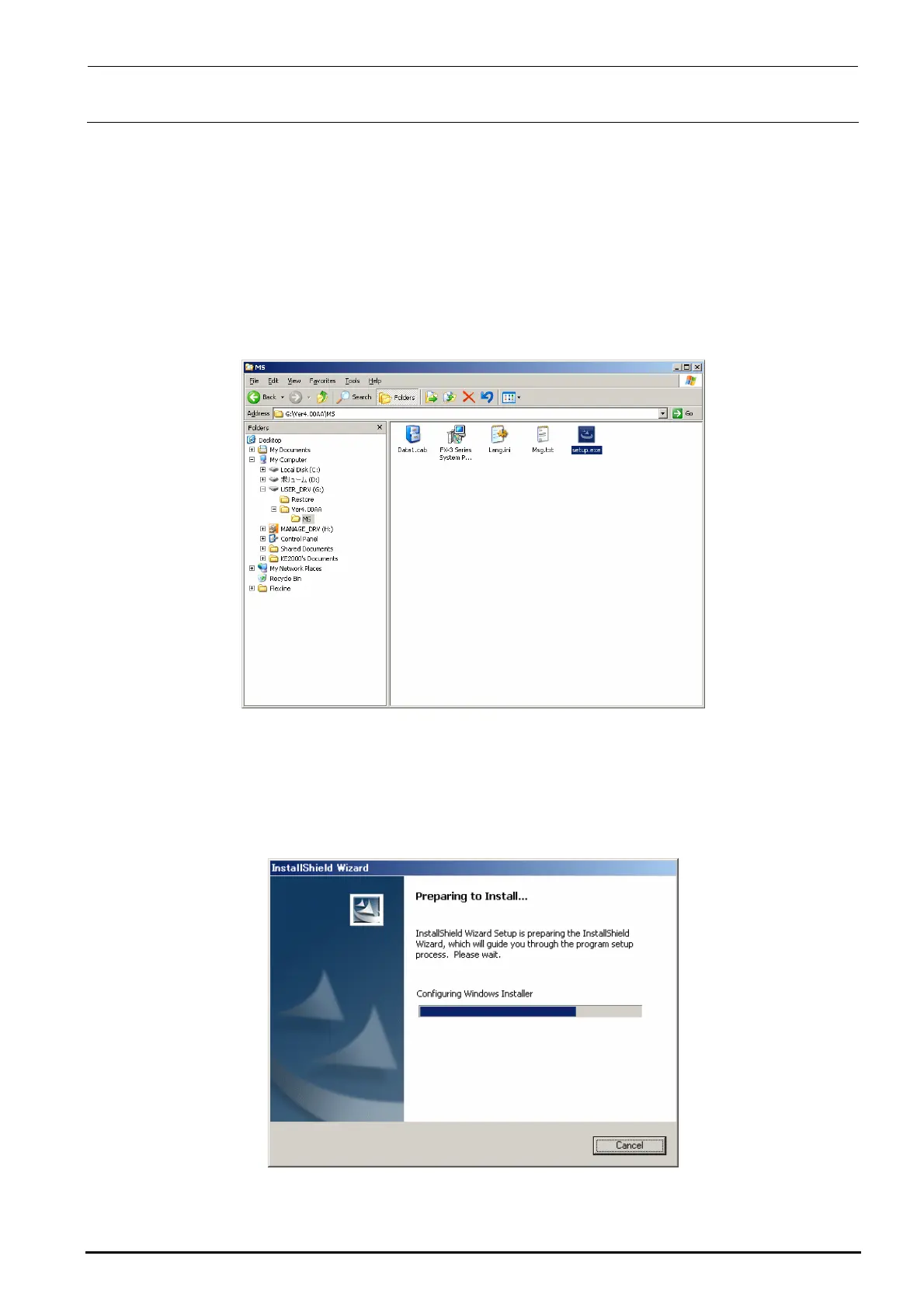FX-3R Maintenance Guide
12-32
12-2-5. Upgrading the FX-3R System Version
The following describes the upgrading steps to install the FX-3R system with a new version onto the
FX-3R system with any existing version.
1) Prepare the USB memory or other media containing the system program installation files.
2) Click the [Start] button of Windows and run Explorer from Programs in the Start menu.
3) Select “Setup.exe” from the system program installation disk prepared in step 1).
In the Explorer window, double-click “Setup.exe” you have selected to start the installation.
4) When running “Setup.Exe”, the “Preparing to Install…” screen will appear.
This screen will disappear quickly and the operation automatically moves to step 5).
∗ CAUTION All menus and commends on the Installation screen are shown in English
regardless of the language specification of the OS.
Rev. 1.00
