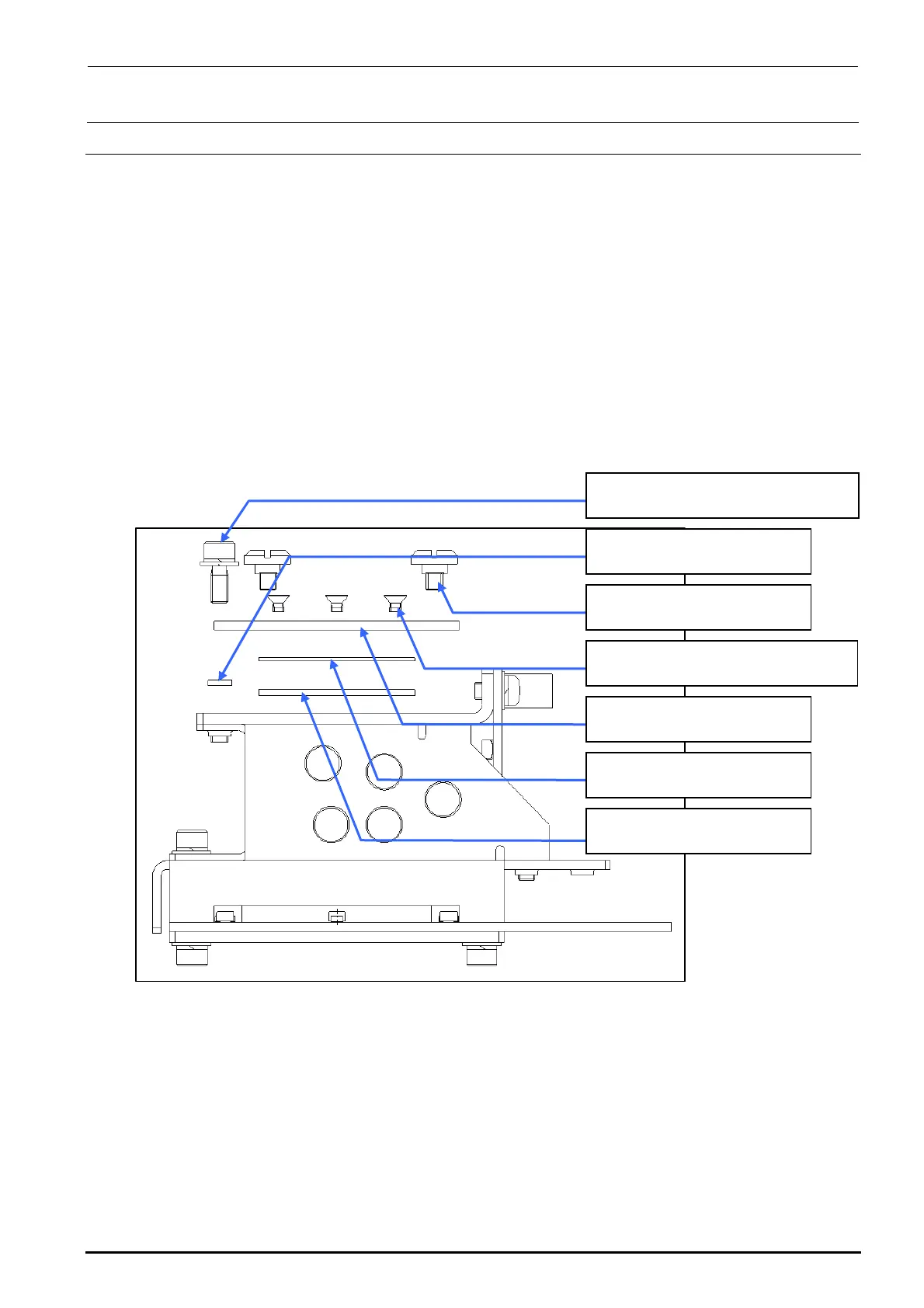FX-3R Maintenance Guide
4-4
4-4. Replacing the Lens Filter
1) Detach the light assembly from the XM base using the procedure described in "Replacing the
OCC Assembly".
2) Remove the SEMS cap bolt c (×1), collar d (×1) and shoulder screws e (×2) to detach the
light filter U support, lens filter and guide plate.
3) Remove the countersunk-head screws f (×4) to detach the lens filter。
4) Reassemble the components in the reverse order of disassembly.
5) After the filter has been replaced, it is necessary to adjust the polarizing filter and OCC light.
(See 4-8, "List of Readjustment Items after Replacement".)
c SL6030892TN
SEMS cap bolt with washer M3×8
d 40015847
OCC collar
e E1038871000
Platen lock cam screw
f SM1030501SC
Countersunk-head screw M3×5
40013949
Light filter U support
40043896
Lens filter
40013948
Guide plate
Figure 4-4-1 Replacing the Lens Filter
Rev. 1.00
