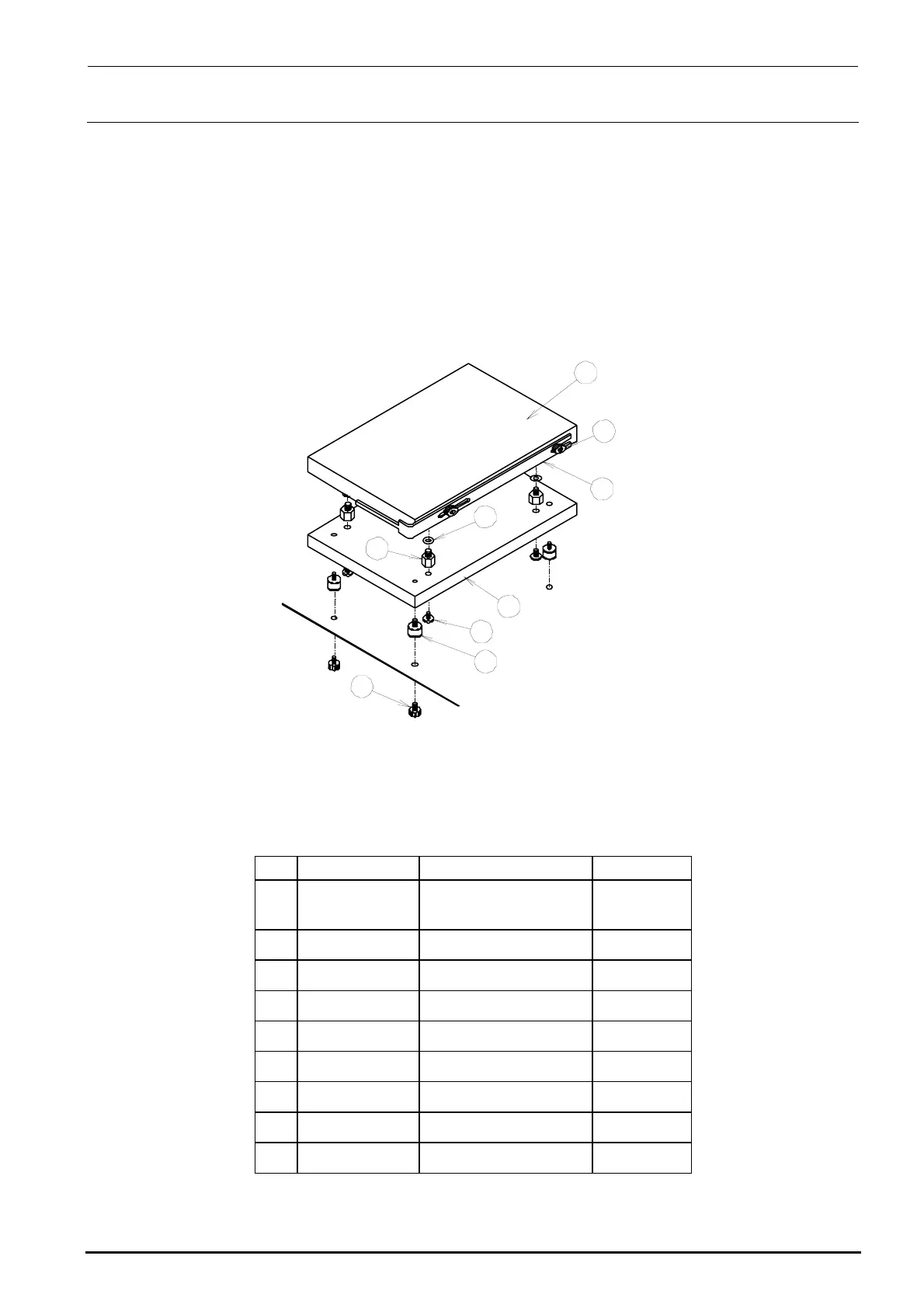FX-3R Maintenance Guide
12-5
12-2-1-2. Replacing the SSD
The SSD is installed on the control support.
1) Remove the SEMS cap bolts to detach the overall SSD from the bracket while carefully
checking the IDE connector status.
2) Remove the SEMS cap bolts to detach the SSD bracket and disconnect the IDE
connector.
3) Remove the bolts and to detach the SSD from the weight plate .
4) Reassemble the components in the reverse order of disassembly.
Rev. 1.00
1
2
3
4
5
6
7
8
9
Figure 12-2-1-2-1 Replacement of SSD
[List of Replacement Parts]
Table 12-2-1-2-1 SSD Replacement Parts
No. Part No. Part name Q’ty/machine
40109193
ENVIRONMENT
SYSYTEM 132 ASM
1
40057003 SSD bracket 1
SL4030681SC
SEMS cap bolt (M3×6)
2
WP0320501SC Flat washer M3 4
E3032700000 Extension nipple 4
40011588 Weight plate 1
SL4030881SC
SEMS cap bolt (M3×8)
4
E1612721000 Vibration proof rubber 4
SL4030881SC
SEMS cap bolt (M3×8)
4
