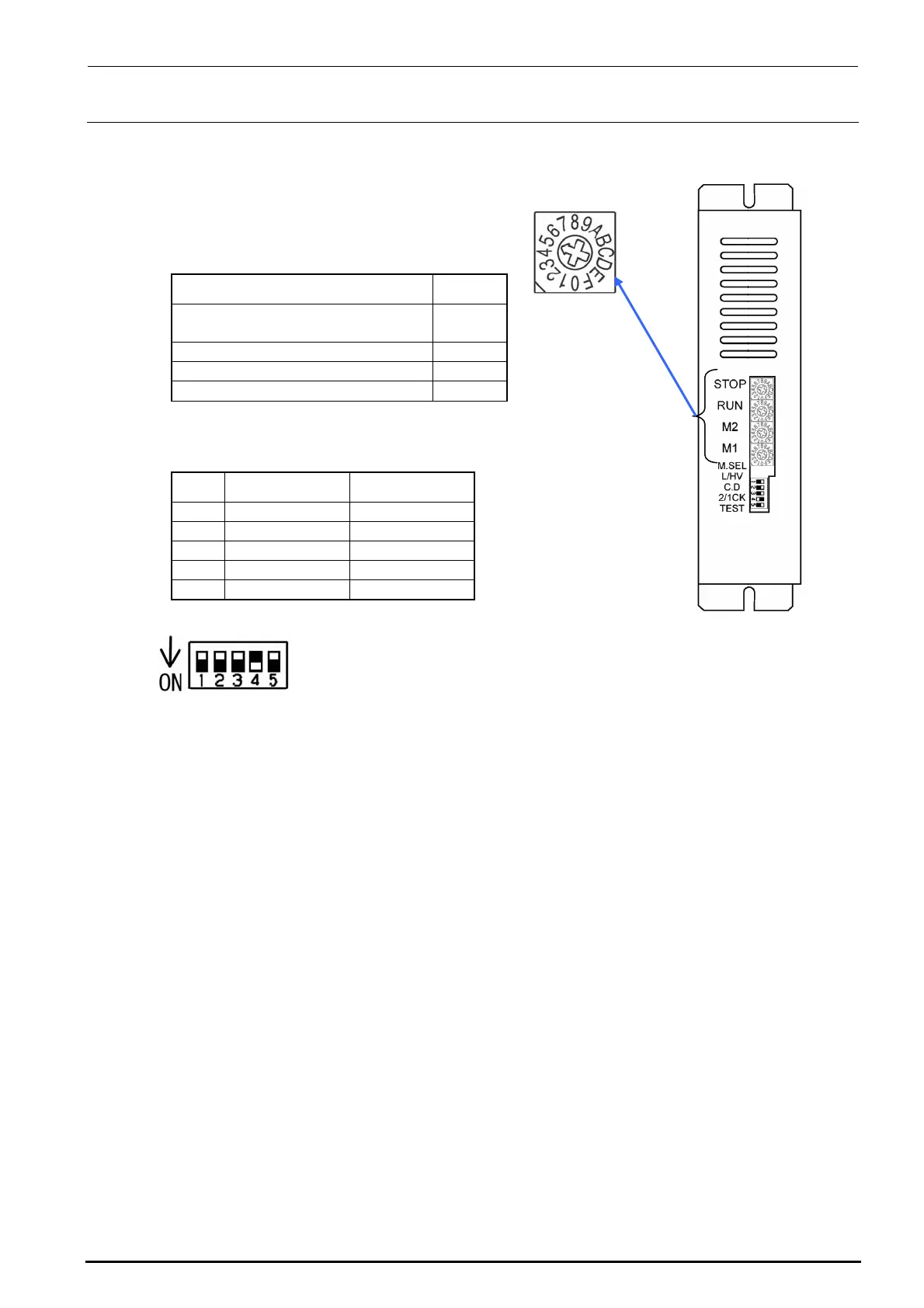FX-3R Maintenance Guide
13-46
<Adjustment Procedure for Machines Applicable to EN>
c Set the rotary switches to the values in the table below.
Rev. 1.00
Switch Settings
STOP (For support table)
STOP (For auto width adjustment)
9
5
RUN C
M2 0
M1 0
d Set the DIP switches to the values in the table below.
No. Switch Settings
1 TEST OFF
2 2/1CK OFF
3 C.D OFF
4 L/HV ON
5 M.SEL OFF
Figure 13-7-3-2-4 DIP SW
Switch lever positions
When the switch is flipped down, it is
turned ON. On the contrary, when the
switch is flipped up, it is turned OFF.
Figure 13-7-3-2-3 DIP SW
