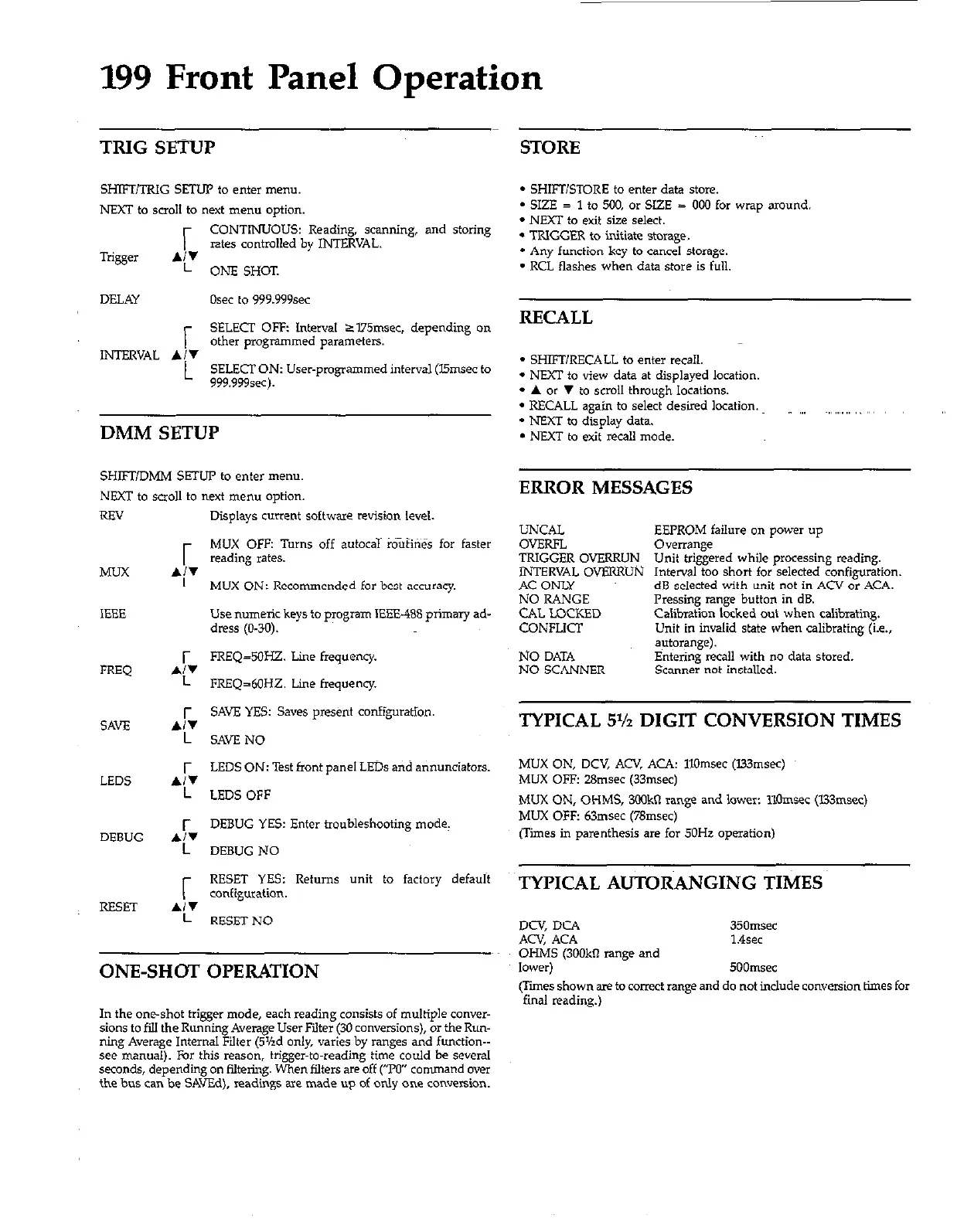199 Front Panel Operation
TRIG SETUP
SHIFT/TRIG SETUP to enter nwnu.
NEXT to scroll to next menu option.
r
Trigger
A:’
DELAY
r
INTERVAL A/W
L
CONTINUOUS: Reading, scanning, and storing
rates contmlled by INTERVAL.
ONE SHcrT.
Osec to 999.999sec
SELECT OFF: Interval 2I75msec. depending on
other programmed parameters.
SELECT ON: User-pmgrammed interval (Ismsec to
999.9994.
DMM SETUP
SHIFUDMM SETUP to enter menu.
NEXT to scroll to next menu option,
REV
MUX
IEEE
FREQ
SAW
LEDS
DEBUG
NSET
Displays current software revision level.
MUX OFF: Turns off autocal mufir% for faster
reading rates.
MUX ON: Recommended for best accuracy.
Use numeric keys to program IEEE-488 ptimary ad-
dress (O-30).
FREQ=SOHZ. Line Frequency.
FREQ=60HZ. Line frequency.
SAVE YES: Saves present configuration.
SAVE NO
LEDS ON: Test front panel LEDs and annunciators.
LEDS OFF
DEBUG YES: Enter troubleshooting mode.
DEBUG NO
RESET YES: Returns unit to factory default
configuration.
RESET NO
ONE-SH(TT OPERATION
In the oneshot trigger mode, each reading consists of multiple conver-
sions to fill the Running Average User Filter (30 canvenions), or the Run-
ning Average Internal Filter (5%d only, varies by ranges and function--
see manual). For this reason, trigger-to-reading time could be several
seconds, depending on iiltering. When filters are off (‘TO” command wer
the bus can be SAvEd), readings are made up of only one conversion.
STORE
- SHIFT/STORE to enter data store.
* SIZE = 1 to 500, or SIZE = 000 for wrap around.
* NEXT to exit size select.
- TRIGGER to initiate storage.
* Any function key to cancel storage.
- RCL flashes when data store is full.
RECALL
* SHIFURECALL to enter recall.
* NEXT to view data at displayed location.
* A or V to scroll through locations.
* RECALL again to select desired location.
,,,
~,, ,,,, ,,
- NEXT to display data.
- NEXT to exit recall mode.
ERROR MESSAGES
UNCAL
OVERFL
TRIGGER OVERRUN
INTERVAL OVERRUN
AC OI’KY
NO RANGE
CAL LOCKED
CONFIiCT
NO DATA
NO SCANNER
EEPROM failure on power up
OWTa”ge
Unit triggered while processing reading.
Interval too short for selected configuration.
dB selected with unit not in ACV or ACA.
Pressing range button in dB.
Calibration locked out when calibmtine
Unit in invalid state when calibrating &.,
autorange).
Entering recall with no data stored
Scanner not installed.
TYPICAL 5% DIGIT CONVERSION TIMES
MUX ON, DCV, ACV, AU: 1lOmsec (U3msec)
MUX OFF: Z&nsec (33msec)
MUX ON, OHMS, 3ookn range and lower: 1lOmsec (l33msec)
MUX OFF: 63msec (76msec)
(Times in parenthesis are for 50Hz operation)
TYPICAL AUTORANGING TIMES
DCV, DCA
35amsec
ACV, ACA
1.4sec
OHMS (3OOkn range and
lower,
500msec
(Tffes shown are to coIIeCt range and do not include conversion times for
final reading.)