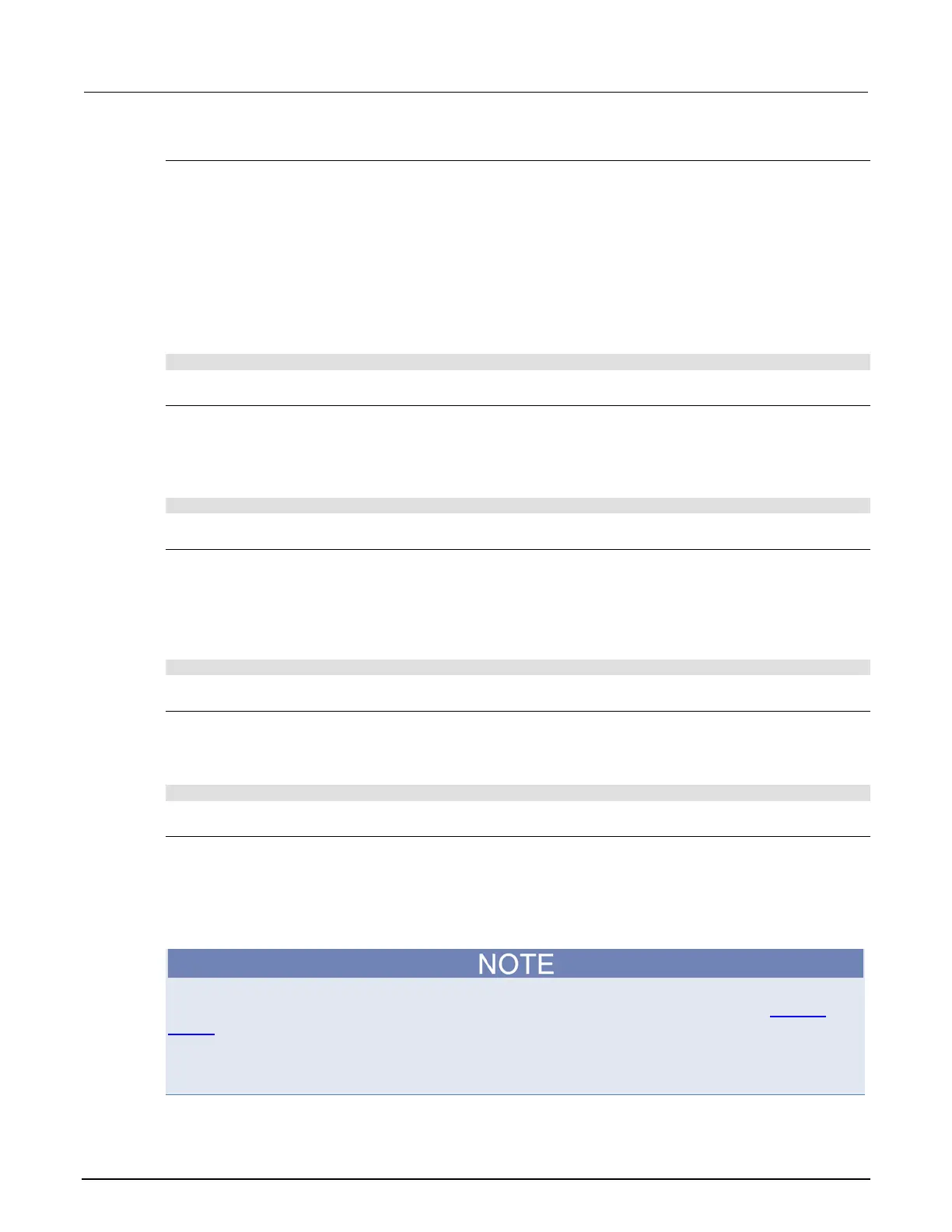3: Functions and features Series 2600B System SourceMeter® Instrument
3-72 2600BS-901-01 Rev. B / May 2013
Display screen
Keithley Instruments Series 2600B System SourceMeter
®
instrument displays source-measure values
and readings or user defined messages. The display screen options include the following:
• Source-measure, compliance screens: Display SMU source-measure readings and
compliance values.
• User screen: Display user-defined messages and prompts.
Configure the type of source-measure and compliance displayed by setting the display.screen
attribute. The following programming example illustrates how to display source-measure and
compliance values, and measure readings for SMU A:
display.screen = display.SMUA
Measurement functions
With a source-measure screen selected, the measured reading can be displayed as volts, amperes,
ohms, or watts. Configure the type of measured reading displayed by setting the
display.smuX.measure.func attribute. The following programming example illustrates how to set
SMU A to display ohms measurements:
display.smua.measure.func = display.MEASURE_OHMS
Limit functions
On single SMU display screens, the displayed limit value can either reflect the primary limit value
(current or voltage limit, as applicable), or as the power limit value (that displays the power
limit).Configure the type of limit function displayed by setting the display.smuX.limit.func
attribute. The following programming example illustrates how to set SMU A to display its power limit
setting:
display.smua.limit.func = display.LIMIT_P
Display resolution
Display resolution for measured readings can be set to 4-1/2, 5-1/2 or 6-1/2 digit resolution. Configure
the type of resolution displayed by setting the display.smuX.digits attribute. The following
programming example illustrates how to set SMU A for 5-1/2 digit resolution for measured readings:
display.smua.digits = display.DIGITS_5_5
Display trigger wait and clear
The display.trigger.wait() function causes the instrument to wait for the front panel TRIG key
to be pressed, while the display.trigger.clear() function clears the trigger event detector.
Display messages
Most of the display functions and attributes that are associated with display messaging will
automatically select the user screen. The attribute for the display screen is explained in Display
screen (on page 3-72).
The reset functions, reset() or smuX.reset(), have no effect on the defined display message or
its configuration, but will set the display mode back to the previous source-measure display mode.
