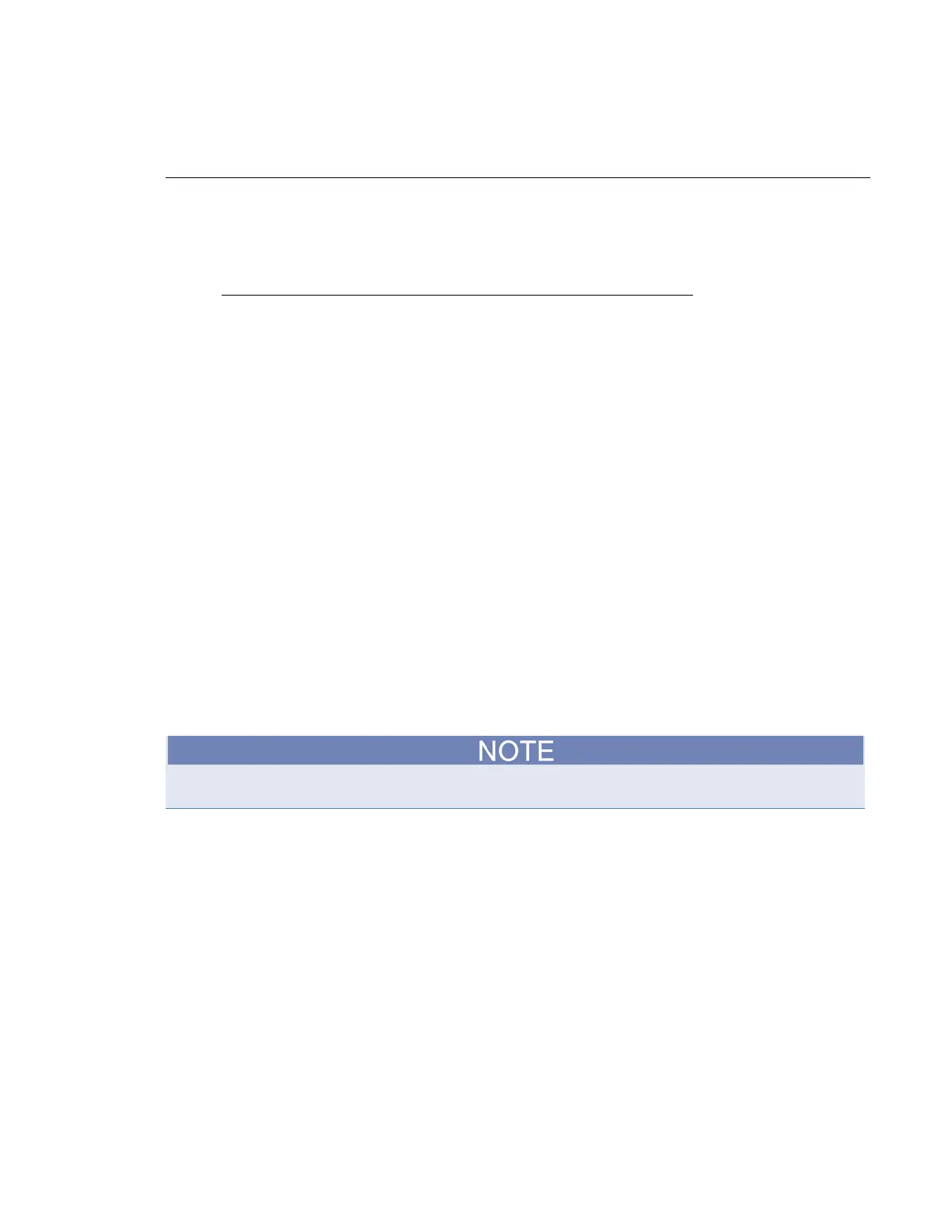In this appendix:
Overview ................................................................................. C-1
Establishing a point-to-point connection .................................. C-1
Connecting to the LAN .......................................................... C-10
LAN speeds ........................................................................... C-12
Duplex mode ......................................................................... C-13
Viewing LAN status messages .............................................. C-13
Viewing the network settings ................................................. C-14
Selecting a LAN interface protocol ........................................ C-15
Logging LAN trigger events in the event log .......................... C-19
Overview
The Keithley Instruments Series 2600B System SourceMeter
®
instrument is LXI version 1.4 Core
2011 compliant. The Series 2600B is a scalable test system that can connect directly to a host
computer or interact with a DHCP or DNS server and other LXI-compliant instruments on a local area
network (LAN). The Series 2600B also supports Multicast DNS (mDNS) and DNS Service Discovery
(DNS-SD), which are useful on a LAN with no central administration.
The Series 2600B is compliant with the IEEE Std 802.3 and supports full connectivity on a 10 or
100 megabits-per-second network. The LAN interface is an alternative to GPIB that can be used to
build flexible test systems that include web access.
Please read this entire section before you connect the Series 2600B to the LAN.
Establishing a point-to-point connection
To enable access to the instrument web page and other web applications from a computer, use a
one-to-one LAN connection and set up a static IP address between the host computer and the
instrument.
The following instructions describe how to configure the instrument's IP address. The instrument's IP
address is based on the present IP address of the host computer. Each device on the LAN (corporate
or private) requires a unique IP address.
Appendix C
LAN concepts and settings
