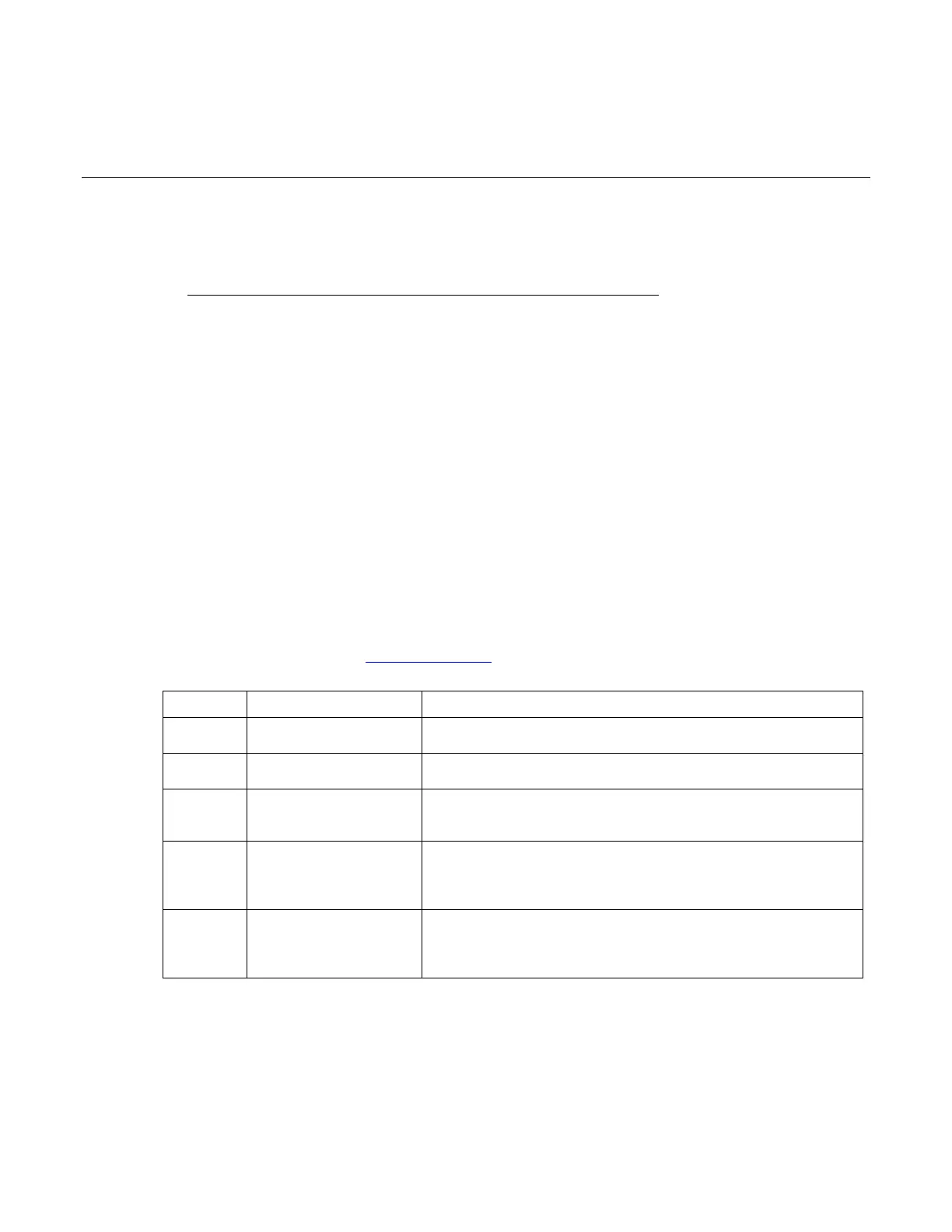In this section:
Introduction .............................................................................. 8-1
Error levels ............................................................................... 8-1
Effects of errors on scripts........................................................ 8-2
Retrieving errors ....................................................................... 8-2
Error summary list .................................................................... 8-3
LAN troubleshooting suggestions ............................................. 8-7
Introduction
Troubleshooting information includes information on the Keithley Instruments Series 2600B System
SourceMeter
®
instrument errors (including a complete listing of error messages) and LAN
troubleshooting suggestions.
Error levels
Error messages are listed in Error summary list (on page 8-3). Errors have one of the following error
levels:
Number Error level Description
The message is information only. This level is used when the error
queue is empty; the message does not represent an error.
The message is information only. This level is used to indicate status
changes; the message does not represent an error.
20 RECOVERABLE The error was caused by improper use of the instrument or by
conditions that can be corrected. This message indicates that an
error occurred. The instrument is still operating normally.
There is a condition that prevents the instrument from functioning
properly. The message indicates that the instrument is presently
operating in an error condition. If the condition is corrected, the
instrument will return to normal operation.
There is a condition that cannot be corrected that prevents the
instrument from functioning properly. Disconnect the DUT and turn
the power off and then on again. If the error is a hardware fault that
persists after cycling the power, the instrument must be repaired.
Section 8
Troubleshooting guide
