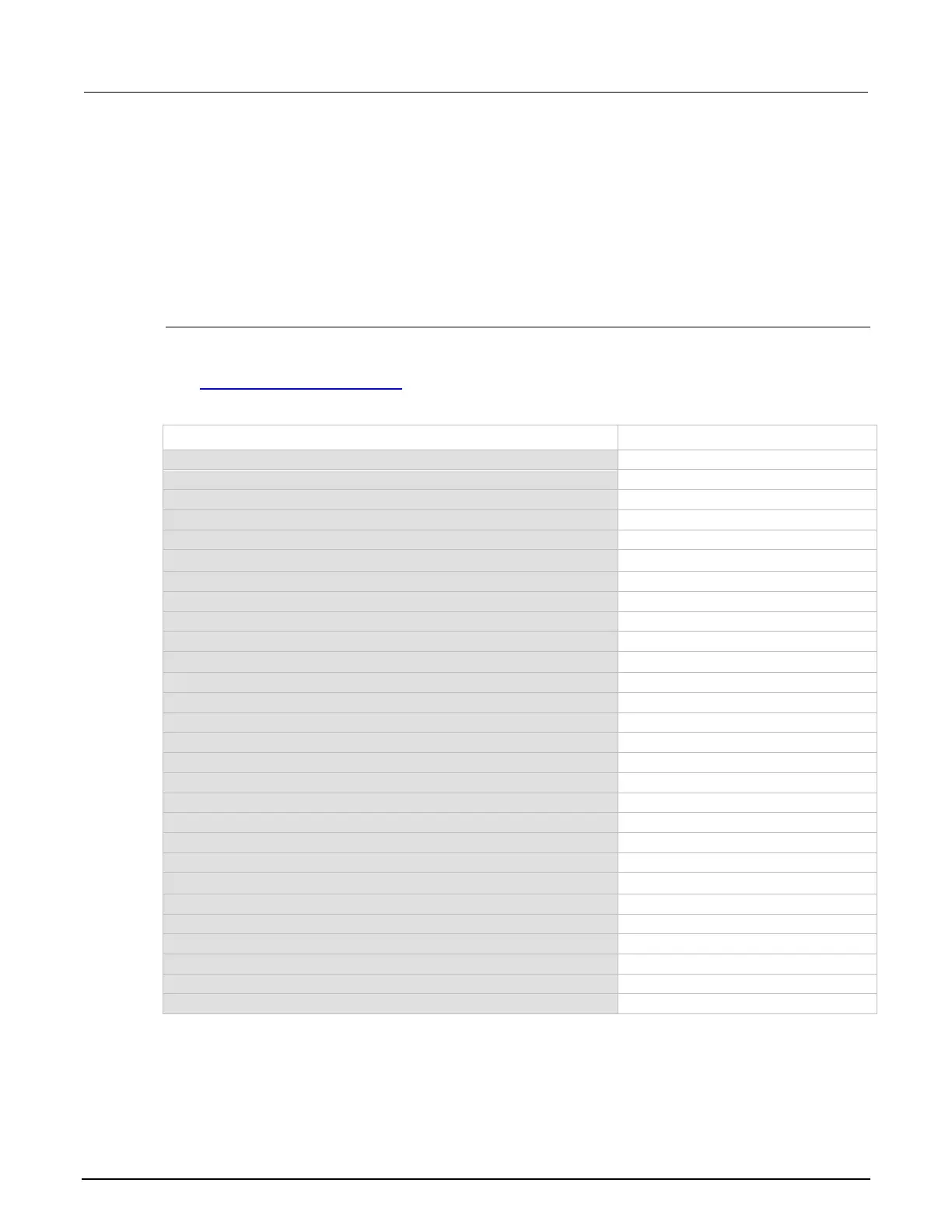2: General operation Series 2600B System SourceMeter® Instrument
2-34 2600BS-901-01 Rev. B / May 2013
Step 5: Observe readings on the display.
Press the TRIG key if necessary to trigger the instrument to begin taking readings. The readings are
on the top line, and source and limit values are on the bottom line.
Step 6: Turn the output off
When finished, turn the output off by pressing the OUTPUT ON/OFF control. The OUTPUT indicator
light switches off.
Remote source-measure commands
Basic source-measurement procedures can also be performed through a remote interface. To do this,
send the appropriate commands. The following table summarizes basic source-measure commands.
See Introduction to TSP operation (on page 5-1
) for more information on using these commands.
Basic source-measure commands
Command* Description
smuX.measure.autorangei = smuX.AUTORANGE_ON
Enable current measure autorange.
smuX.measure.autorangev = smuX.AUTORANGE_ON
Enable voltage measure autorange.
smuX.measure.autorangei = smuX.AUTORANGE_OFF
Disable current measure autorange.
smuX.measure.autorangev = smuX.AUTORANGE_OFF
Disable voltage measure autorange.
smuX.measure.rangei = rangeval
Set current measure range.
smuX.measure.rangev = rangeval
Set voltage measure range.
reading = smuX.measure.i()
Request a current reading.
reading = smuX.measure.v()
Request a voltage reading.
iReading, vReading = smuX.measure.iv()
Request a current and voltage reading.
reading = smuX.measure.r()
Request a resistance reading.
X
Request a power reading.
smuX.source.autorangei = smuX.AUTORANGE_ON
Enable current source autorange.
smuX.source.autorangev = smuX.AUTORANGE_ON
Enable voltage source autorange.
smuX.source.autorangei = smuX.AUTORANGE_OFF
Disable current source autorange.
smuX.source.autorangev = smuX.AUTORANGE_OFF
Disable voltage source autorange.
smuX.source.func = smuX.OUTPUT_DCVOLTS
Select voltage source function.
smuX.source.func = smuX.OUTPUT_DCAMPS
Select current source function.
smuX.source.leveli = sourceval
Set current source value.
smuX.source.levelv = sourceval
Set voltage source value.
smuX.source.limiti = level
smuX.source.limitv = level
smuX.source.limitp = level
smuX.source.output = smuX.OUTPUT_ON
smuX.source.output = smuX.OUTPUT_OFF
smuX.source.rangei = rangeval
Set current source range.
smuX.source.rangev = rangeval
Set voltage source range.
smuX.sense = smuX.SENSE_LOCAL
Select local sense (2-wire).
smuX.sense = smuX.SENSE_REMOTE
Select remote sense (4-wire).
* smuX: For Models 2601B, 2611B, and 2635B, this value is smua (SMU Channel A); for Models 2602B, 2604B, 2612B, 2614B,
2634B, and 2636B, this value can be smua (for SMU Channel A) or smub (for SMU Channel B).
