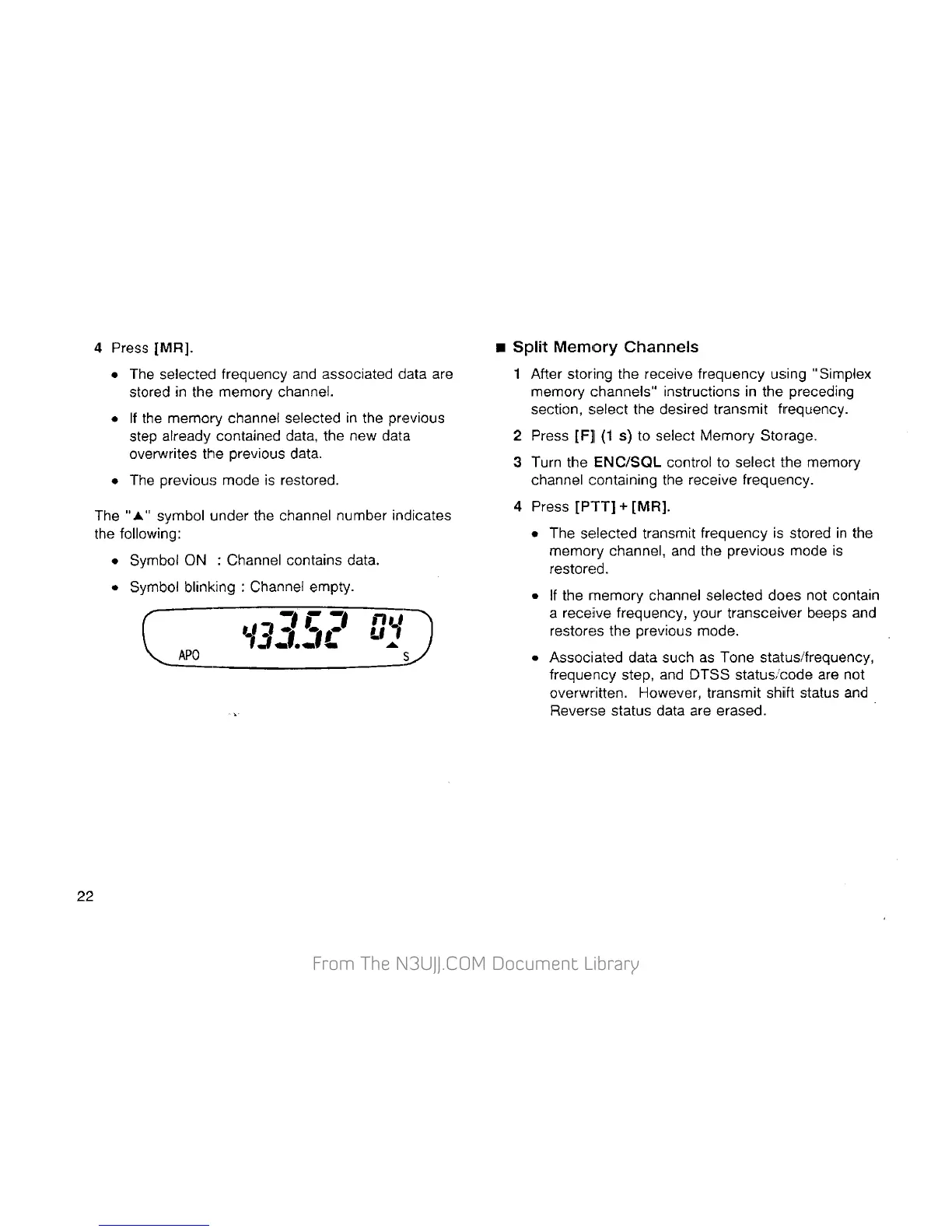22
4 Press [MR].
• The selected frequency and associated data are
stored
in
the memory channel.
•
If
the memory channel selected
in
the previous
step already contained data, the new data
overwrites the previous data.
• The previous mode
is
restored.
The
"A." symbol under the channel number indicates
the following:
• Symbol ON : Channel contains data.
• Symbol blinking : Channel empty.
-
..
--
..
.
,~
-·
'·
-·
1.J-f.-U.
• Split Memory Channels
1 After storing the receive frequency using "Simplex
memory channels" instructions
in
the preceding
section, select the desired transmit frequency.
2 Press
[FJI
(1
s)
to select Memory Storage.
3 Turn the
ENC/SQL control to select the memory
channel containing the receive frequency.
4 Press
[PTT]
+ [MR].
• The selected transmit frequency
is
stored
in
the
memory channel, and the previous mode is
restored.
•
If
the memory channel selected does not contain
a receive frequency, your transceiver beeps and
restores the previous mode.
• Associated data such
as
Tone status/frequency,
frequency step, and DTSS status/code are not
overwritten. However, transmit shiift status and
Reverse status data are erased.
