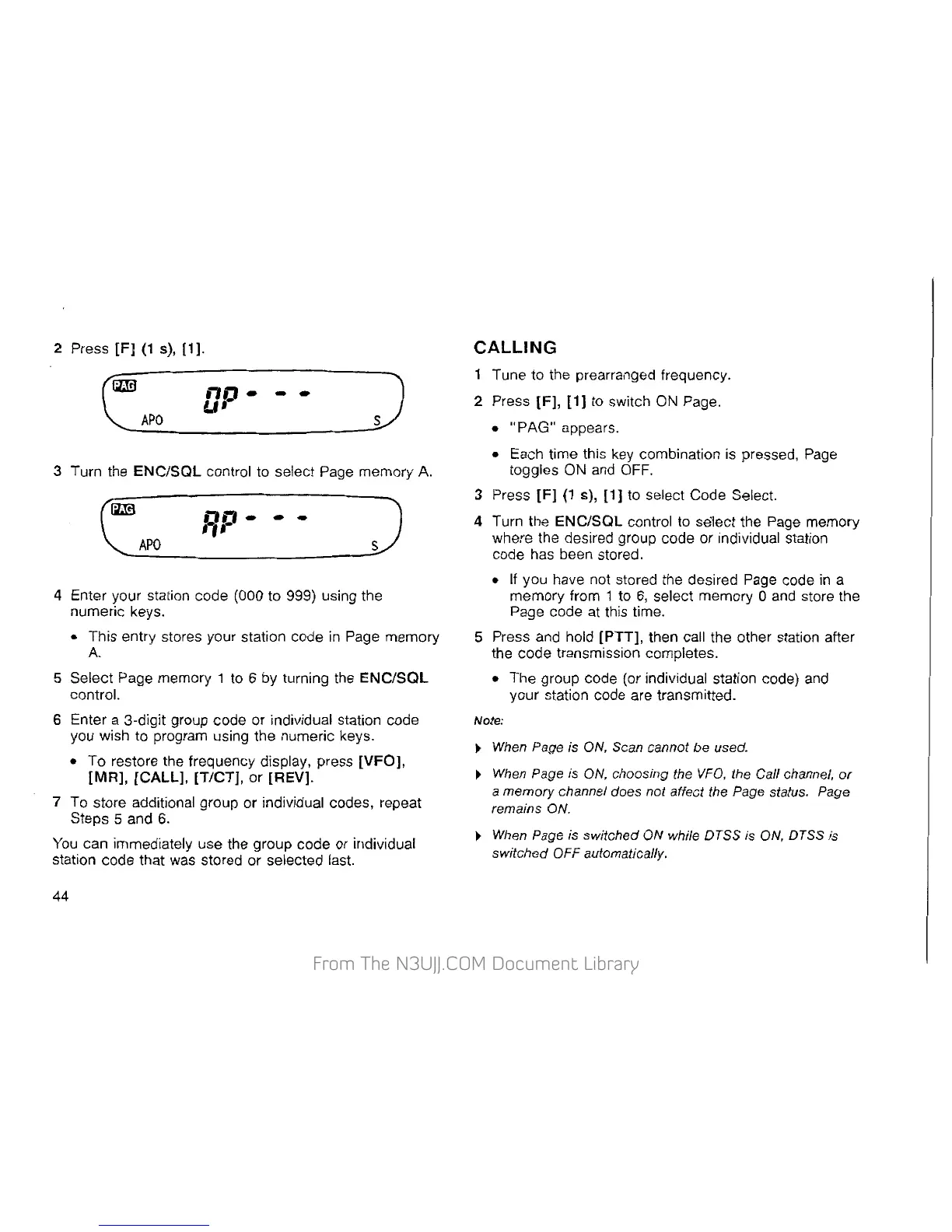2 Press
[FJ
(1
s),
(1
].
t
APO
[]P-
--
J
----------------------
3 Turn the ENC/SQL control to select
Page
memory
A.
RP·
--
J
4 Enter your station code (000 to 999) using the
numeric keys.
• This entry stores your station code
in
Page memory
A.
5 Select Page memory 1 to 6 by turning the ENC/SQL
control.
6 Enter a 3-digit group code or individual station code
you wish to program using the numeric keys.
• To restore the frequency display, press [VFO],
[MR], [CALL], [T/CT],
or
[REV].
7 To store additional group or individual codes, repeat
Steps 5 and
6.
You
can immediately use the group code
or
individual
station code that
was
stored or selected last.
44
CALLING
1 Tune to the prearranged frequency.
2 Press
[F], [1] to switch ON Page.
•
"PAG"
appears.
• Each time this key combination is pressed, Page
toggles
ON
and
OFF.
3 Press
[F]
(1
s),
[1]
to select Code Select.
4 Turn the ENC/SQL control to select the Page memory
where the desired group code or individual station
code has been stored.
•
If
you have not stored the desired Page code
in
a
memory from 1 to
6,
select memory 0
and
store the
Page code at this time.
5 Press and hold [PTT], then call the other station after
the code transmission completes.
• The group code (or individual station code)
and
your station code are transmitted.
Note:
~
When Page is
ON,
Scan cannot be used.
~
When
Page is
ON,
choosing the
VFO,
the Call channel,
or
a memory channel does not affect the Page status. Page
remains
ON.
~
When
Page is switched ON while DTSS is
ON,
DTSS is
switched OFF automatically.
