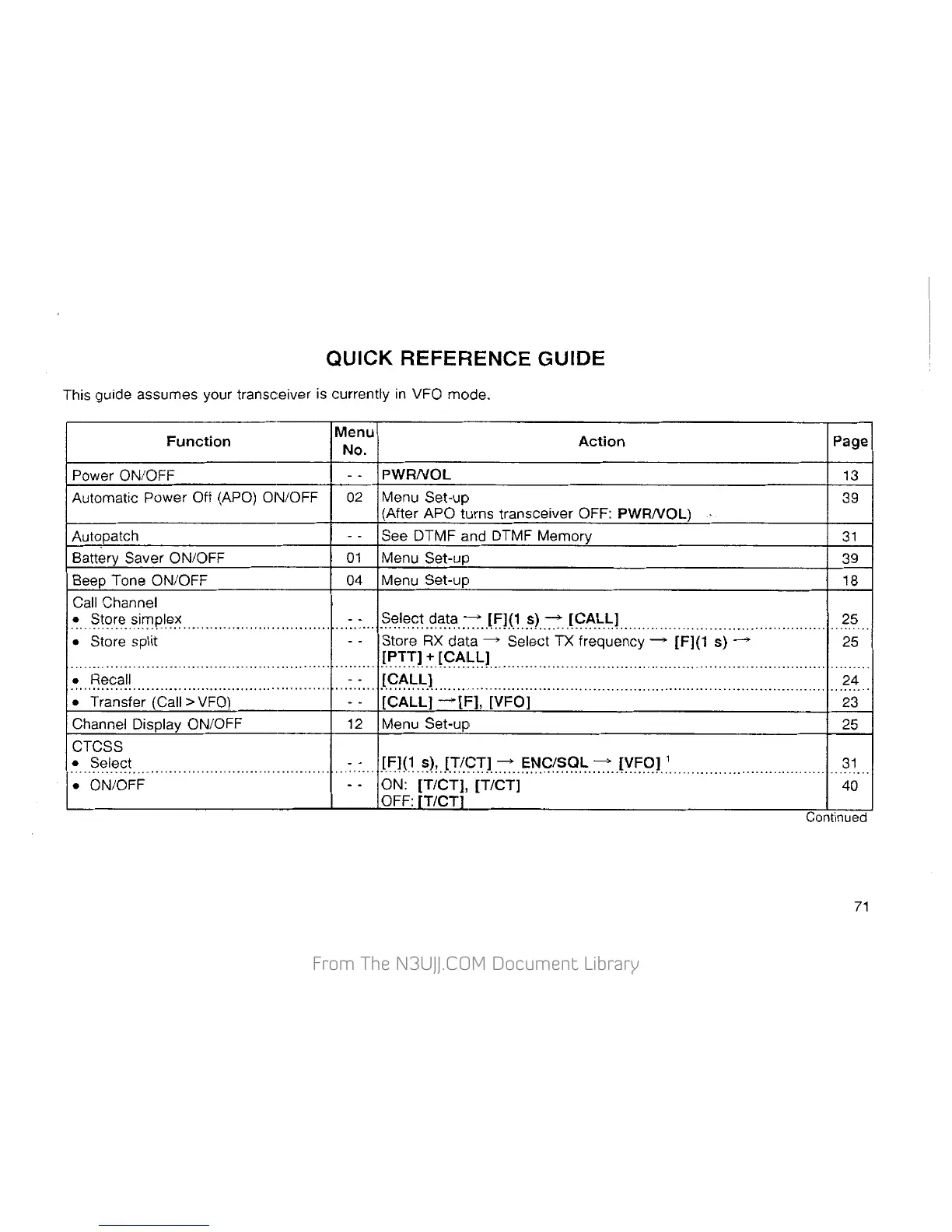QUICK
REFERENCE
GUIDE
This guide assumes your transceiver is currently
in
VFO mode.
Function
Menu
Action
Page
No.
Power ON/OFF
..
PWRNOL
13
Automatic
Power Off (APO)
ON/OFF
02
Menu Set-up
39
(After APO turns transceiver OFF: PWRNOL)
Autopatch
- - See DTMF and
DTMF Memory
31
Battery
Saver ON/OFF
01
Menu Set-up
39
Beep Tone ON/OFF
04 Menu
Set-up
18
Call Channel
~-.
?to.~e..~_if!JP.I~-~
.....
--
_S_e_l~~t
-~?.1.<;1_
~~JFJ(1_
.~)-~.
JC?!.':~~l
....
..........................................
25
.
...
....... ... . . .
..
. . .
.. ..
'
.........
.........
•
Store split
-.
Store
RX
data->
Select
TX
frequency
.......
[F](1
s)-
25
. . . . . . . . . . . . . . . . .
~
........................................
.........
J.~!:rJ::[~~~~~~-
...........................
'''
''
..
'
.......................................
..
...... ,
•
Recall
- -
J.~~-L.LJ
.......................................................................................
24
......................................... , ................ .........
·········
•
Transfer
(Call>
VFO) - -
[CALLJ-[F],
[VFO]
23
Channel Display ON/OFF
12 Menu Set-up
25
CTCSS
•
Select
. .
JF.W
.~):.
rr.~<~!l.~
..
~.N.C?
1
~9.~.
~JY!':.C?.C
..................................
31
..........................................................
.........
. -
..
"
...
•
ON/OFF
. .
ON: [T/CT},
[T/CT}
40
OFF:
[T/CT]
Contmued
71
