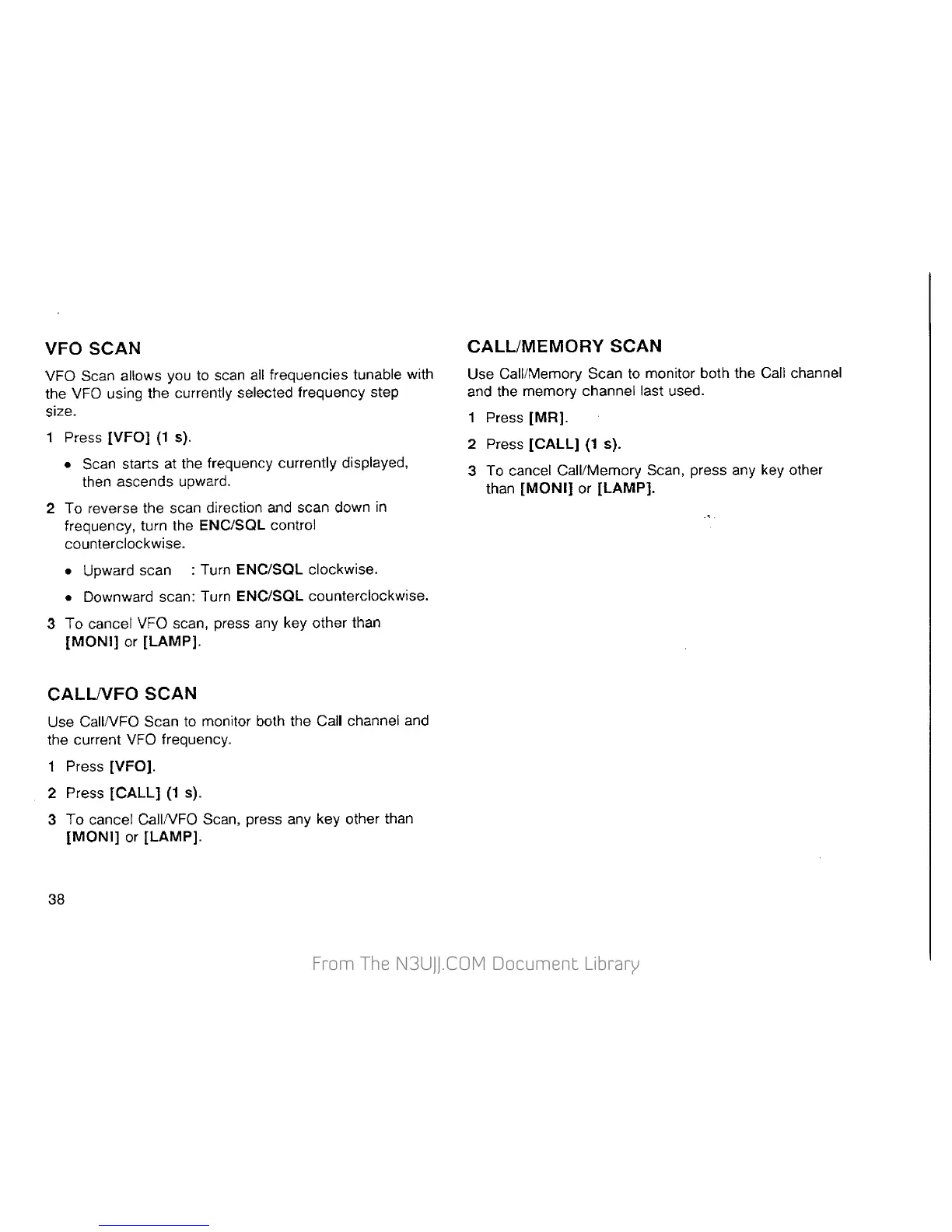VFO
SCAN
VFO Scan allows you to scan
all
frequencies tunable with
the VFO using the currently selected frequency step
size.
1 Press
[VFO]
(1
s).
• Scan starts at the frequency currently displayed,
then ascends upward.
2 To reverse the scan direction and scan down in
frequency, turn the
ENC/SQL control
counterclockwise.
• Upward scan : Turn
ENC/SQL clockwise.
• Downward scan: Turn
ENC/SQL counterclockwise.
3
To
cancel VFO scan, press any key other than
[MONI]
or
[LAMP].
CALLNFO
SCAN
Use CaiiNFO Scan to monitor both the Call channel and
the current VFO frequency.
1 Press
[VFO].
2 Press [CALL]
(1
s).
3
To
cancel CaiiNFO Scan, press any key other than
[MONI]
or
[LAMP).
38
CALL/MEMORY
SCAN
Use Call/Memory Scan to monitor both the Call channel
and the memory channel last used.
1 Press [MR].
2
Press [CALL]
(1
s).
3 To cancel Call/Memory Scan, press any key other
than
[MONI]
or
[LAMP].
