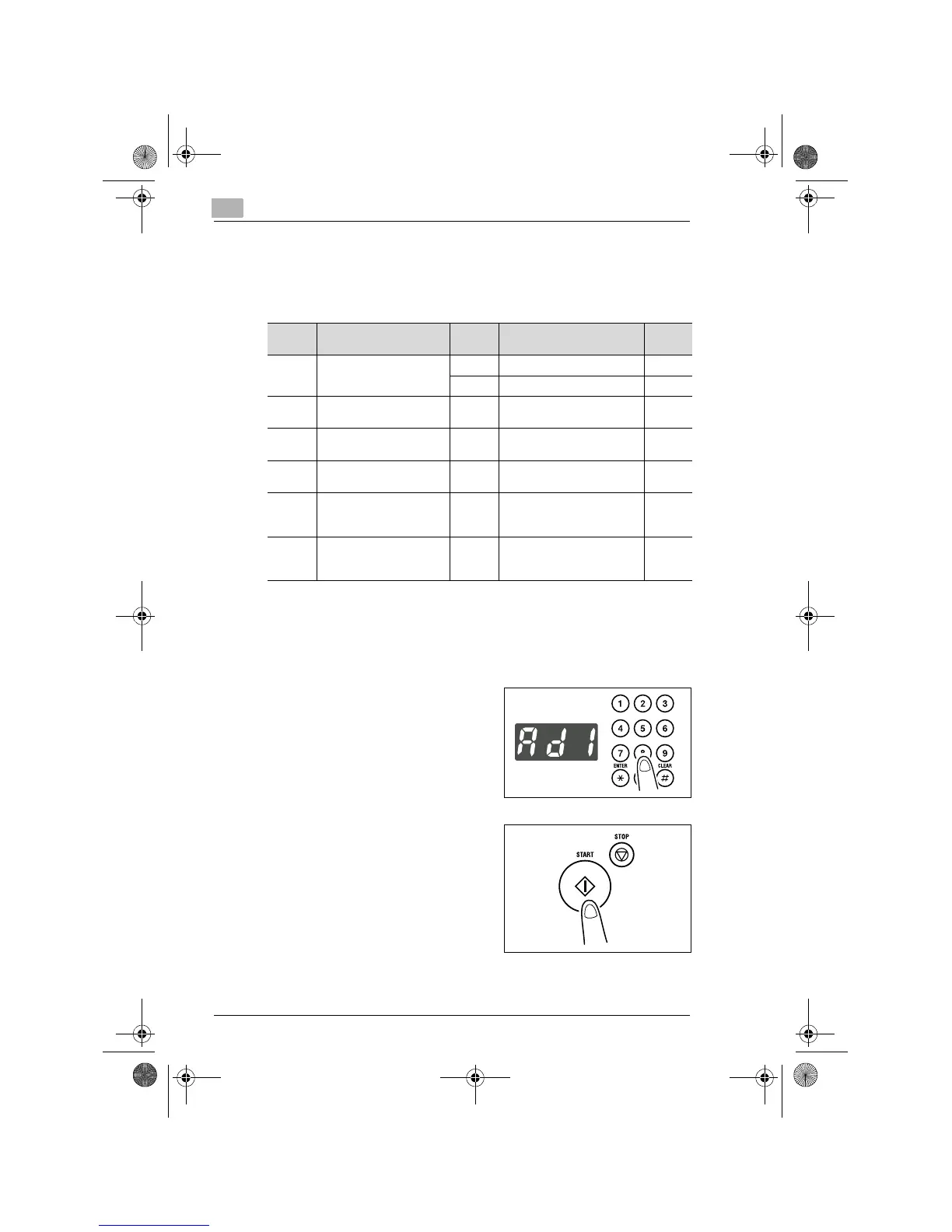7
Using the Utility Mode
7-18
Copy Track
Copy Track allows the administrator to keep track of the number of copies
made by each account for a total of up to 20 different accounts.
Copy Track Setting Procedure (A-1)
1
Call the Administrator Mode to the Display.
❍
Calling the Administrator Mode to the Display (p.7-16)
2
Making sure that “Ad-” appears on
the Display, enter “1” from the Key
Pad.
3
Press the [START] key.
Code Name Setting Setting Details
Default
Value
A-1 Copy Track 0 Copy Track enabled
1 Copy Track disabled
2
A-2 Input Account - Program a 3-digit account
number.
-
A-3 Delete Account - Delete a 3-digit account
number previously stored.
-
A-4 Change Account - Change a 3-digit account
number previously stored.
-
A-5 Total Counter Display by
Account
- Call to the Display or clear the
Total Counter value for each
account.
-
A-6 Total Counter Clear for All
Accounts
- Clear the Total Counter
values for all accounts at
once.
-
Konica7115_7118.book Page 18 Tuesday, October 16, 2001 10:51 AM
