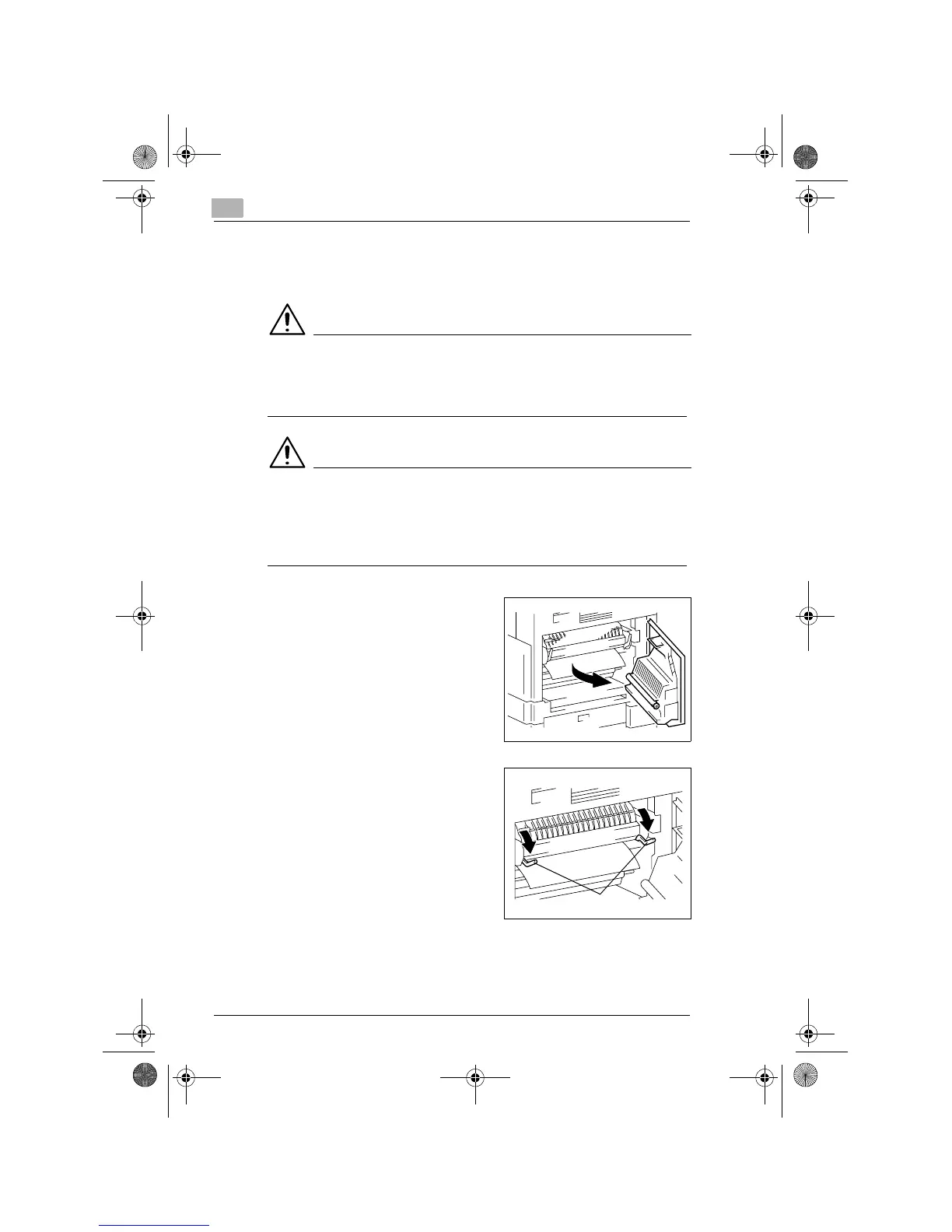8
Error Displays and Other Indicators
8-12
Clearing a Paper Misfeed
<Inside the Copier>
CAUTION
The area around the Fusing Unit is extremely hot.
➜
Do not touch any area other than the authorized knobs, to reduce the
risk of burns.
CAUTION
There are a number of protrusions on the backside of the guide
plate.
➜
To avoid possible injury, be careful not to touch any areas other than
the paper.
1
Open the Side Cover of the copier.
2
Unlock the Pressure Lever of the
Fusing Unit.
?
Do you know how to unlock the
Pressure Lever?
➜
Grasp the green lever to unlock
the Pressure Lever.
Pressure Lever
Konica7115_7118.book Page 12 Tuesday, October 16, 2001 10:51 AM
