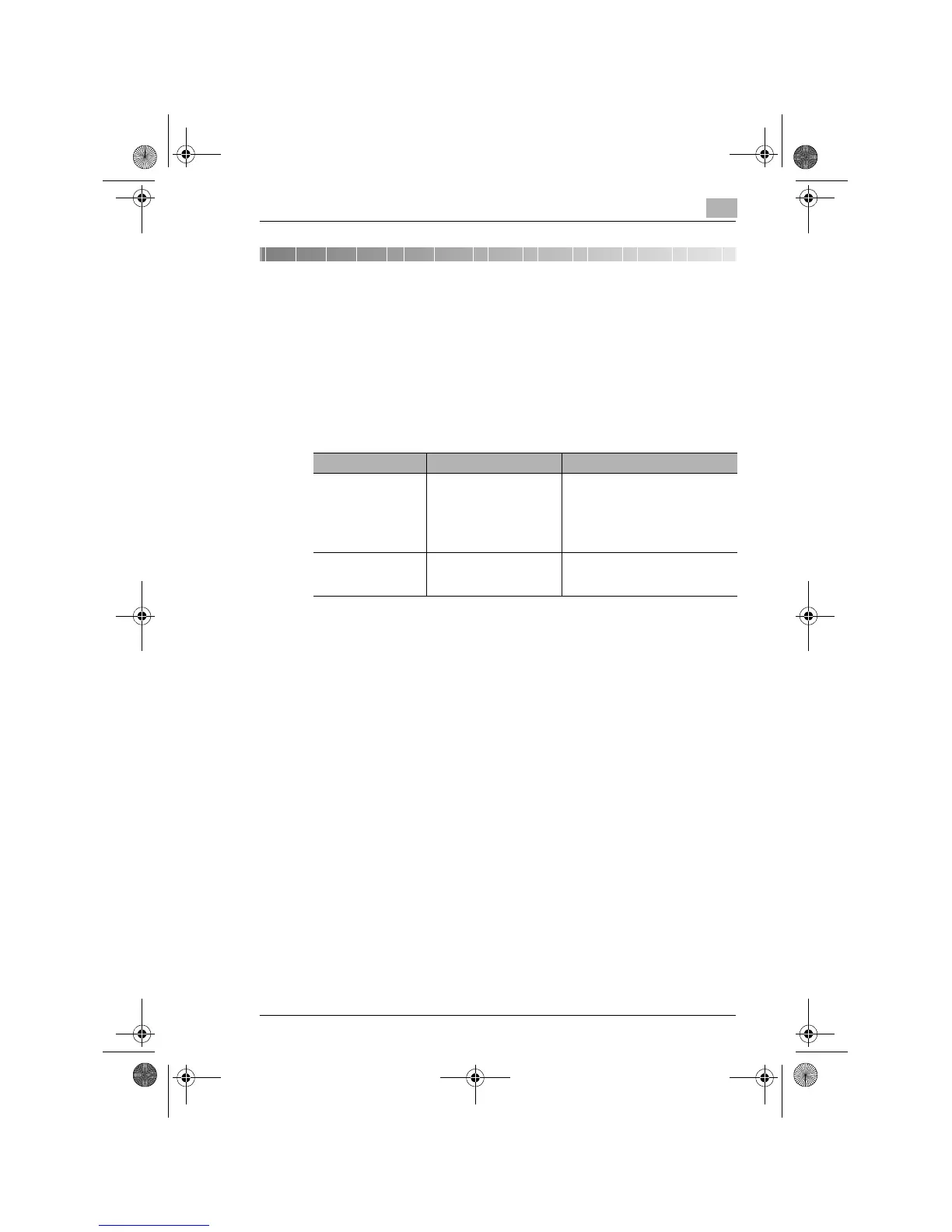Loading Originals
4
4-1
4 Loading Originals
4.1 Two Ways of Loading the Original
The original may be loaded in the Automatic Document Feeder or placed
directly on the Original Glass. Choose the appropriate method according
to the type of the original.
Specific Types of Originals
Original Loading Original Type Original Size
Automatic Document
Feeder
Sheet originals
• Weight of originals: 50 g/
m
2
to 110 g/m
2
• Weight of originals of
mixed sizes: 60 g/m
2
to
90 g/m
2
A3L to A5L
• Original width: 90 mm to 297 mm
• Original length: 210 mm to 432
mm
Original Glass Max. weight of sheet
originals, books, or three-
dimensional objects: 3 kg
A3L to A5
• Original width: Up to 297 mm
• Original length: Up to 432 mm
Konica7115_7118.book Page 1 Tuesday, October 16, 2001 10:51 AM
