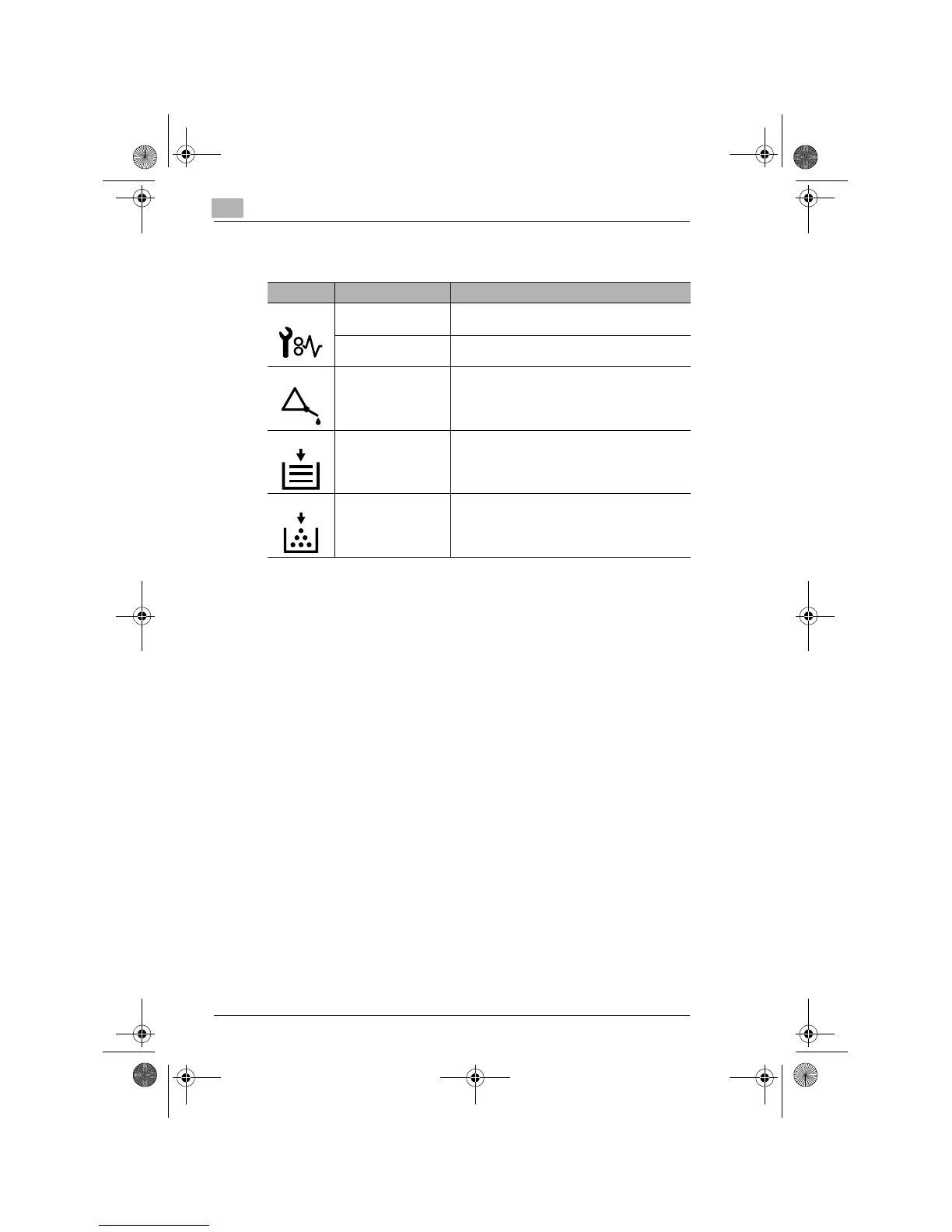3
Before Making Copies
3-14
Icons on the Control Panel
Icon Name Description
Paper Misfeed
indicator
Lights up when a paper misfeed occurs in the
copier.
Malfunction indicator Lights up when a malfunction occurs in the copier.
Maintenance indicator Blinks or lights up when the time approaches that
copier needs maintenance service.
Call your Konica Service Centre.
Add Paper indicator Lights up when the paper source currently selected
for use runs out of paper.
Add Toner indicator Lights up when toner will soon run out.
Konica7115_7118.book Page 14 Tuesday, October 16, 2001 10:51 AM
