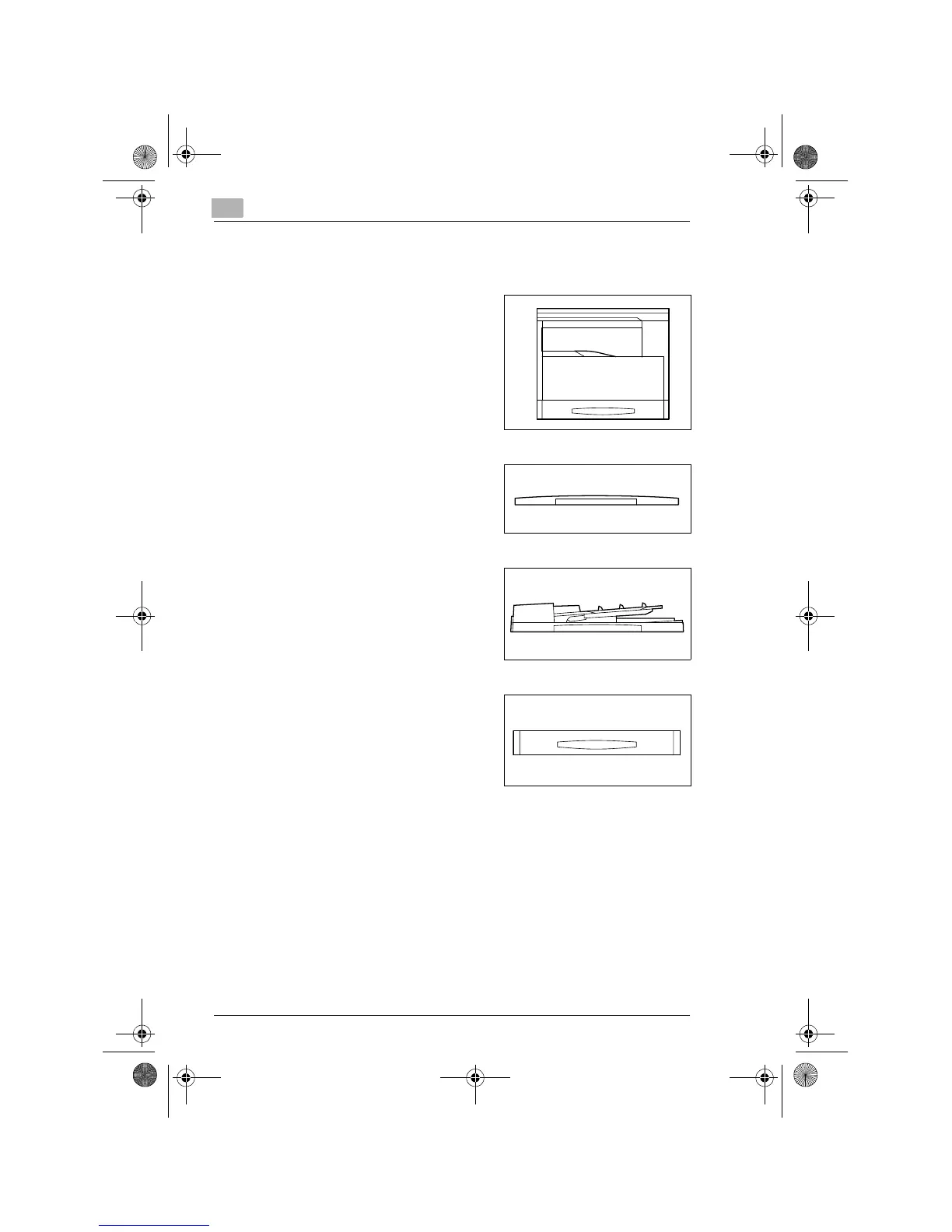3
Before Making Copies
3-4
3.2 Components and Their Functions
Copier
G
Konica 7115/7118
Original Cover Kit CV-117 (option)
G
Presses down on an original placed
on the Original Glass.
Standard on Konica 7115.
Automatic Document Feeder DF-217 (option)
G
Automatically feeds originals one
page after another for scanning.
Paper Feed Cabinet PF-121 (option)
G
Capable of holding up to 250 sheets
of paper.
Shifting Unit IS-101 (option)
G
Permits sorting or grouping of copies according to the particular output
setting made.
Job Tray IT-102 (option)
G
Performs sorting and grouping of faxes, printed pages, and copies into
the upper or lower bin.
Konica7115_7118.book Page 4 Tuesday, October 16, 2001 10:51 AM
