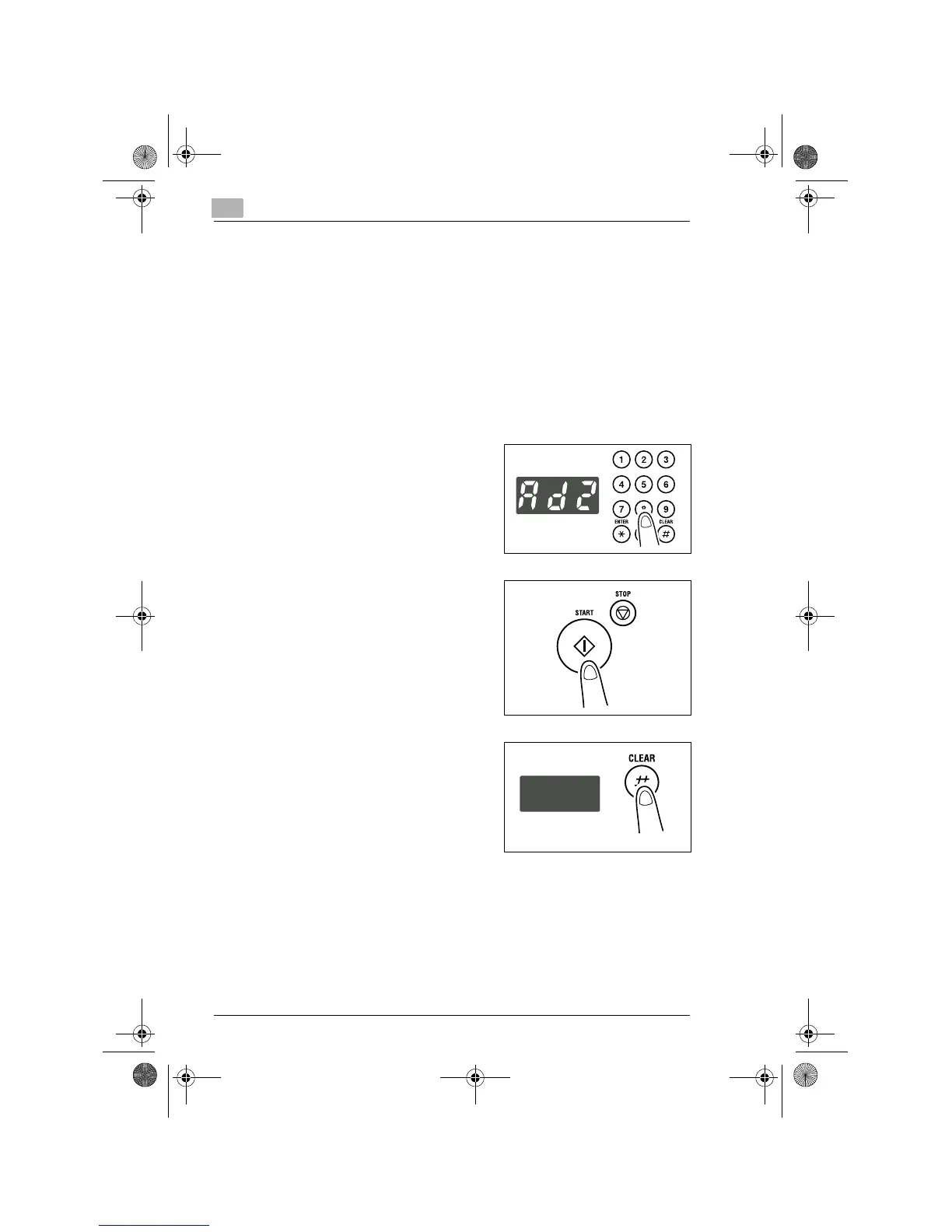7
Using the Utility Mode
7-26
Disable Auto Shut OFF
The Disable Auto Shut OFF function allows the administrator to
“authorize” or “not authorize” the selection of “Auto Shut OFF disabled”
under User’s Choice.
G
The default value is “not authorized.”
Setting Disable Auto Shut OFF
1
Call the Administrator Mode to the Display.
❍
Calling the Administrator Mode to the Display (p.7-16)
2
Making sure that “Ad-” appears on
the Display, enter “2” from the Key
Pad.
3
Press the [START] key.
4
Press the [CLEAR] key.
This clears the current setting.
Konica7115_7118.book Page 26 Tuesday, October 16, 2001 10:51 AM
