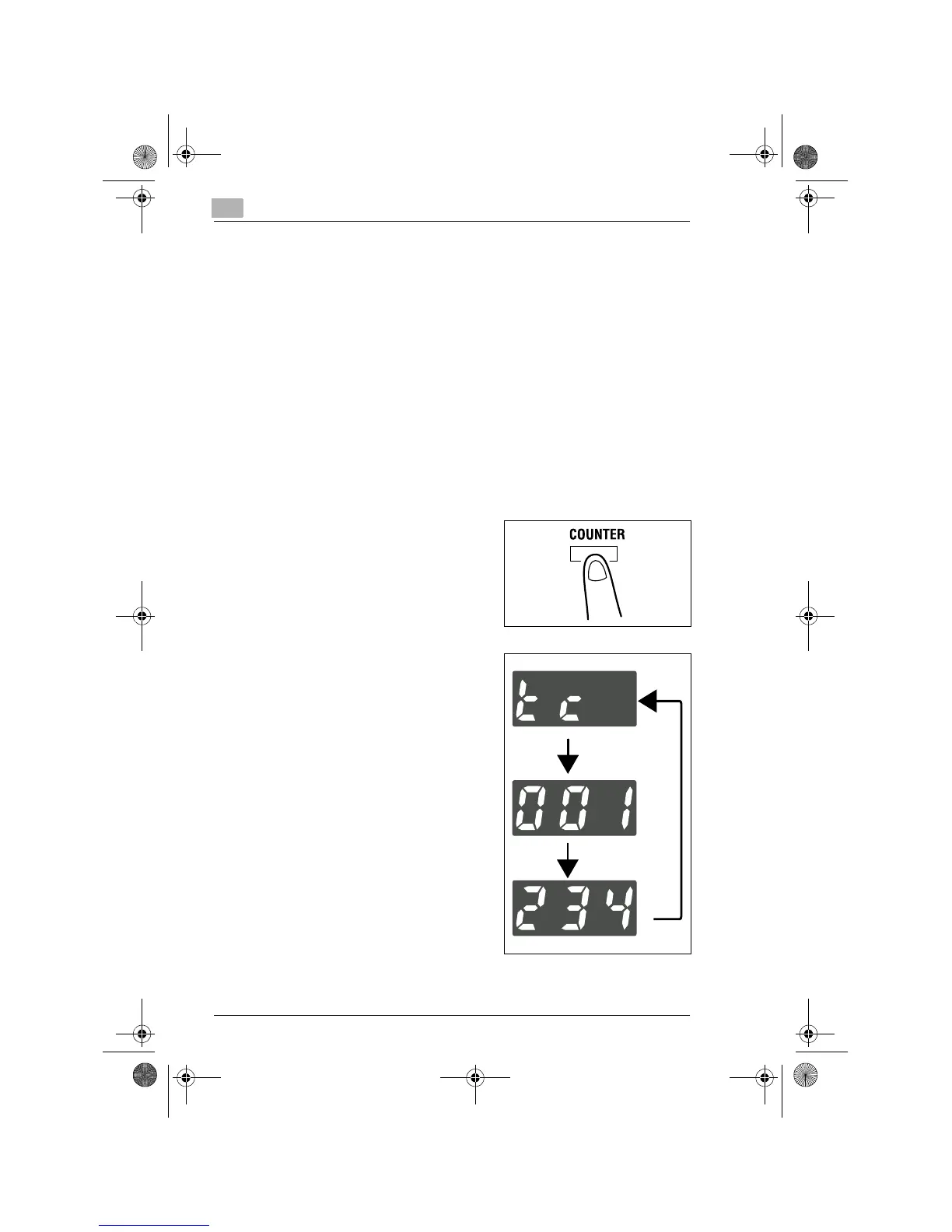7
Using the Utility Mode
7-28
7.6 Checking the Total Number of Copies/Prints
Produced
The [COUNTER] key on the control panel allows you to check the total
number of copies or printed pages produced since the installation of the
copier.
It provides the following information.
G
Total Counter:
Shows the total number of copies or printed pages produced since the
installation of the copier.
G
Size Counter:
Shows the number of copies or printed pages produced on paper of a
preset size. (The size will be set by your Tech. Rep.)
Using the [COUNTER] Key
1
Press the [COUNTER] Key.
2
Make sure that “tc” appears on the
Display.
The Total Counter value is then
displayed.
E.g.: The Display looks like the one
shown on the right when the value is
1,234.
Konica7115_7118.book Page 28 Tuesday, October 16, 2001 10:51 AM
