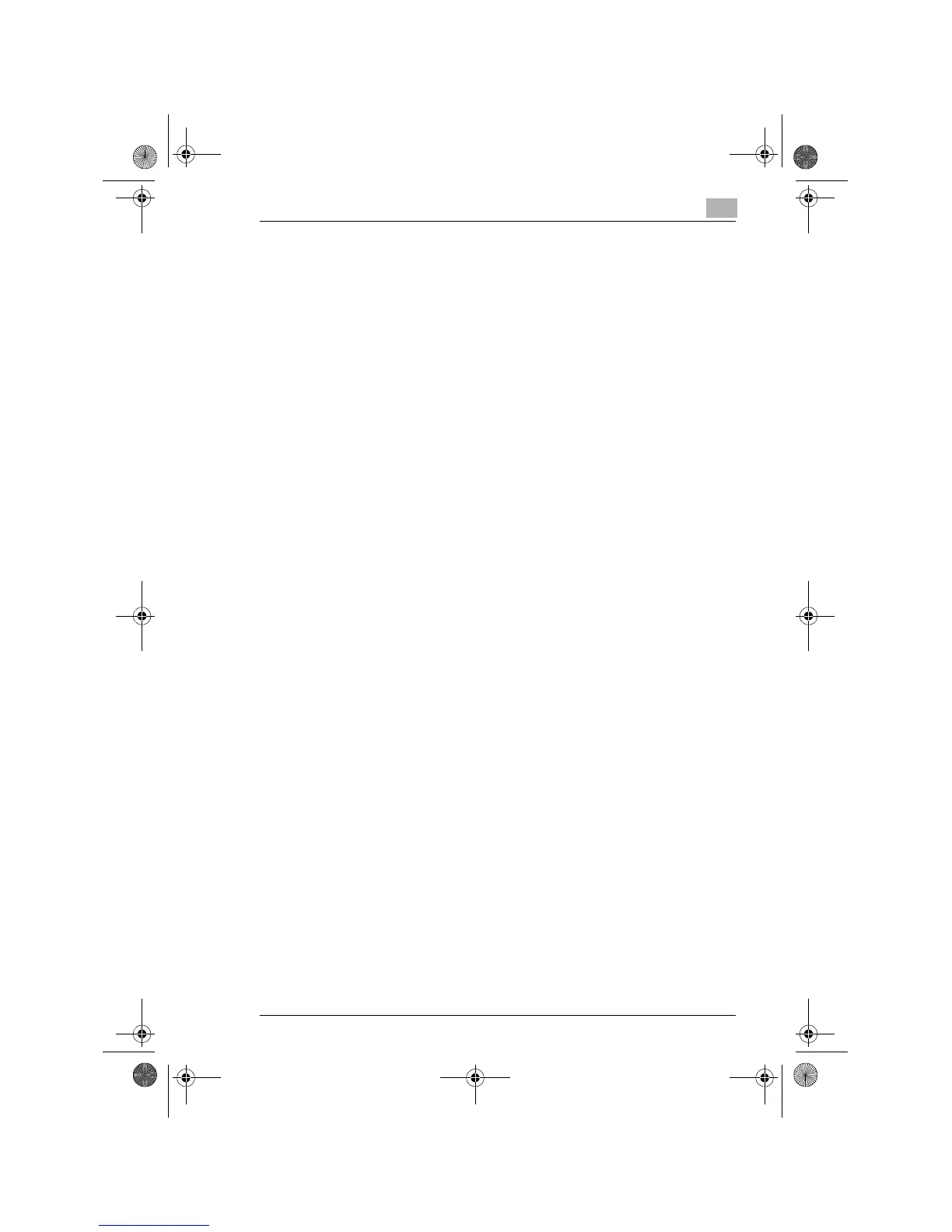Before Making Copies
3
3-21
Printing from the Personal Computer
When the optional printer controller is installed, the copier can be used as
a printer configured to a computer network.
For details of operation, refer to the Printer Controller User Manual.
Sending and Receiving Faxes Using the Copier
When the optional Fax unit is mounted, fax transmission can be made
using this copier.
For details of operation, refer to the Fax unit User Manual, separately
available.
Konica7115_7118.book Page 21 Tuesday, October 16, 2001 10:51 AM
