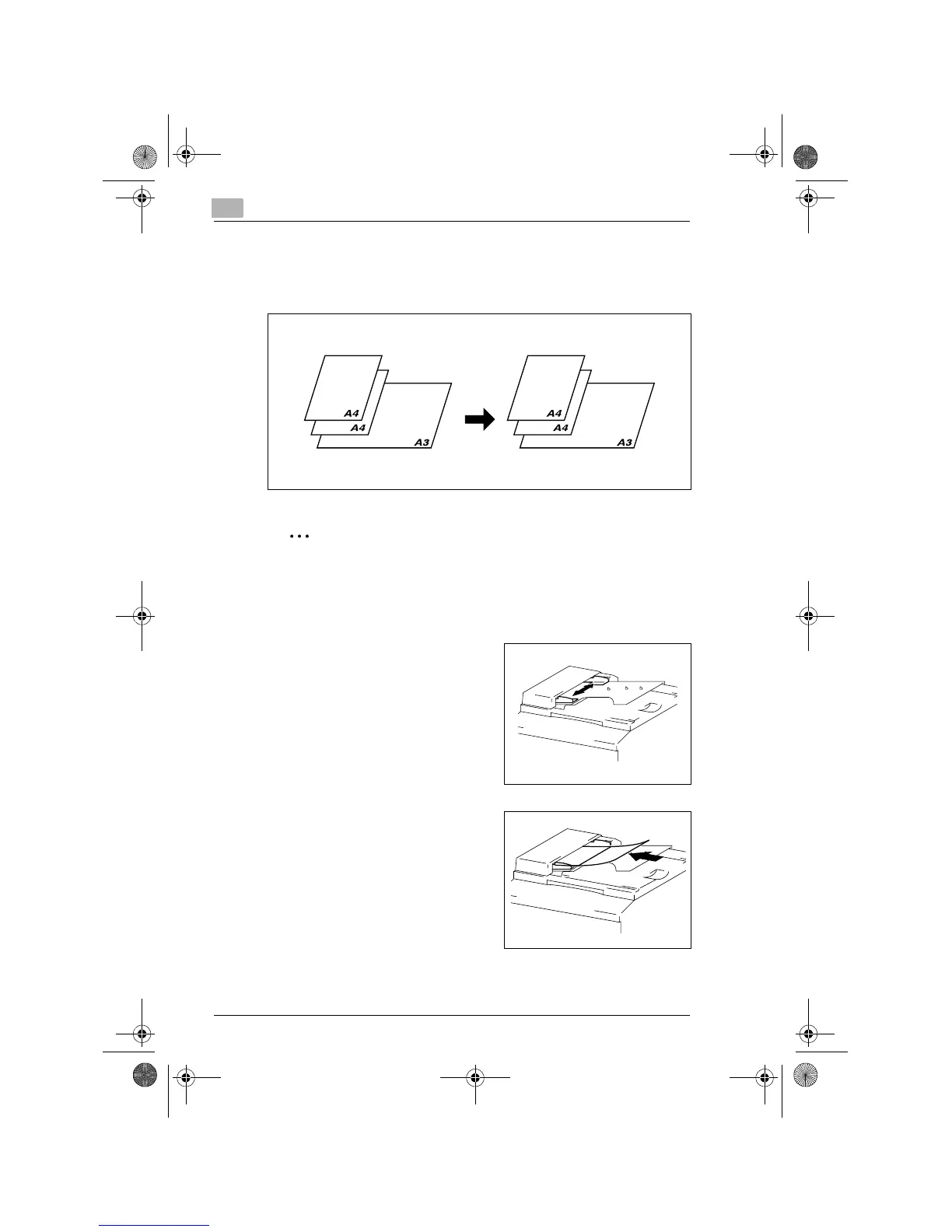4
Loading Originals
4-4
Mixed Originals
A stack of originals of different sizes can be copied as a set using the
Automatic Document Feeder.
✎
Note
This feature can be used only if the width of the originals is the same.
E.g.: A3L and A4C
Making Copies from Originals of Mixed Sizes
1
Slide the front adjustable Document
Guide Plate to the front of the
copier.
2
Load the originals face up in the
Document Feeder Tray so that their
rear edges are in correct alignment
with the Document Guide Plate.
Originals
Copies
(APS)
Konica7115_7118.book Page 4 Tuesday, October 16, 2001 10:51 AM
