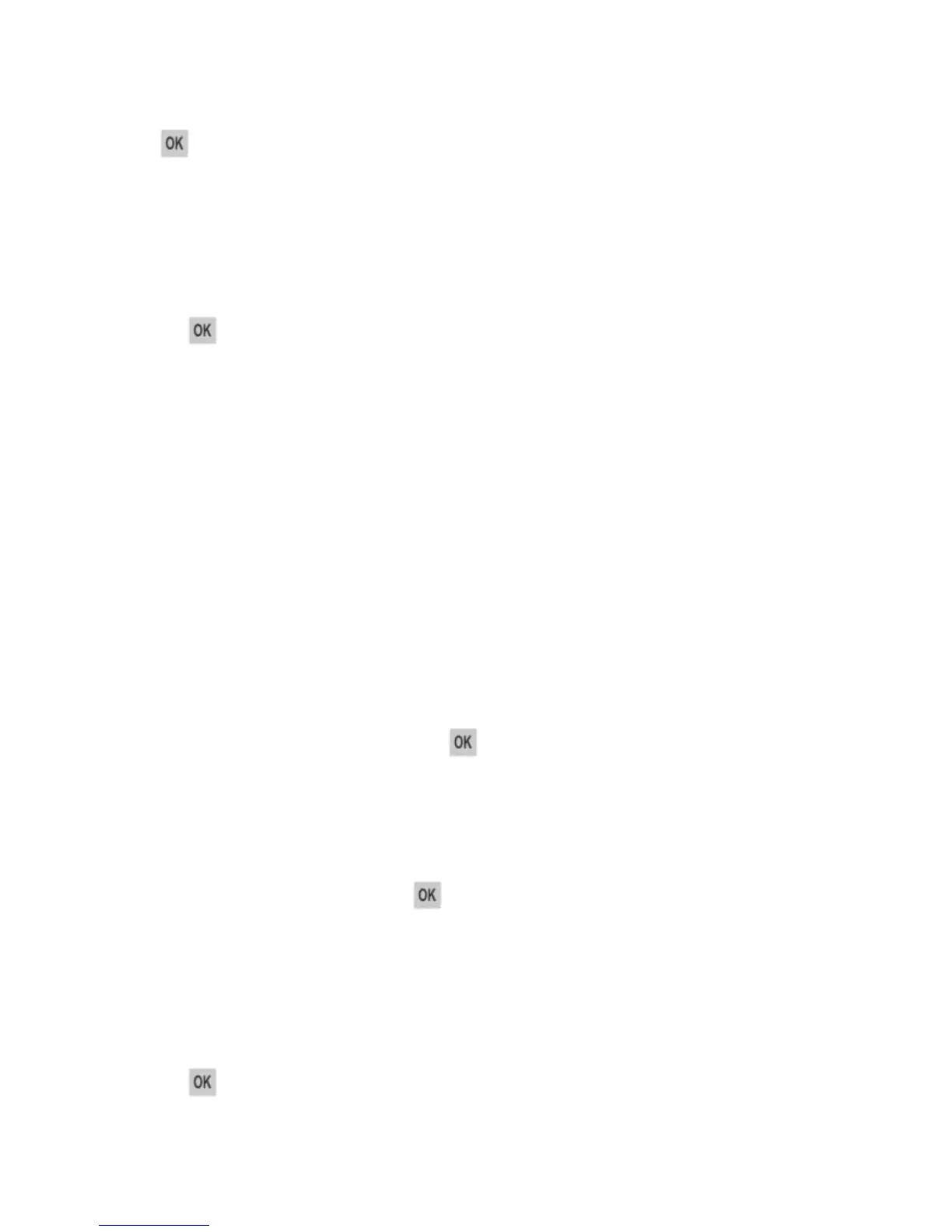User's Guide
- 151 -
If necessary, select Continue on the printer control panel to clear the message and continue printing.
Press
to confirm.
Incorrect paper size, open [paper source] [34]
Try one or more of the following:
• Load the correct size of paper in the tray.
• From the printer control panel, select Continue to clear the message and print using a different tray.
Press
to confirm.
• Check the tray length and width guides and make sure the paper is loaded properly in the tray.
• Make sure the correct paper size and type are specified in the Printing Preferences or in the Print
dialog.
• Make sure the paper size and type are specified in the Paper menu on the printer control panel.
• Make sure that the paper size is correctly set. For example, if MP Feeder Size is set to Universal,
then make sure the paper is large enough for the data being printed.
• Cancel the print job.
Insert Tray [x]
Insert the indicated tray into the printer.
Insufficient memory to support Resource Save feature [35]
Install additional printer memory or select Continue on the printer control panel to disable Resource Save,
clear the message, and continue printing. Press
to confirm.
Insufficient memory to collate job [37]
Try one or more of the following:
• From the printer control panel, select Continue to print the part of the job already stored and begin
collating the rest of the print job. Press
to confirm.
• Cancel the current print job.
Insufficient memory for Flash Memory Defragment operation [37]
Try one or more of the following:
• From the printer control panel, select Continue to stop the defragmentation and continue printing.
Press
to confirm.
