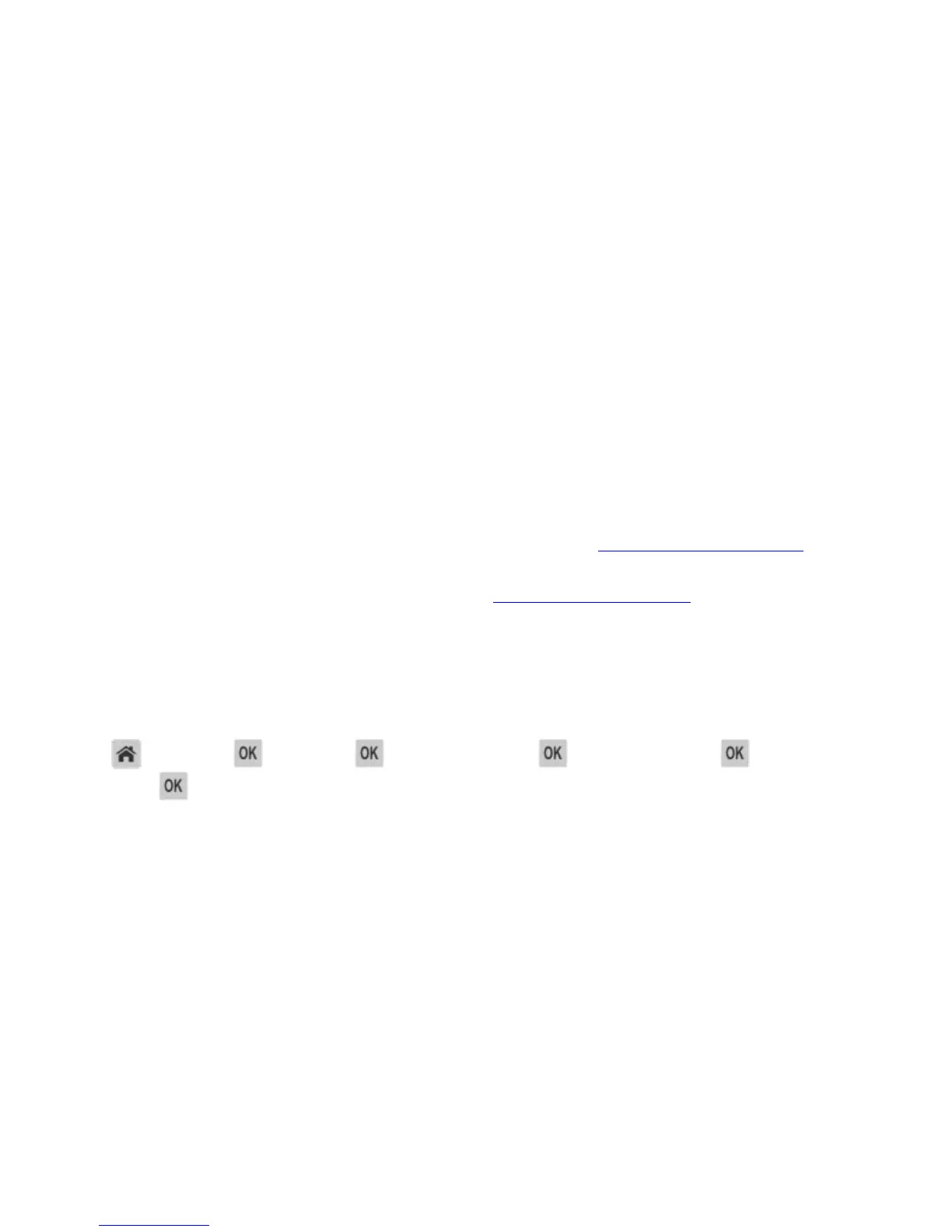User's Guide
- 66 -
Using the Embedded Web Server
1. Open a Web browser, and then type the printer IP address in the address field.
Notes:
- View the printer IP address in the TCP/IP section in the Network/Ports menu. The IP address
appears as four sets of numbers separated by periods, such as 123.123.123.123.
- If you are using a proxy server, then temporarily disable it to load the Web page correctly.
2. Click Settings >General Settings >Schedule Power Modes.
3. From the Action menu, select the power mode.
4. From the Time Source menu, select the time.
5. From the Day(s) menu, select the day or days.
6. Click Add.
Restoring factory default settings
If you want to keep a list of the current menu settings for reference, then print a menu settings page
before restoring the factory default settings. For more information, see Printing a menu settings page
.
If you want a more comprehensive method of restoring the printer factory default settings, then perform
the Wipe All Settings option. For more information, see Erasing non-volatile memory
.
Warning—Potential Damage: Restoring factory defaults returns most printer settings to the original
factory default settings. Exceptions include the display language, custom sizes and messages, and
network/port menu settings. All downloads stored in the RAM are deleted. Downloads stored in the flash
memory are not affected.
From the printer control panel, navigate to:
>Settings > >Settings > >General Settings > >Factory Defaults > >Restore
Now >
