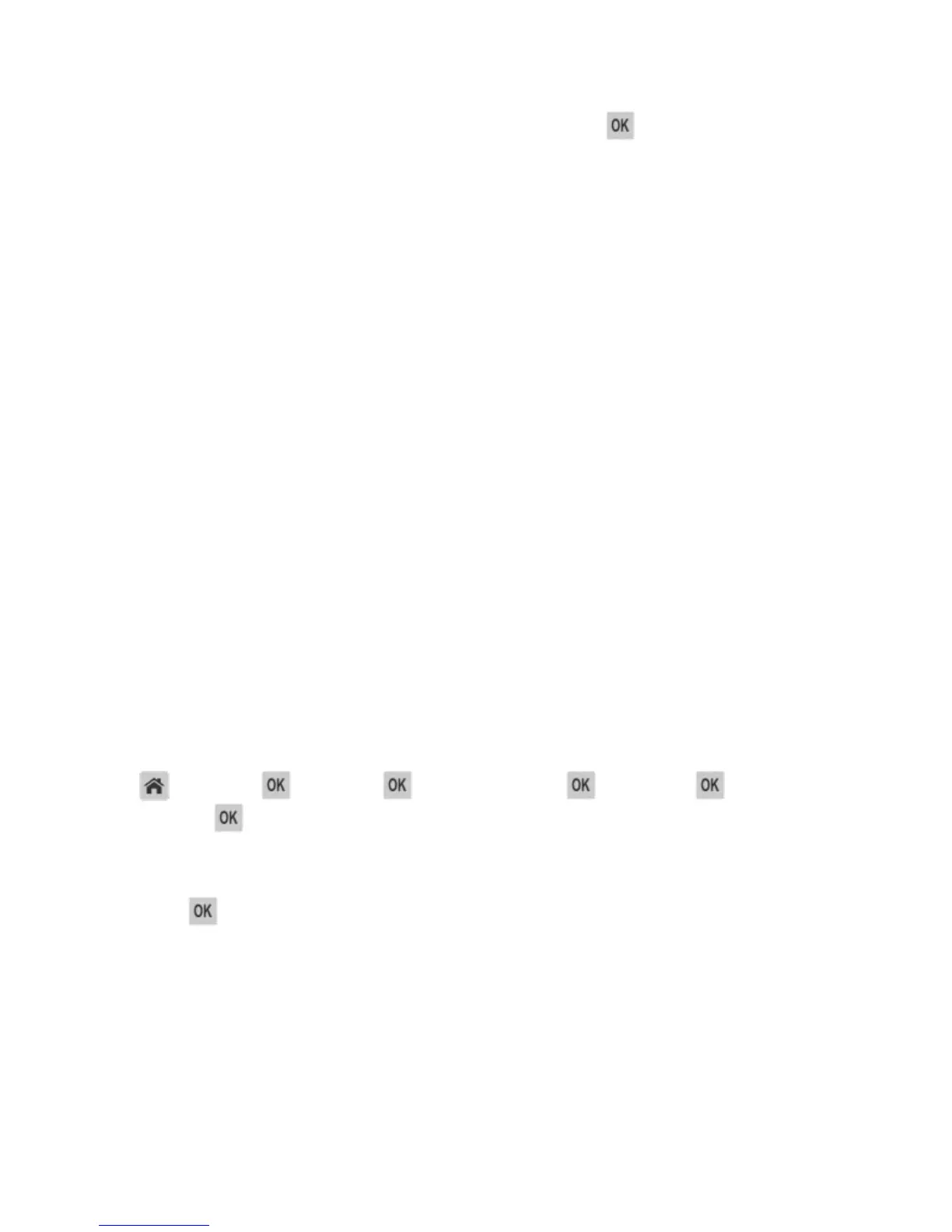User's Guide
- 65 -
3. Press the arrow buttons until
Hibernate appears, and then press .
Notes:
• When Press Sleep Button is set to Hibernate, a short press of the Sleep button sets the printer to
Hibernate mode.
• When Press and Hold Sleep Button is set to Hibernate, a long press of the Sleep button sets the
printer to Hibernate mode.
Setting Hibernate Timeout
Hibernate Timeout lets you set the amount of time the printer waits after a print job is processed before it
goes into a reduced power state.
Using the Embedded Web Server
1. Open a Web browser, and then type the printer IP address in the address field.
Notes:
- View the printer IP address in the TCP/IP section in the Network/Ports menu. The IP address
appears as four sets of numbers separated by periods, such as 123.123.123.123.
- If you are using a proxy server, then temporarily disable it to load the Web page correctly.
2. Click Settings >General Settings >Timeouts.
3. From the Hibernate Timeout menu, select the number of hours, days, weeks, or months you want for
the printer to wait before it goes into a reduced power state.
4. Click Submit.
Using the printer control panel
1. From the printer control panel, navigate to:
>Settings > >Settings > >General Settings > >Timeouts > >Hibernate
Timeout >
2. Select the amount of time the printer waits after a print job is processed before it enters Hibernate
mode.
3. Press .
Using Schedule Power Modes
Schedule Power Modes lets you schedule when the printer goes into a reduced power state or into the
Ready state.
Note: This feature is available only in network printers or printers connected to print servers.
