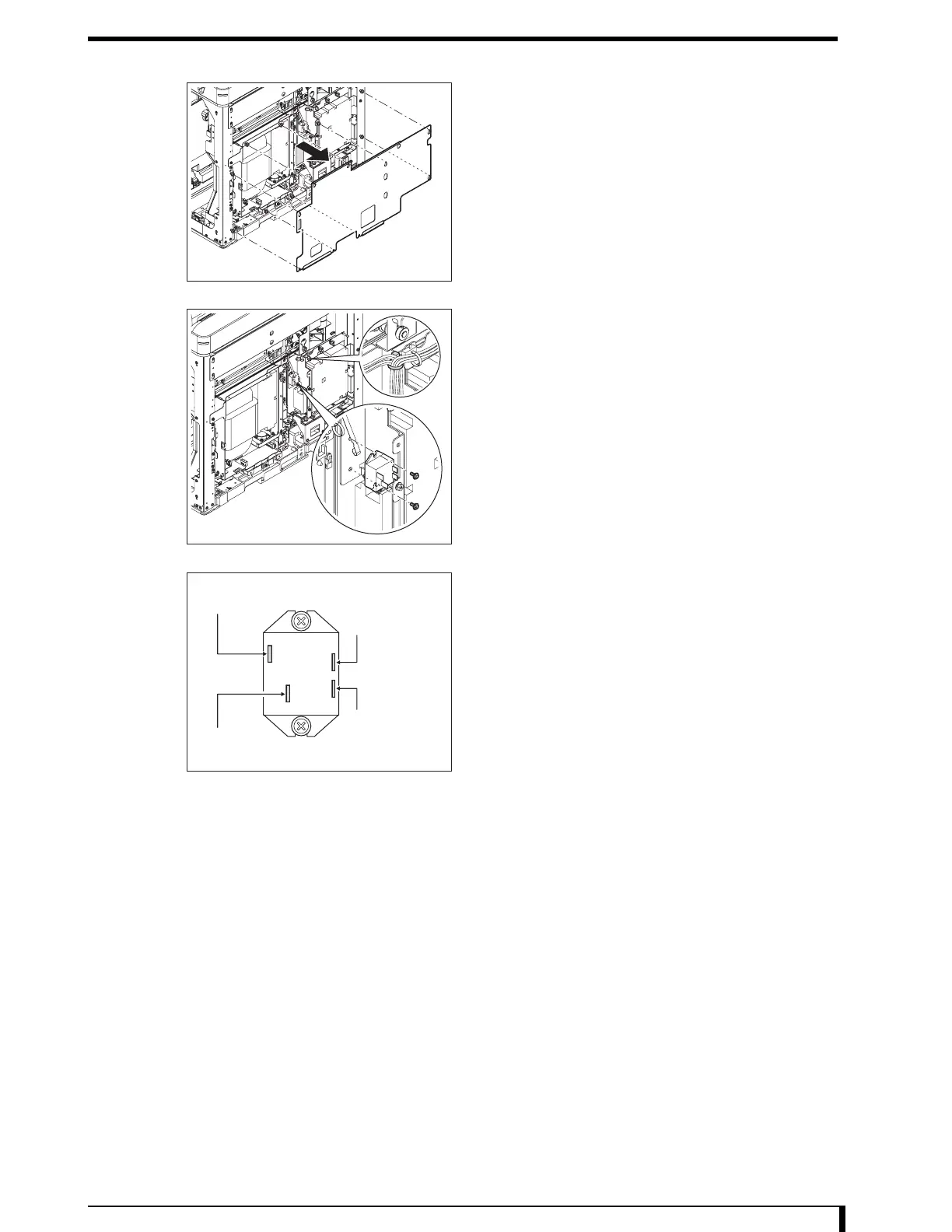Chapter 5 Disassembly and Assembly
5-103
2 Remove the electric component mount panel.
•
8 hex/Phillips-head screws (M4 x 8)
Loosen all screws.
3 Remove the interlock relay 2.
•
2 screws (M4 x 6)
4 Unplug the cable and connect it to the new
interlock relay 1.
5 Install the new interlock relay 2.
•
2 screws (M4 x 6)
6 Install the electric component mount panel that
was removed in Step 2.
•
8 hex/Phillips-head screws (M4 x 8)
7 See " Installation Procedures (Page 5-8)" in "5.2.3 Removing/Installing the Exterior Panel
and Insertion Unit" to install the first front panel.
Now, you have finished with the procedures to replace the interlock relay 2.
First Front Side
First Front Side
(Black)
Interlock
Relay 1, etc.
(Brown)
Interlock
Switch
(Brwon)
MDU, etc.
(Blue)
Digital Power Supply
