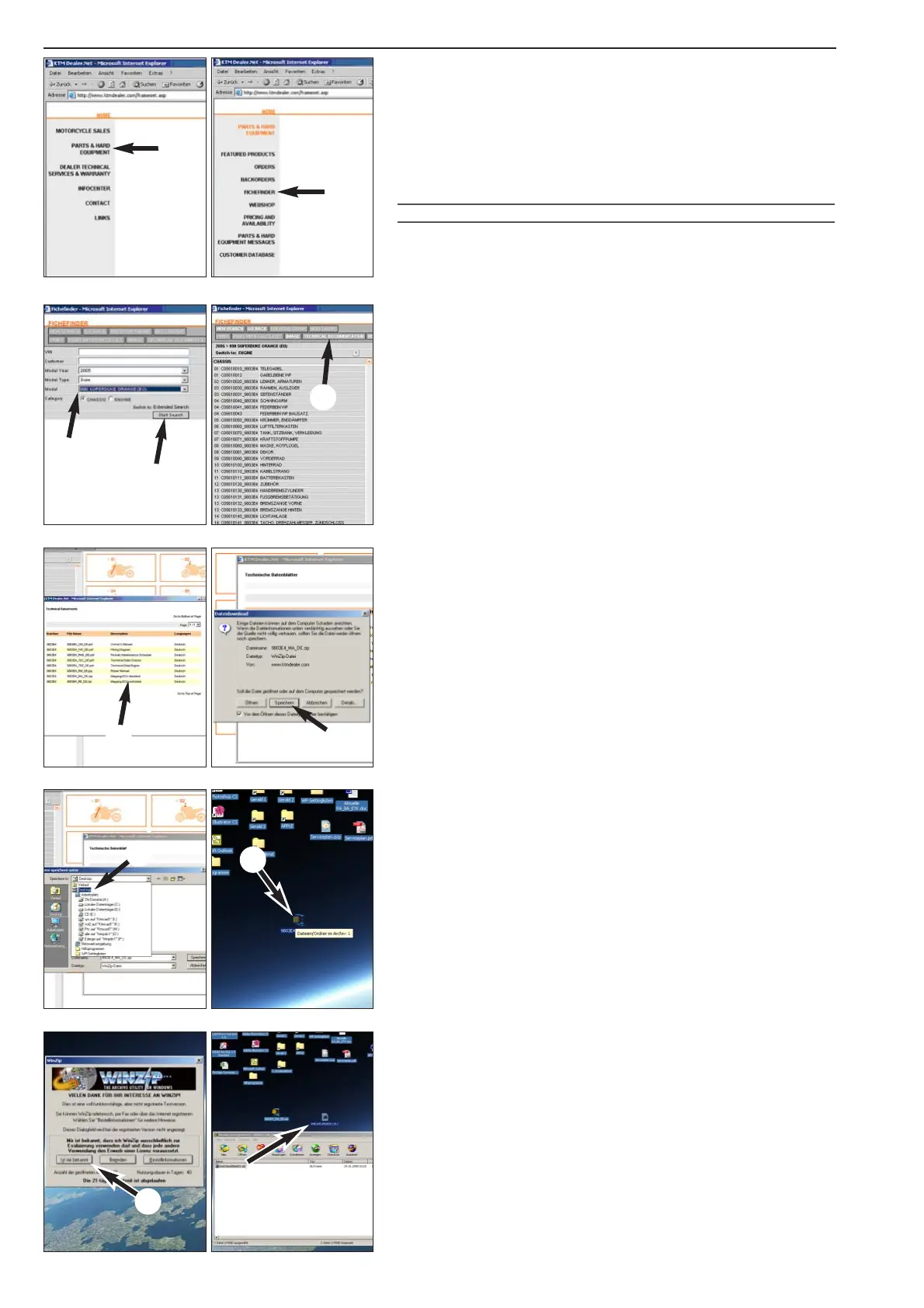2-13
ECU software update/mapping
NOTE:
– ECU software update or mapping means that the software for the
injection system control unit has been modified. The software can
be downloaded from KTM's dealer.net site; the software is
transferred to the control unit via the KTM diagnostics tool (FAN).
– Some exhaust systems require new "mapping". If these exhaust
systems are replaced by the production system again, the "mapping"
will need to be reverted to the original version.
!
CAUTION
!
D
O NOT USE THE MODIFIED MAPPING WITH PRODUCTION EXHAUST SYSTEMS. THIS
CAN LEAD TO ENGINE DAMAGE AND YOU WILL RUN THE RISK OF BURNING
/INJURING
YOURSELF
.
Downloading the software:
– Log into dealer.net.
– Select "Parts and Hard Equipment"
1.
– Select "Fichefinder"
2.
– Select the model year, model type and model
3 and click "Start
search"
4.
– Select "Technical documentation"
5.
– Select the required mapping
6.
– Click "Save"
7.
– Select the storage location 8.
NOTE:
– Save the file onto your "Desktop" to make it easier to locate.
– This can take a little time, depending on your Internet connection
and the size of the mapping file.
– The downloaded file is compressed and needs to be extracted with
"winzip".
– Double click the downloaded file
9.
– Click "I agree" in the "winzip" window
bk.
– Mark the extracted file with the cursor and drag to your "Desktop".
3
4
5
6
7
8
9
bk
1
2
