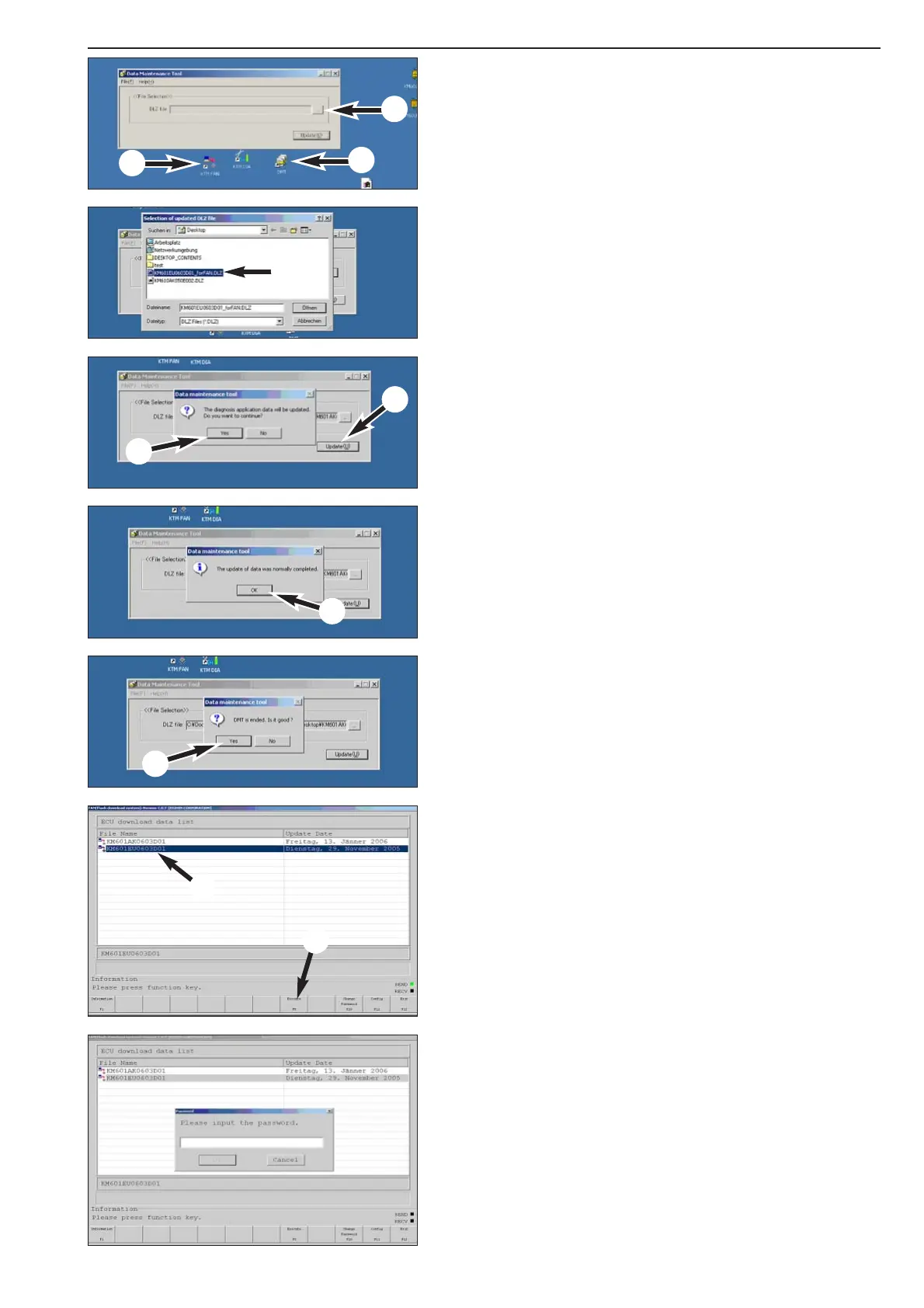2-14
Starting the DMT (Data Maintenance Tool):
– Double click "DMT"
1 to start the DMT program.
NOTE:
– If the DMT is not installed yet, install with the KTM diagnostics tool
CD.
– If the program is already installed but the DMT icon does not appear
on your screen, start the program under "Start" (in the task bar at
the bottom of the screen) by clicking "Programs".
– Click the field in the DMT window with the 3 dots
2.
– Select the storage location of the downloaded mapping file in the
selection window ("Desktop")
3.
– Click "update" in the DMT window
4.
– Confirm "update" selection with "Yes"
5.
– End "update" with "OK"
6.
– Confirm that you are ending the "update" with "YES"
7.
Starting the FAN (Flash Download System):
– Double click on "FAN"
8 to start the FAN program.
NOTE:
– If the FAN is not installed yet, install with the KTM diagnostics tool
CD.
– If the program is already installed but the DMT icon does not appear
on your screen, start the program under "Start" (in the task bar at
the bottom of the screen) by clicking "Programs".
– Connect the motorcycle to the diagnostics adapter, switch on the
ignition.
– Click the mapping file
9 to be transferred to the ECU and confirm
with "Execute".
– Enter the password (Adapter number) and click "OK" to confirm.
Reparaturanleitung KTM LC8 Art.-Nr. 3.206.035-D
1
2
3
4
5
6
7
8
9
bk
