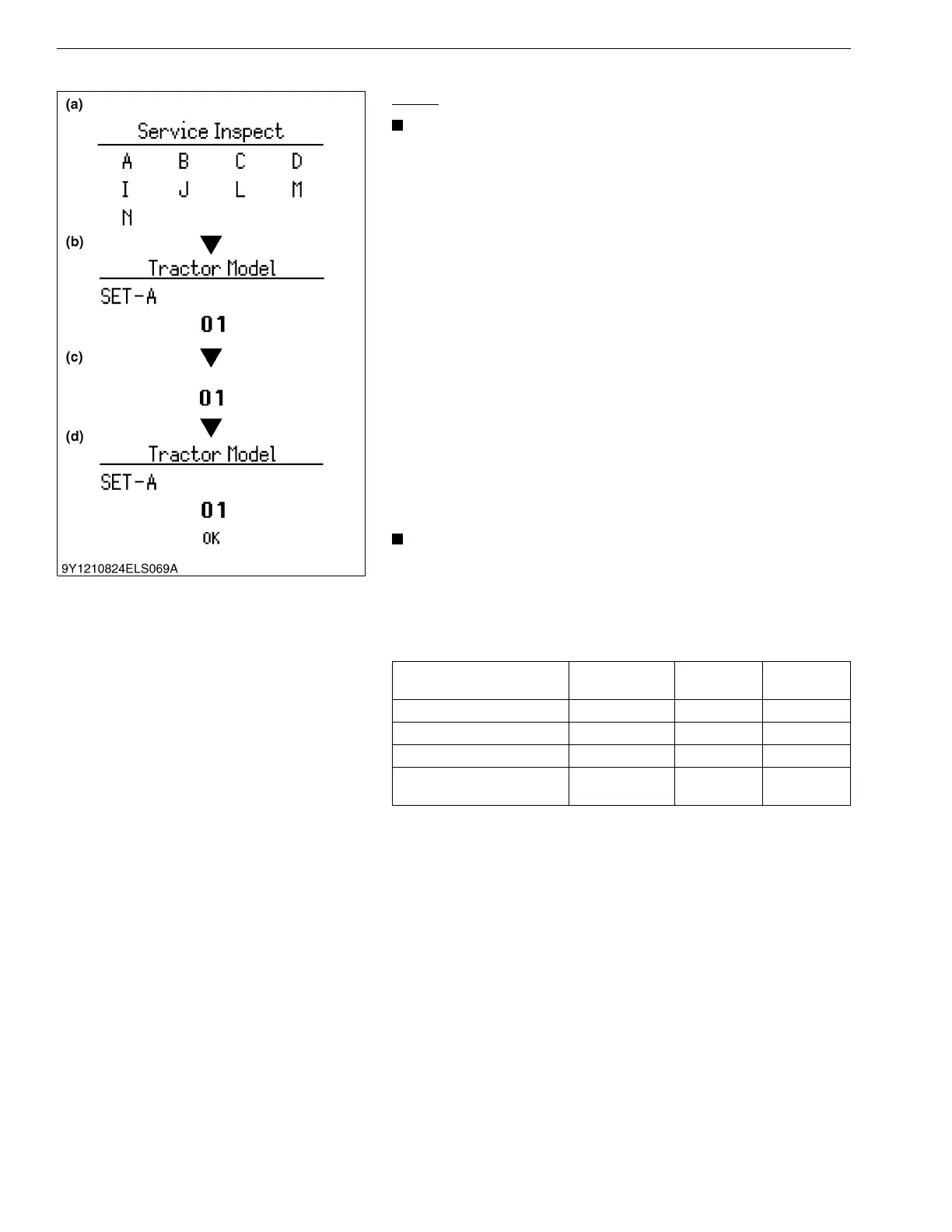ELECTRICAL SYSTEM
L3560, L4060, L4760, L5060, L5460, L6060, WSM
9-S30
(13) Mode "N" (Tractor Model Select Mode)
SET-A
• When the main ECU is replaced, this adjustment is
required.
1. While holding down the display mode switch, turn on the main
switch.
2. Mode selection display (a) is indicated on the LCD.
3. Press the display mode switch and the buzzer rings and marked
display moves.
4. Select the Mode "N".
5. Hold down the display mode switch for more than 2 seconds.
6. "Tractor Model Selection SET-A" is displayed (b), input the
operation coefficient number according to the model (See
SET-A table).
When pressing the display mode switch, the operation
coefficient number (c) changes one by one as follows.
"01" → "02" → "03" → "04"→ "01"
7. Select the operation coefficient number and hold down the
display mode switch for more than 2 seconds.
8. When "OK" is displayed (d), the operation coefficient number
has been input correctly.
9. If "NG" is displayed, repeat the procedure.
10. Turn off the main switch.
• After setting mode "N", set the mode "K" and mode "L".
The tractor does not move normally without setting mode
"K" and mode "L". (HST Only).
• After setting mode "N", set the mode "L". Tractor will not
function normally without setting mode "L". (GST and DT).
SET-A
9Y1210824ELS0023US0
Operation Coefficient No.
Manual
Transmission
GST HST
01 L3560 L3560 L3560
02 L4060 L4060 L4060
03 – L4760 L4760
04 – L5060
L5460
L6060
(a) Mode Selection Display
(b) Information Display-1
(c) Input Display-1
(d) Correct Preserving Display-1
(e) Information Display-2
(f) Input Display-2
(g) Correct Preserving Display-2