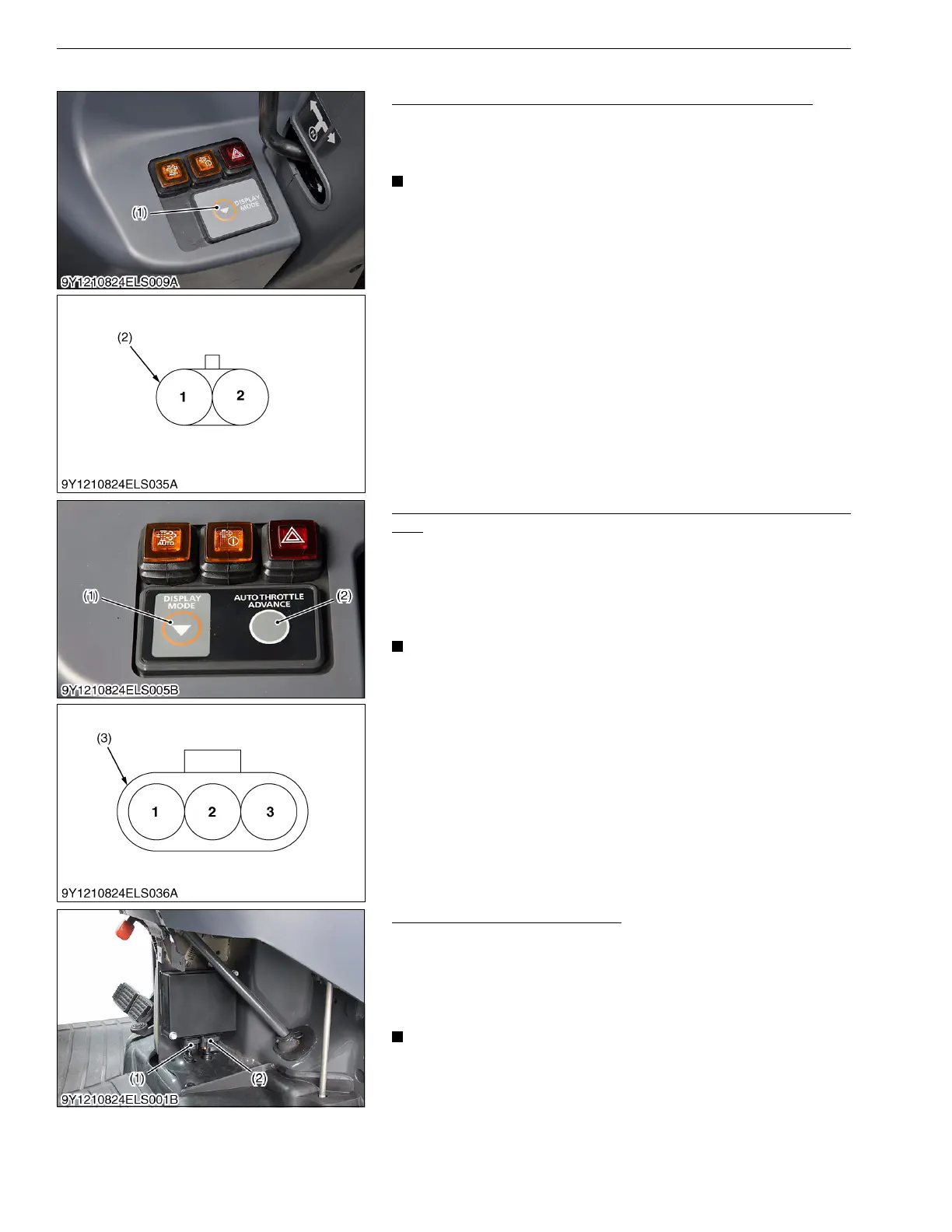ELECTRICAL SYSTEM
L3560, L4060, L4760, L5060, L5460, L6060, WSM
9-S38
(3) Unit Checking
Display Mode Switch: For Manual Transmission and GST
1. Check the resistance between terminal 1 and 2 while pushing
the display mode switch (1).
2. It is OK if 0 ohm is indicated.
• It is not necessary to adjust any kind of mode.
9Y1210824ELS0032US0
Display Mode Switch and Auto Throttle Advance Switch : For
HST
1. Check the resistance between terminal 1 and 3 while pushing
the display made switch (1).
2. It is OK if 0 ohm is indicated.
3. Check the resistance between terminal 2 and 3 while pushing
the auto throttle advance switch (2).
• It is not necessary to adjust any kind of mode.
9Y1210824ELS0033US0
Checking Main ECU Connector
1. Disconnect the connectors (1) (2), and check their terminals for
contamination and deformation.
2. Check to see that cable does not broken or terminals are not
shelled off.
3. If any damaged parts are found, repair or replace them.
• Connect connectors surely after checked.
9Y1210824ELS0034US0
(1) Display Mode Switch (2) Connector of Switch Side
(1) Display Mode Switch
(2) Auto Throttle Advance Switch
(3) Connector of Switch Side
(1) Main ECU Connector A (26P) (2) Main ECU Connector B (34P)